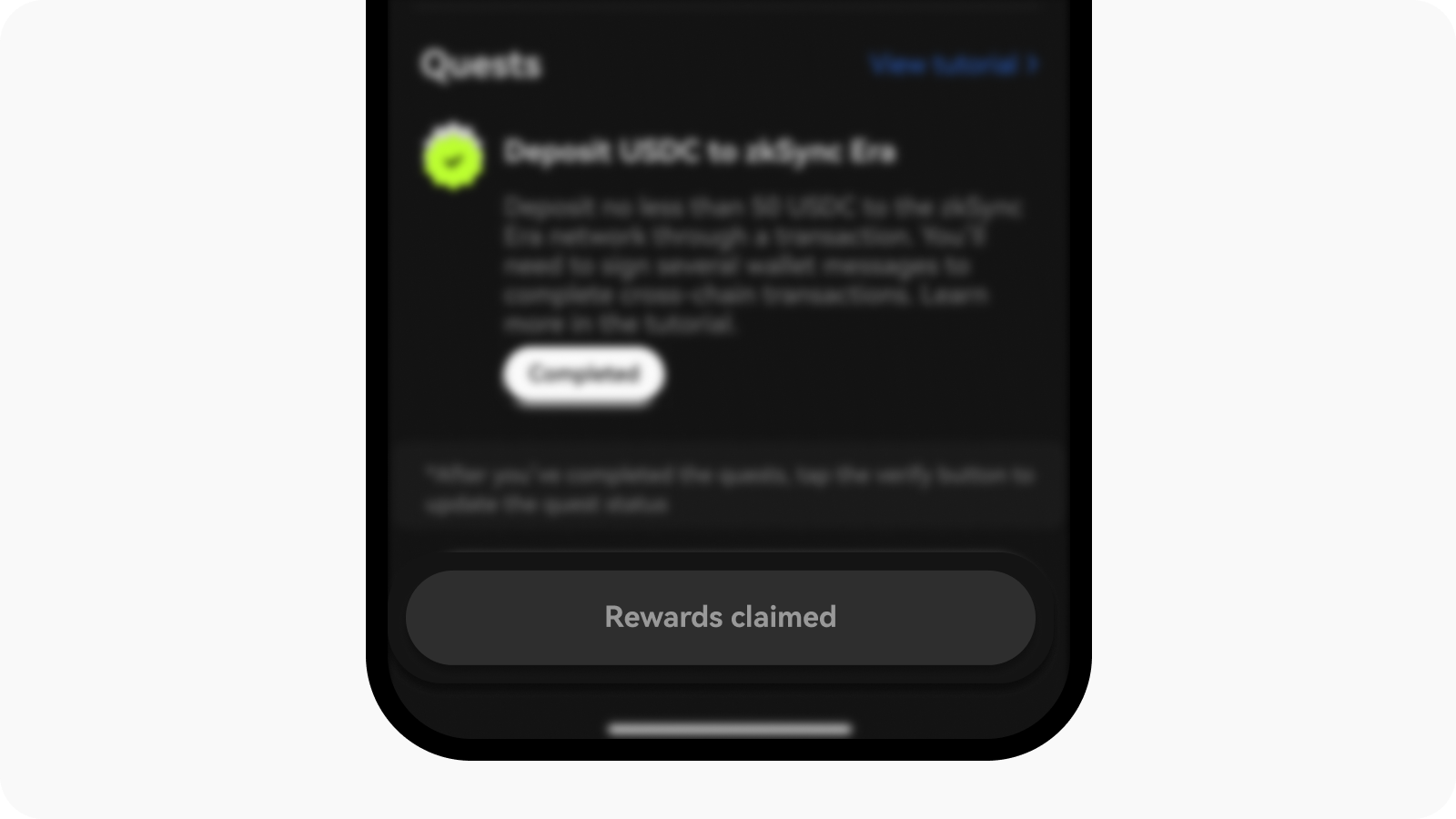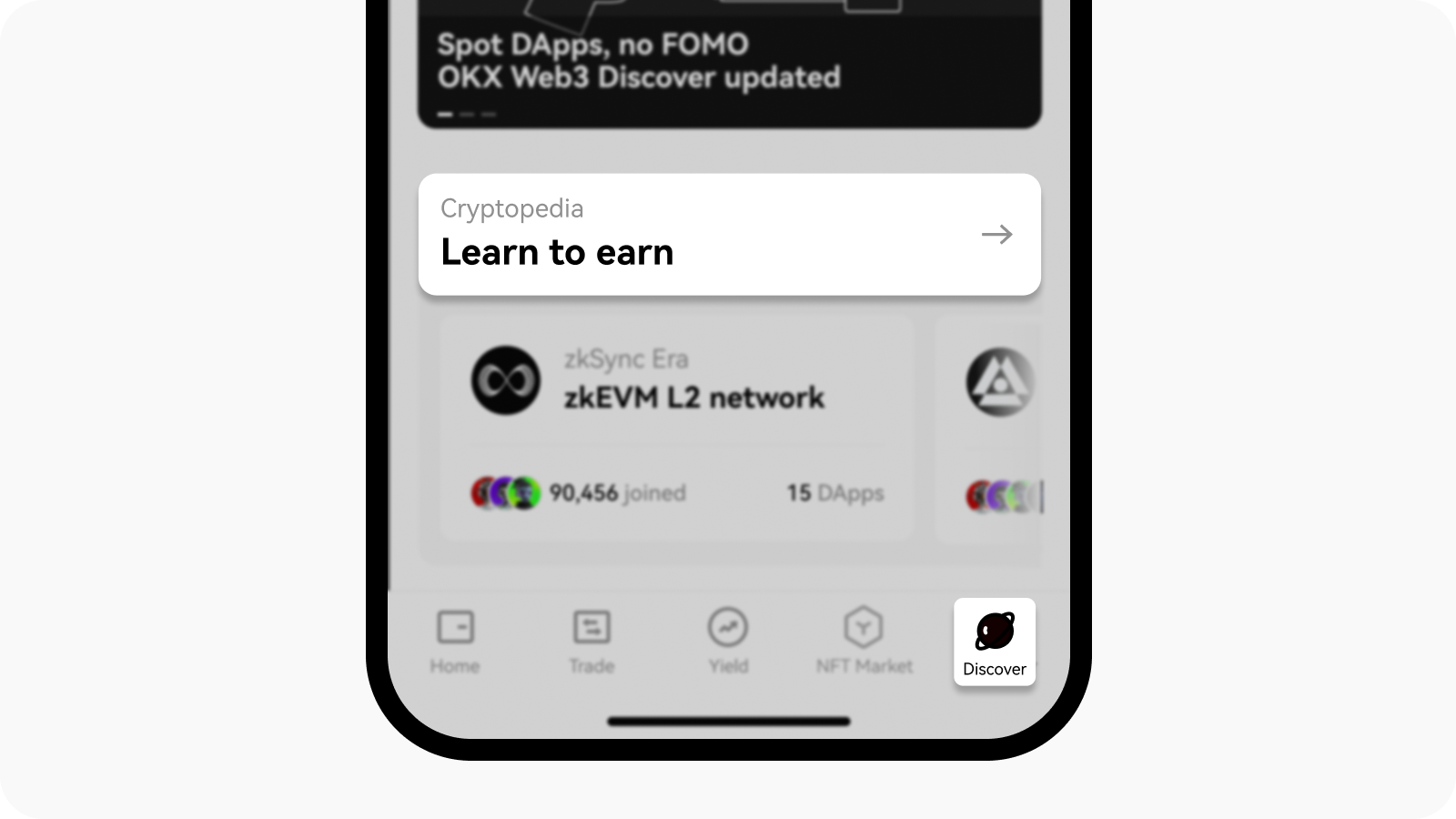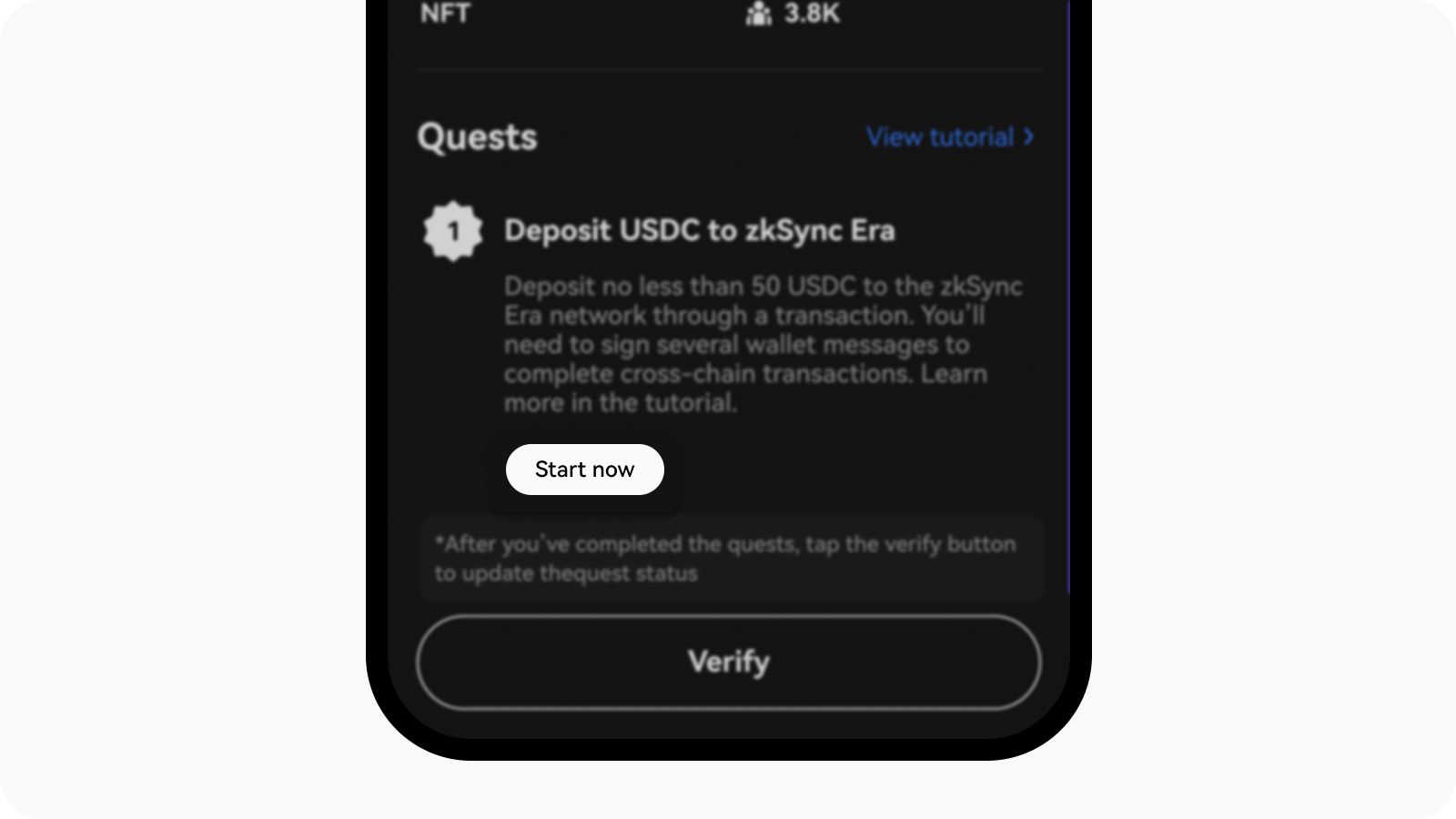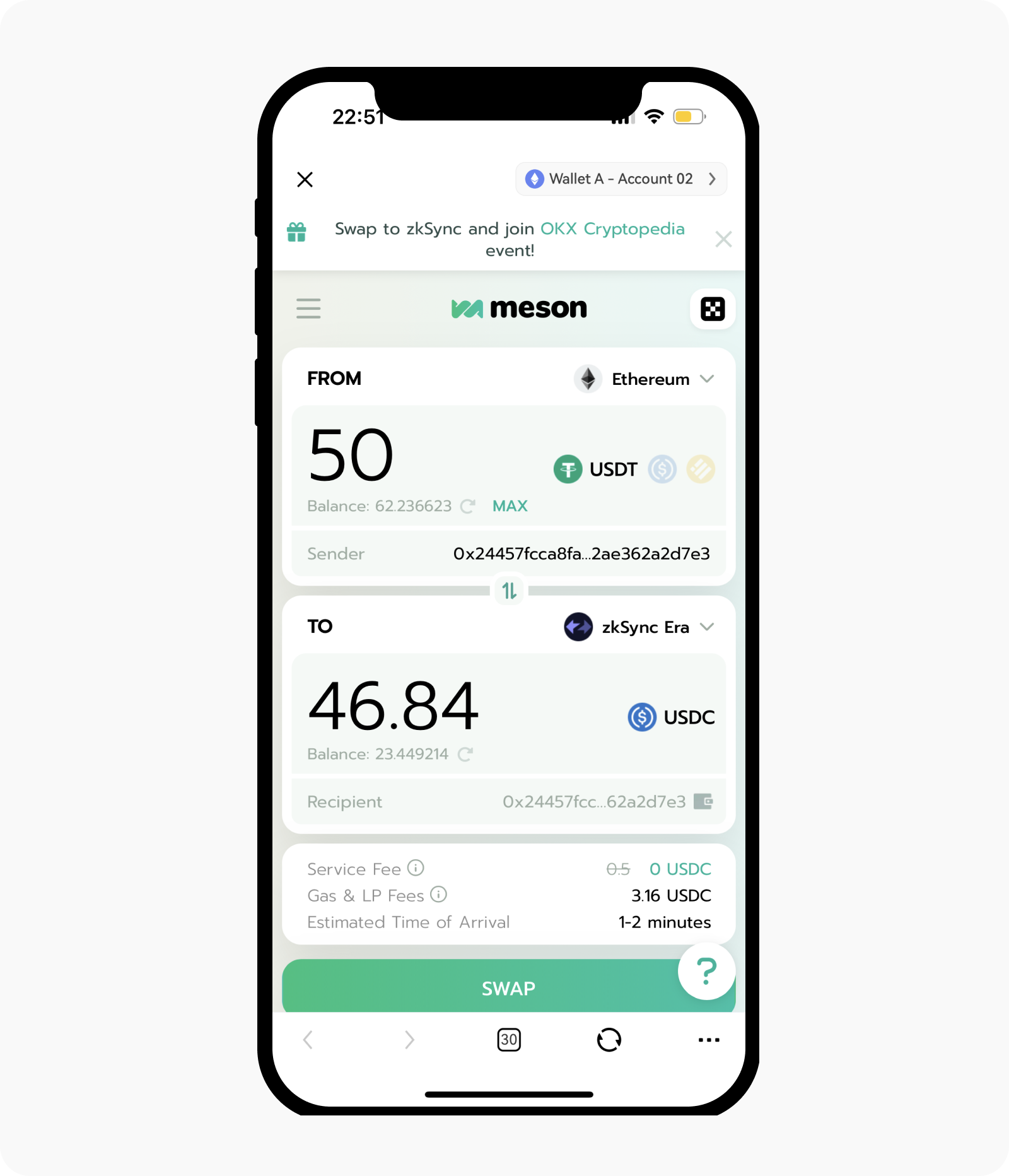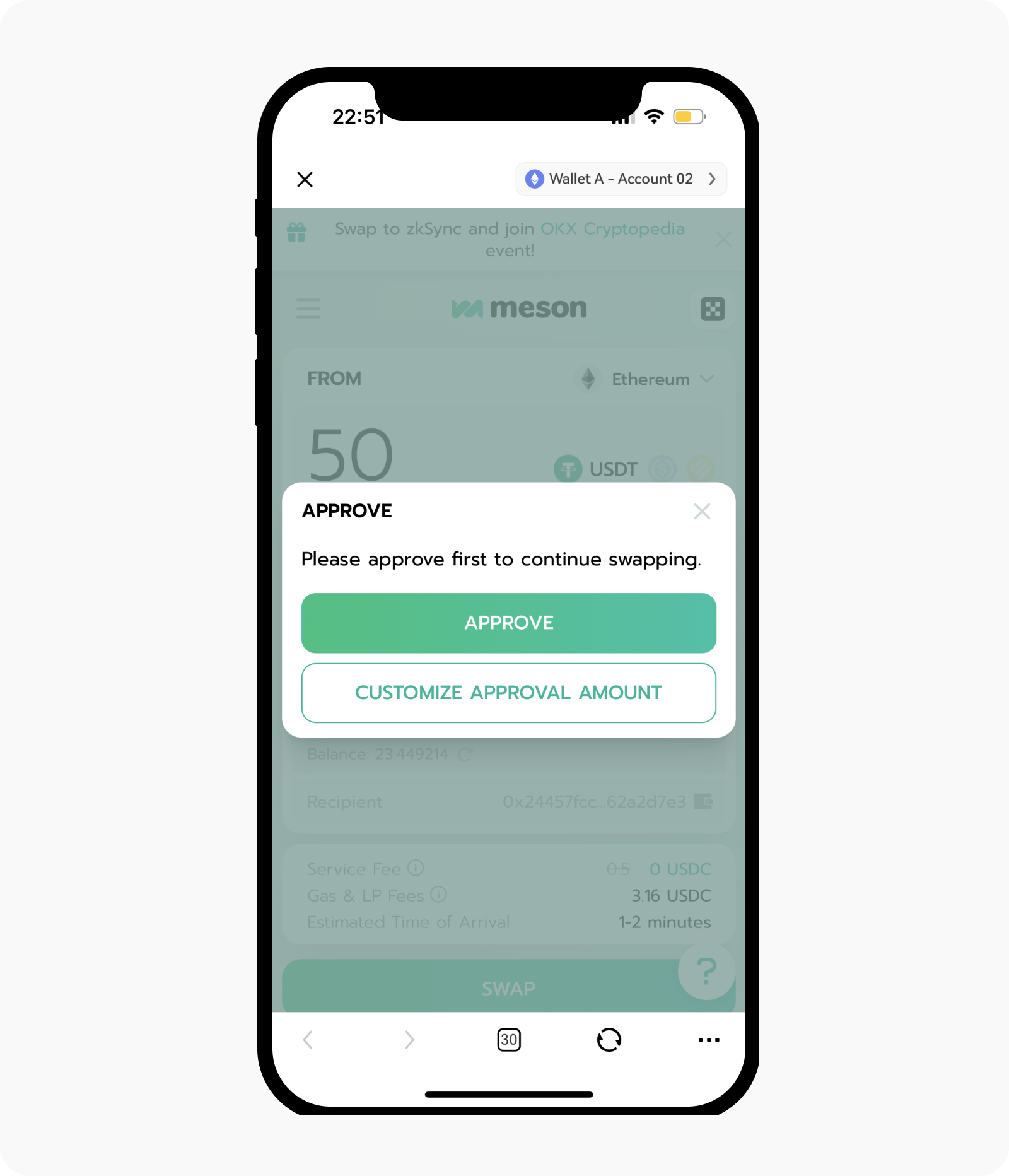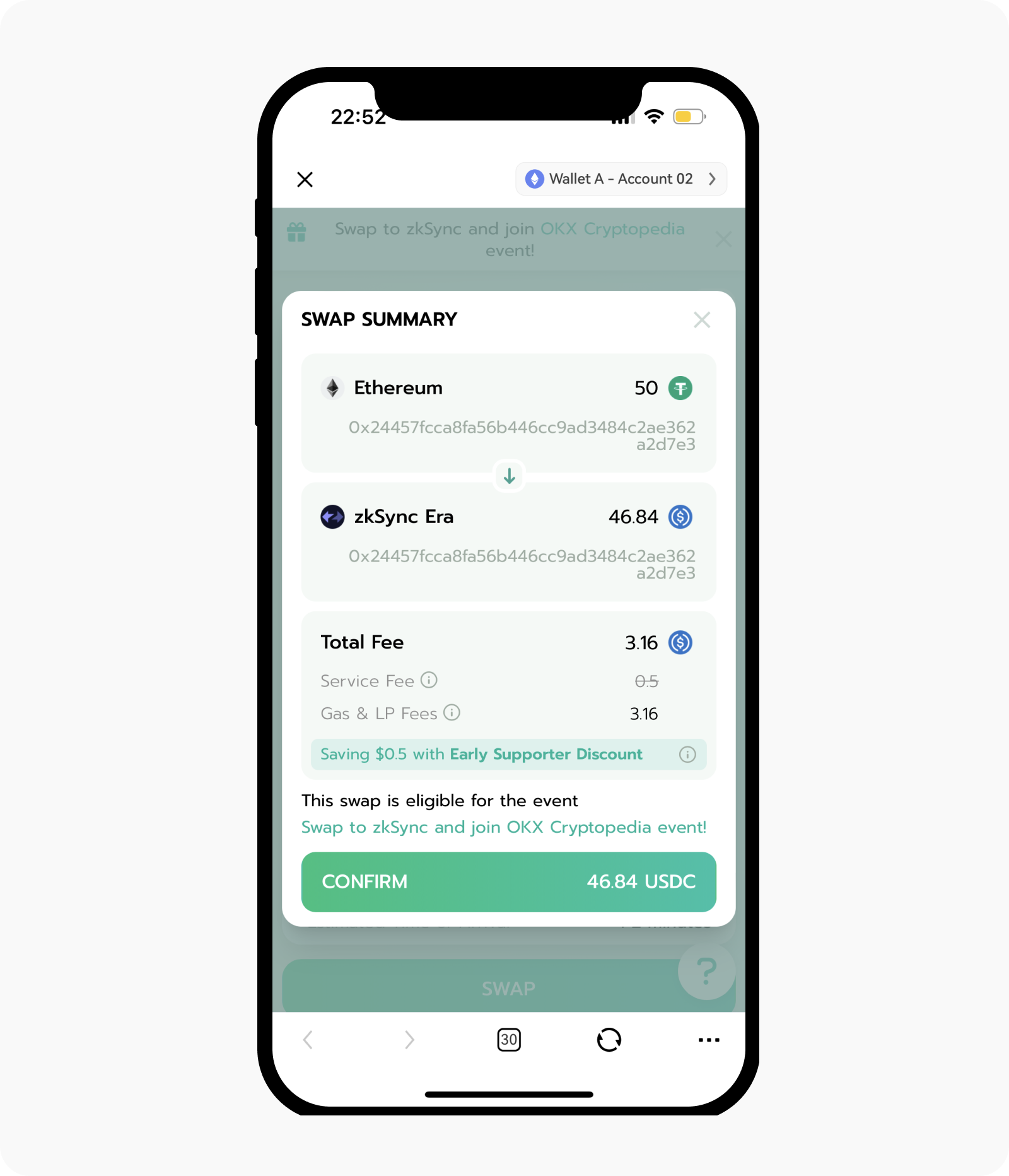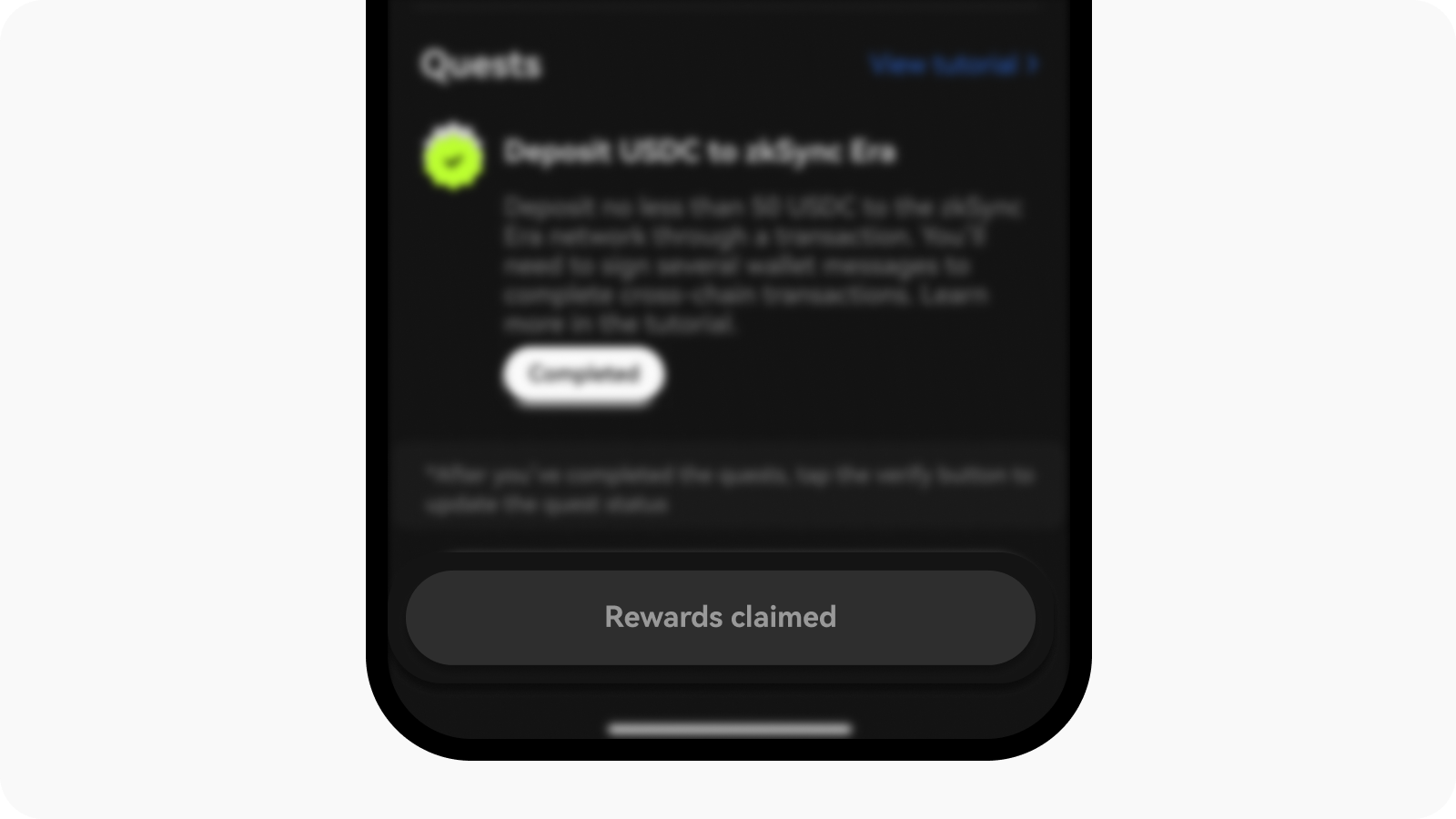Meson X OKX Cryptopedia: step-by-step tutorial
Published on Aug 16, 2023Updated on Apr 4, 20243 min read19
- Open the OKX App, and select wallet from the top toggle. Click the Discover tab at the bottom to access the DApp discover page
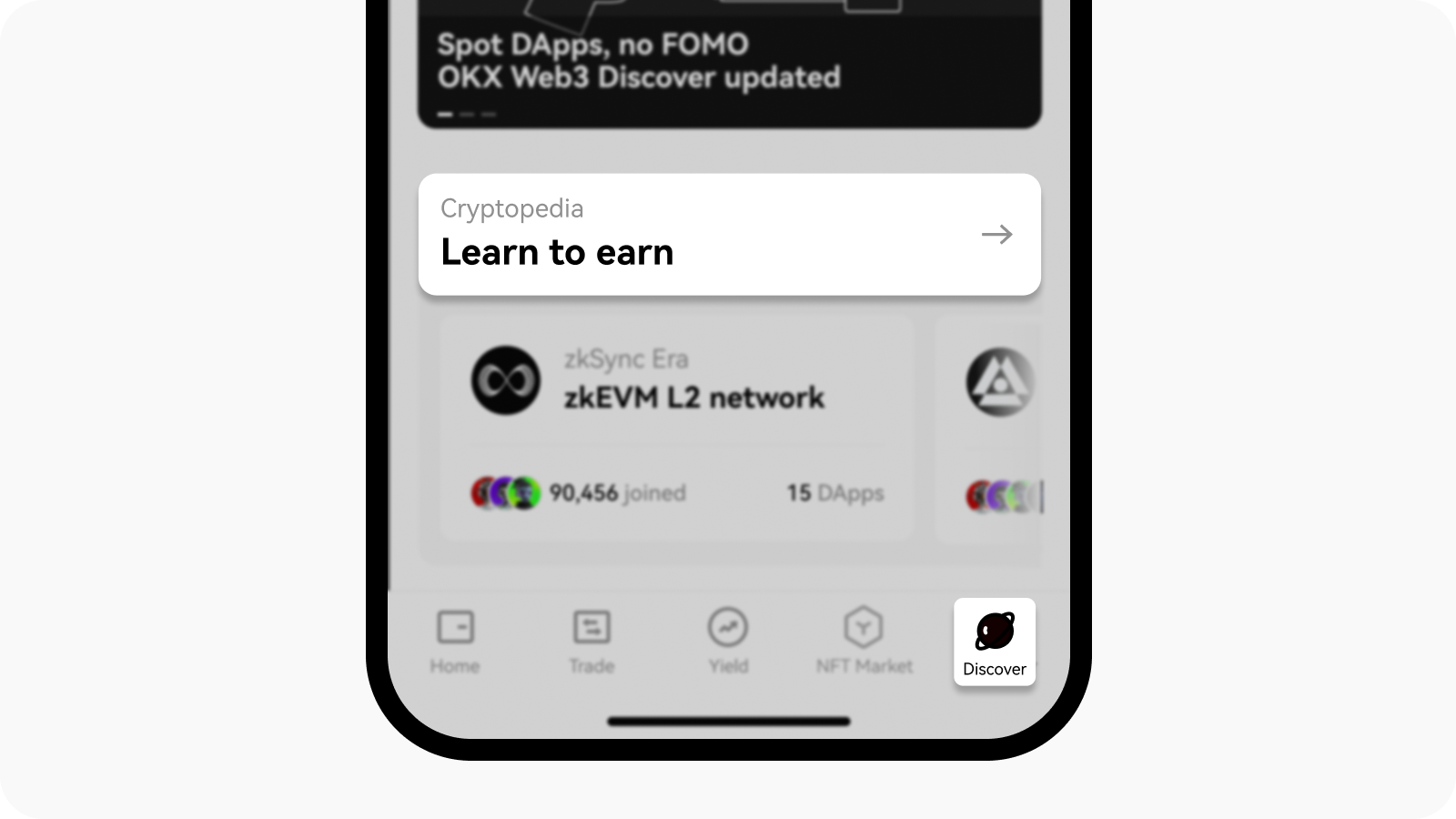
- Click Cryptopedia: Learn to earn: Season 1 zkSync Era section > Meson to access the Meson task section

- Click Start now > Confirm to begin your quest
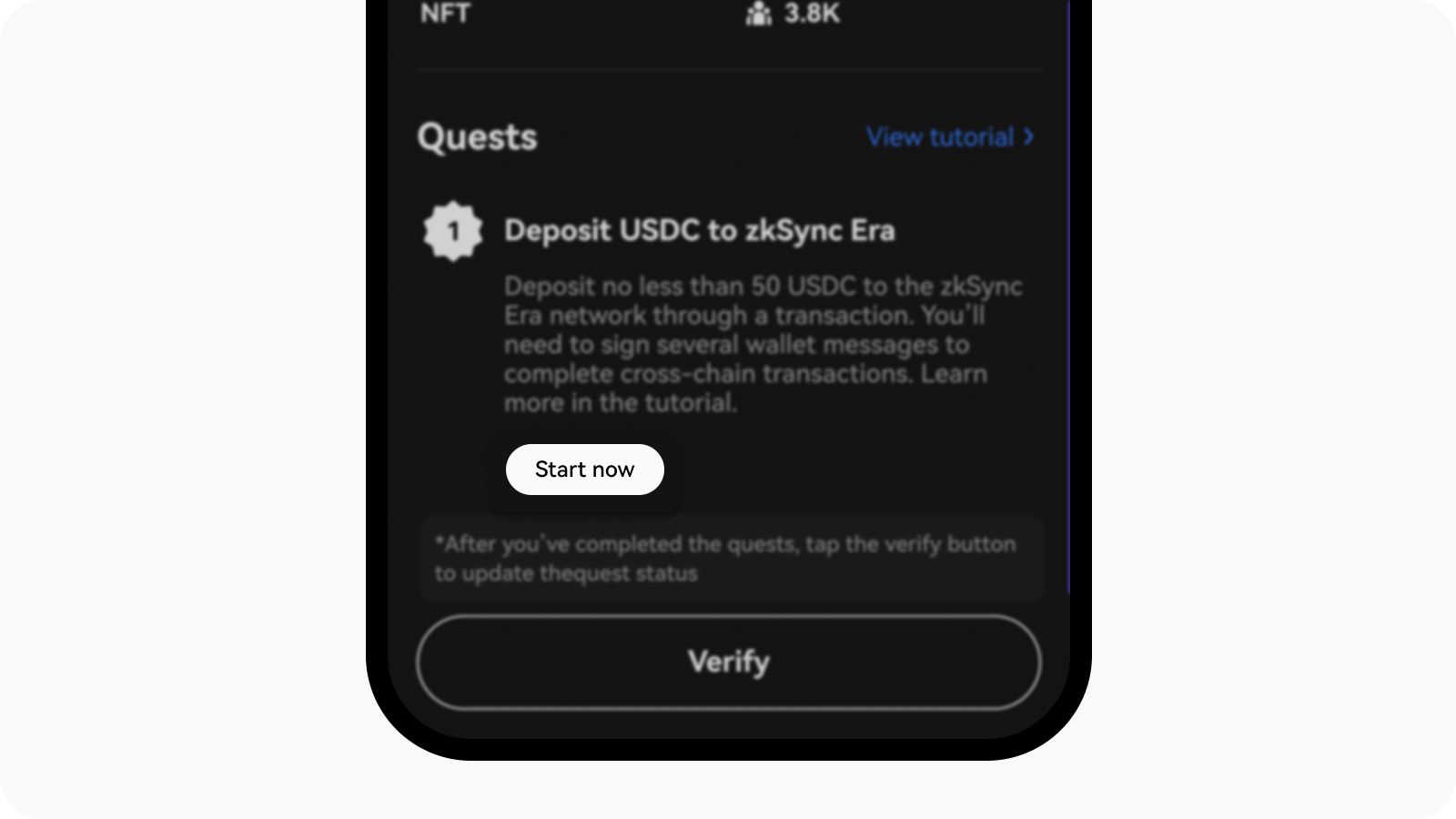
- Visit Meson and your OKX Wallet will automatically connect to the website.
- In the FROM section, select the stablecoin you wish to use for payment and choose the network. The swap amount should be no less than $50. In the TO section, select zkSync Era and USDC, then click SWAP.
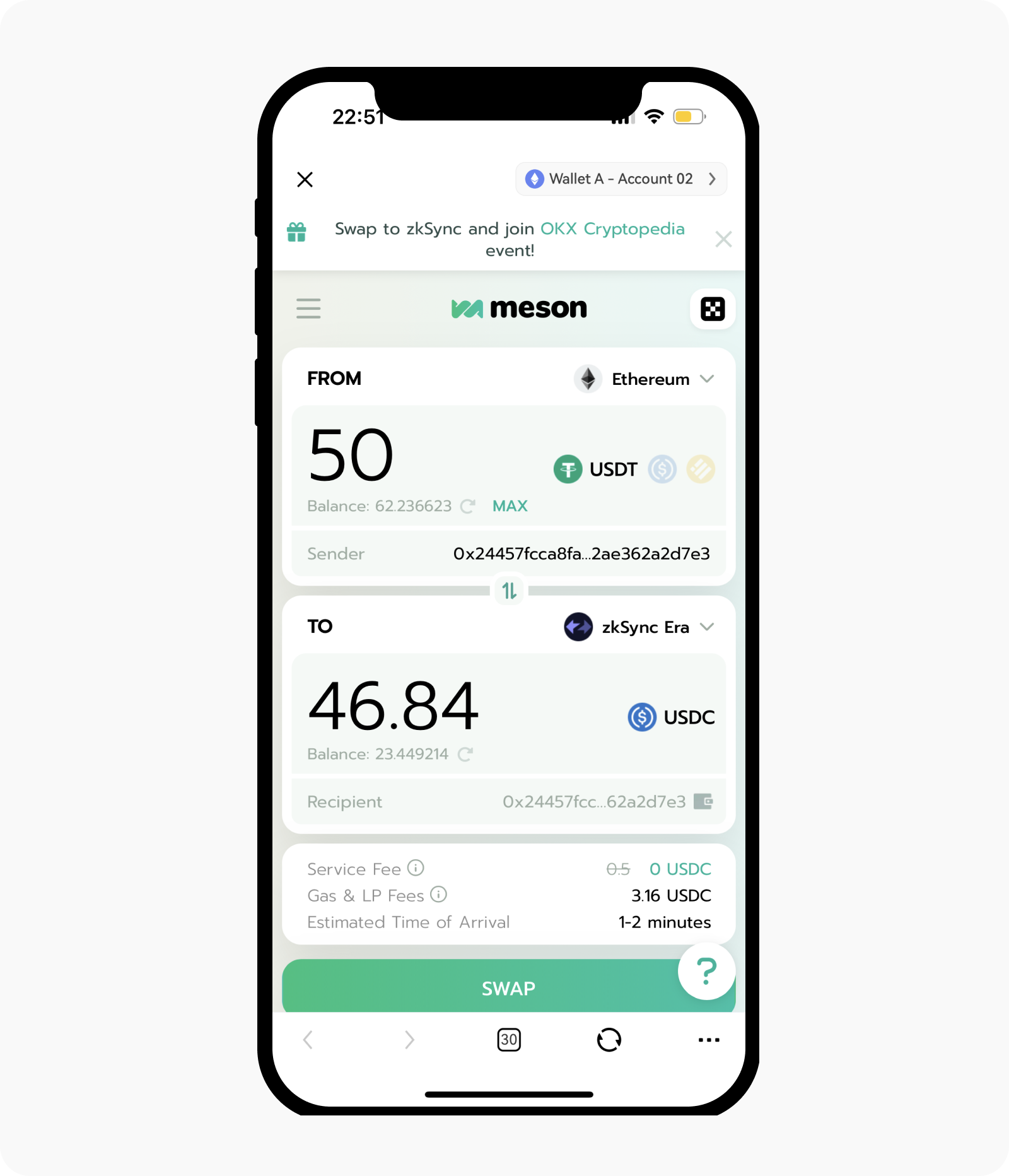
Note: Meson supports swapping between 21+ public chains and L2 chains, and provides a daily limit of 5 swaps / $5,000 without any service fees. The LP fees for zkSync Era will be dynamically adjusted based on the congestion of the ETH network. - Click APPROVE to grant authorization. And then click CONFIRM to proceed with the cross-chain transfer operation.
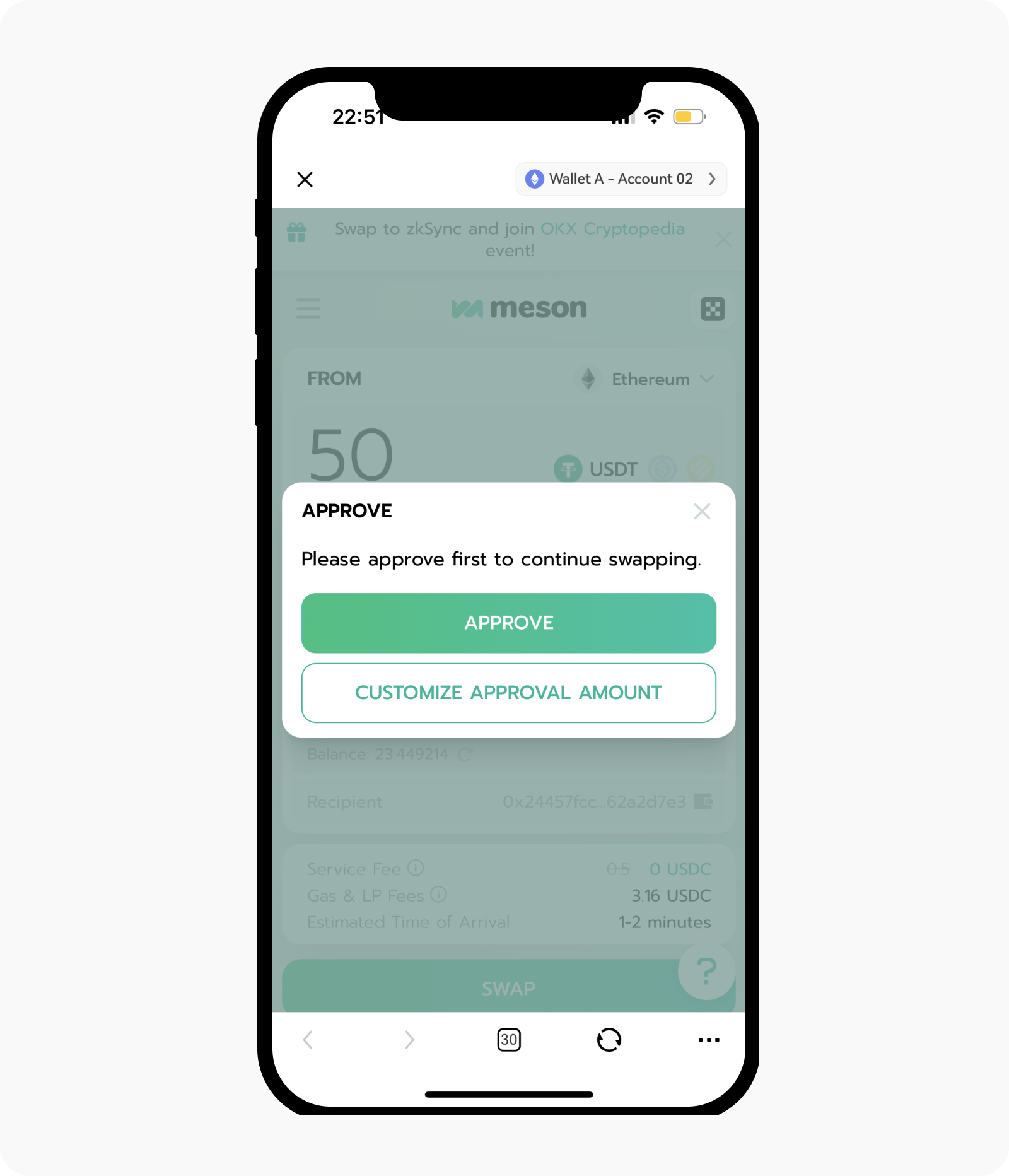
- Meson protocol initiates a cross-chain request to LPs. Once the matching is successful, an automatic fund release request is triggered. Click Confirm to complete the cross-chain swap.
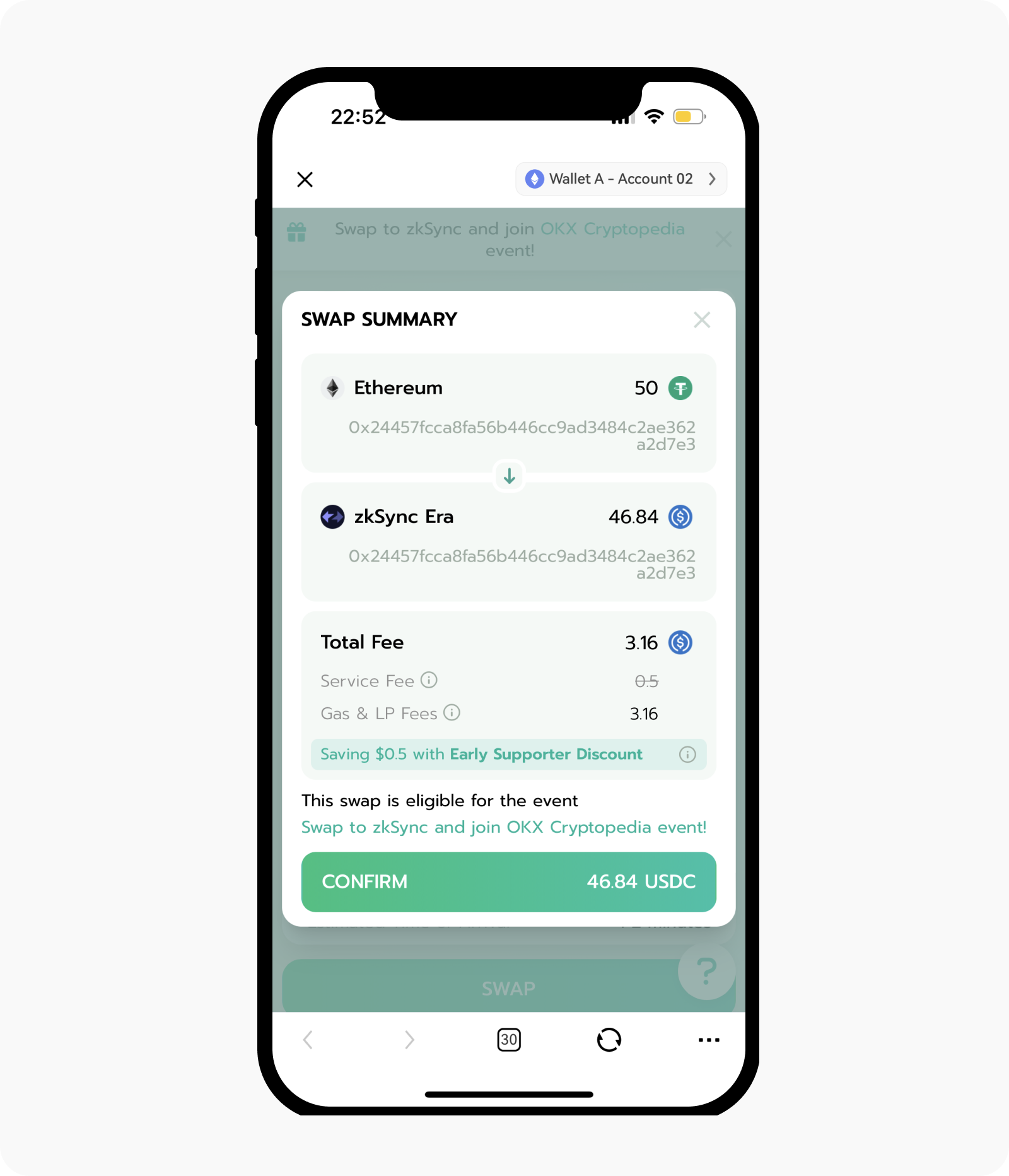
- After completing the cross-chain swap, a pop-up window will automatically appear for sharing a poster. If you find Meson user-friendly, please click Share to share it.
- Once done, click the X in the top right corner to close the window. It may take around 5 minutes for the data to update.
- Please return to the Meson task section after 5 minutes, and click Verify to claim your NFT. You will see Rewards claimed once you collected your rewards.