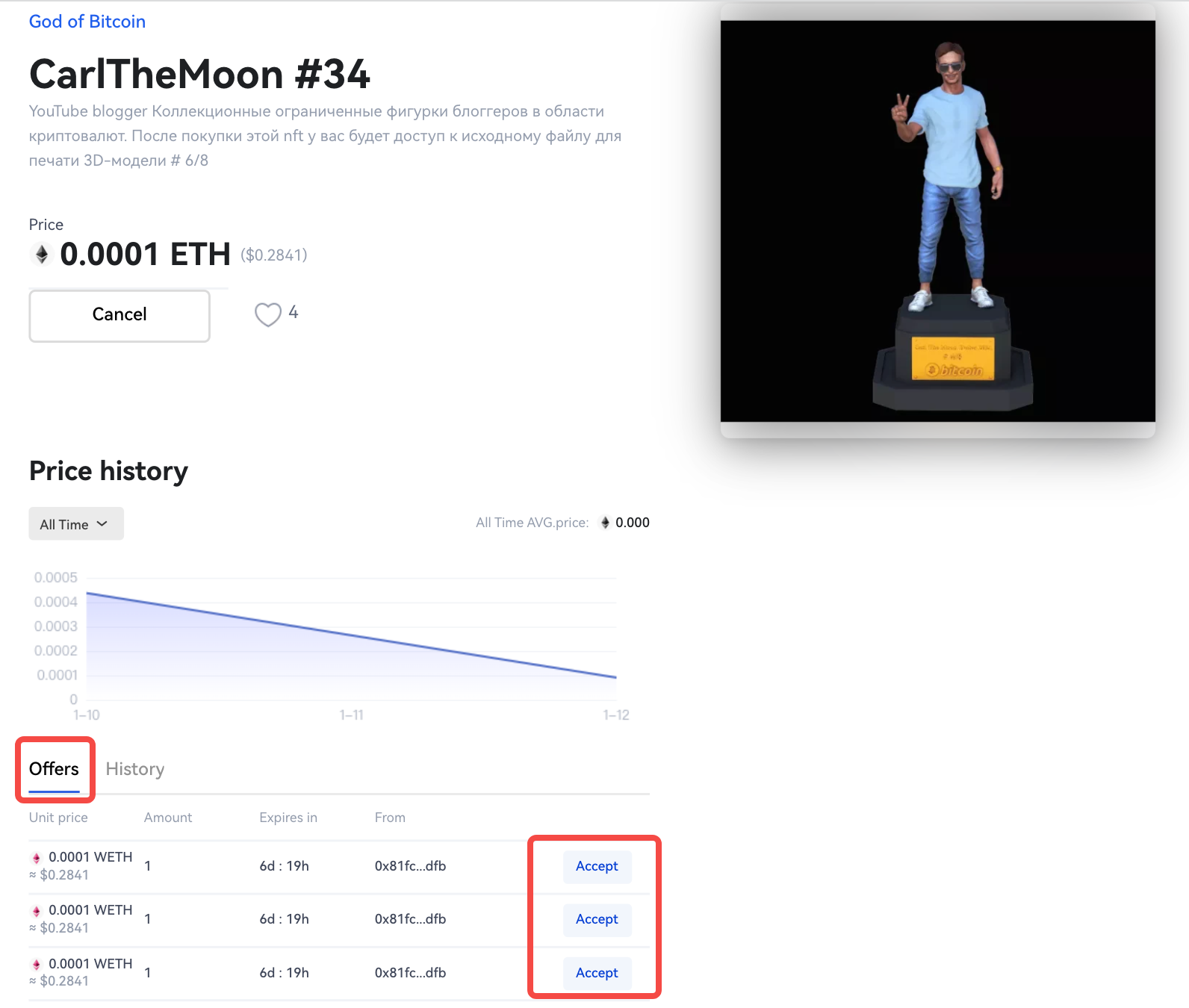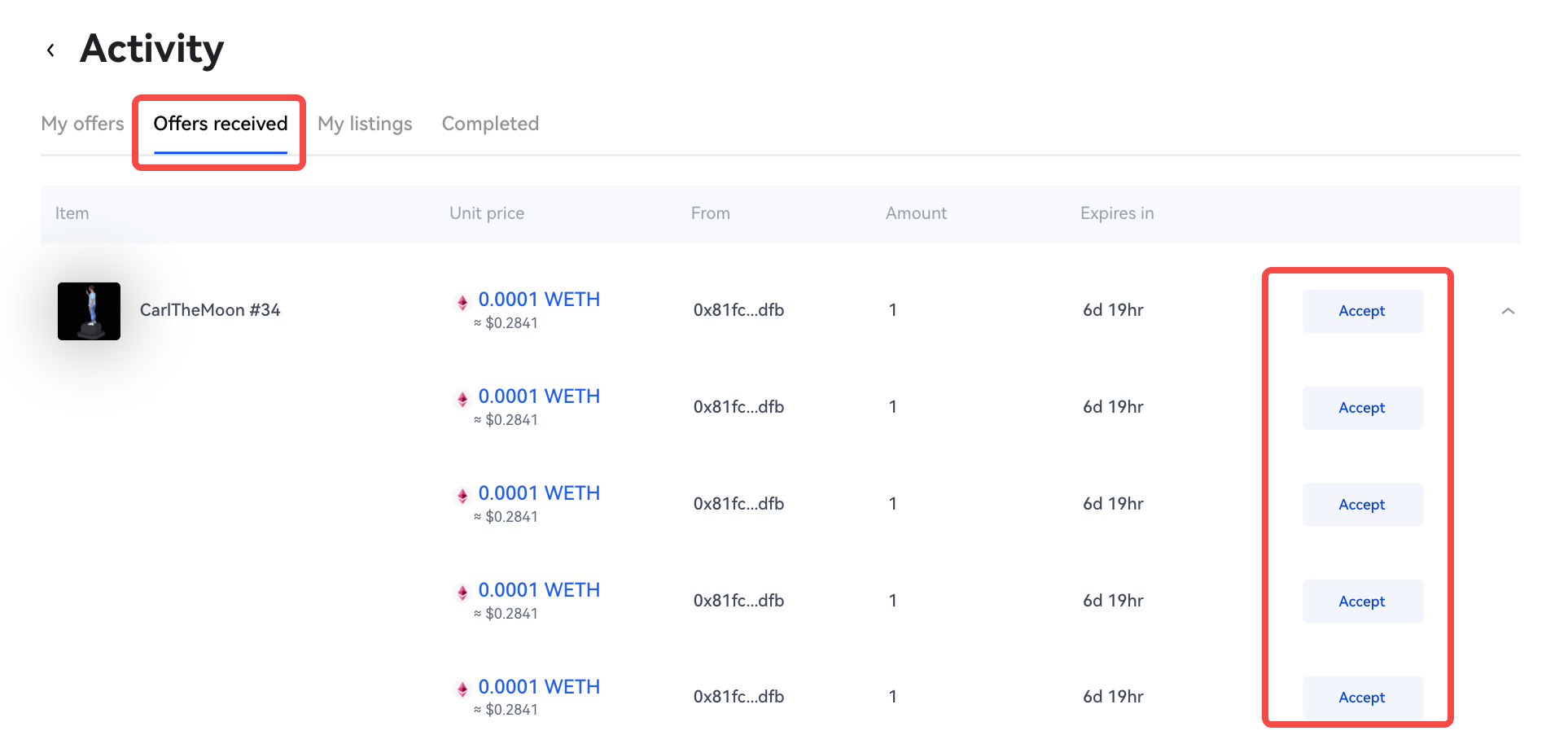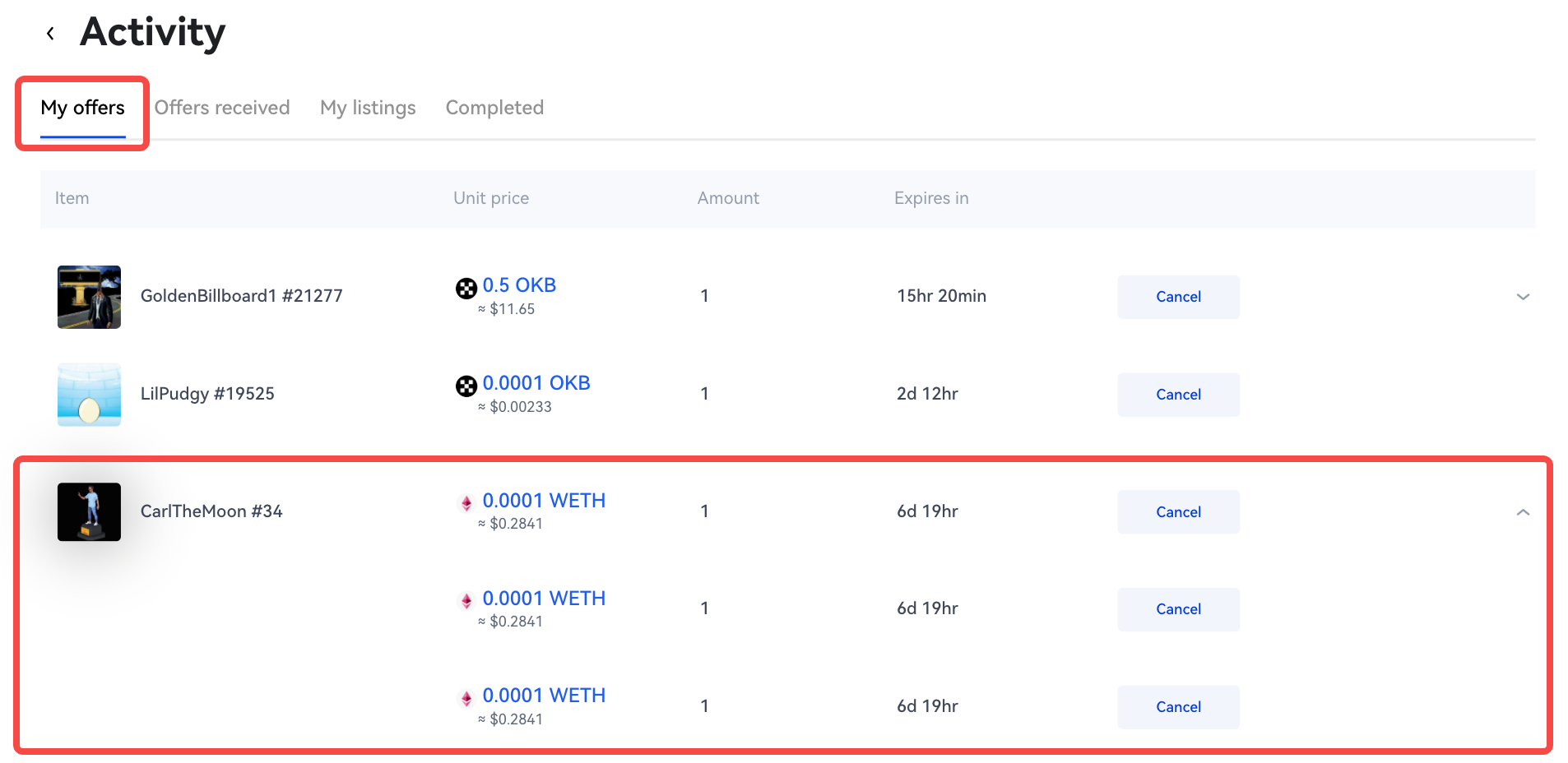Trade aggregations
Published on Jun 1, 2022Updated on Apr 16, 20244 min read1
What are Trade Aggregations?
OKX NFT Marketplace supports aggregation orders (including listings and offers) from multiple NFT marketplaces (MetaX, Opensea and so on), providing users with unprecedented liquidity. On our OKX NFT platform, users can make a comparison of the NFT prices (listings and offers) among different marketplaces and select the best offer.
How to use Listings Aggregation?
Buyer angle (user who wants to buy NFT)
1. Buy ERC-721 NFT
You can directly compare the Listings prices between Opensea and MetaX. MetaX will display the lower price between two marketplaces.
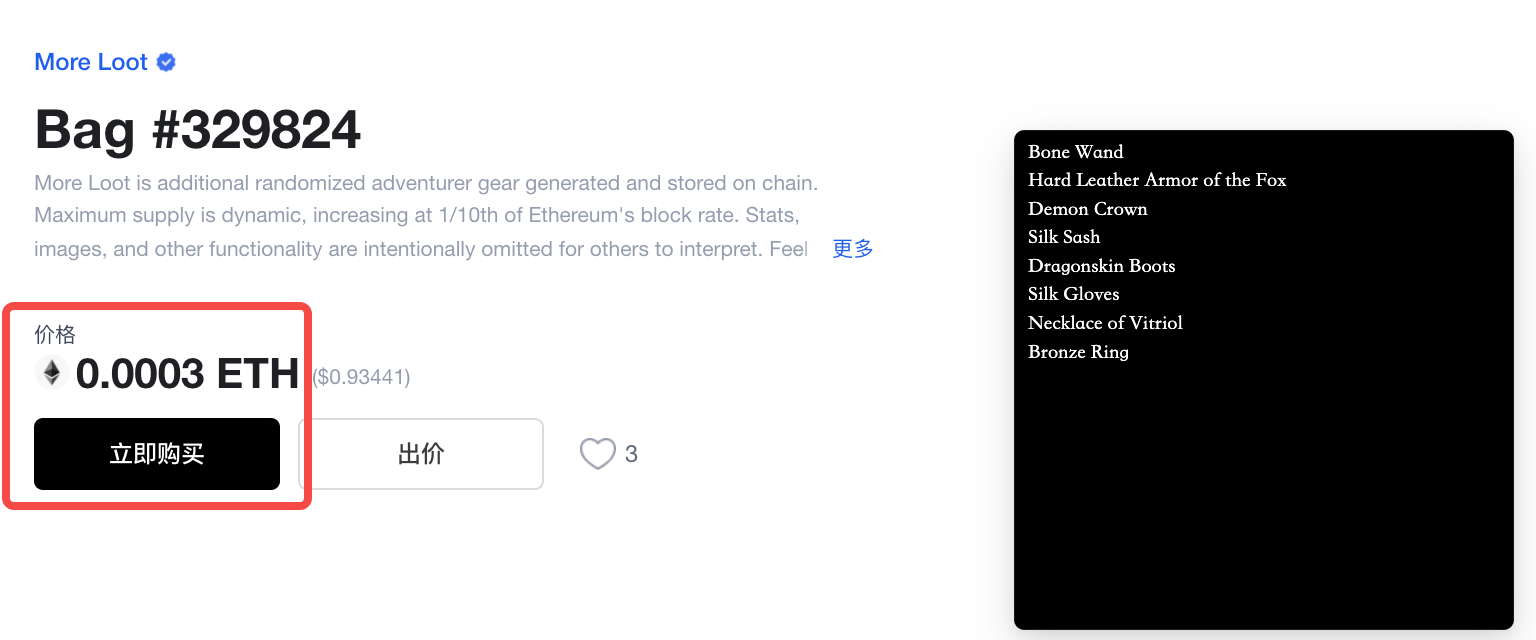
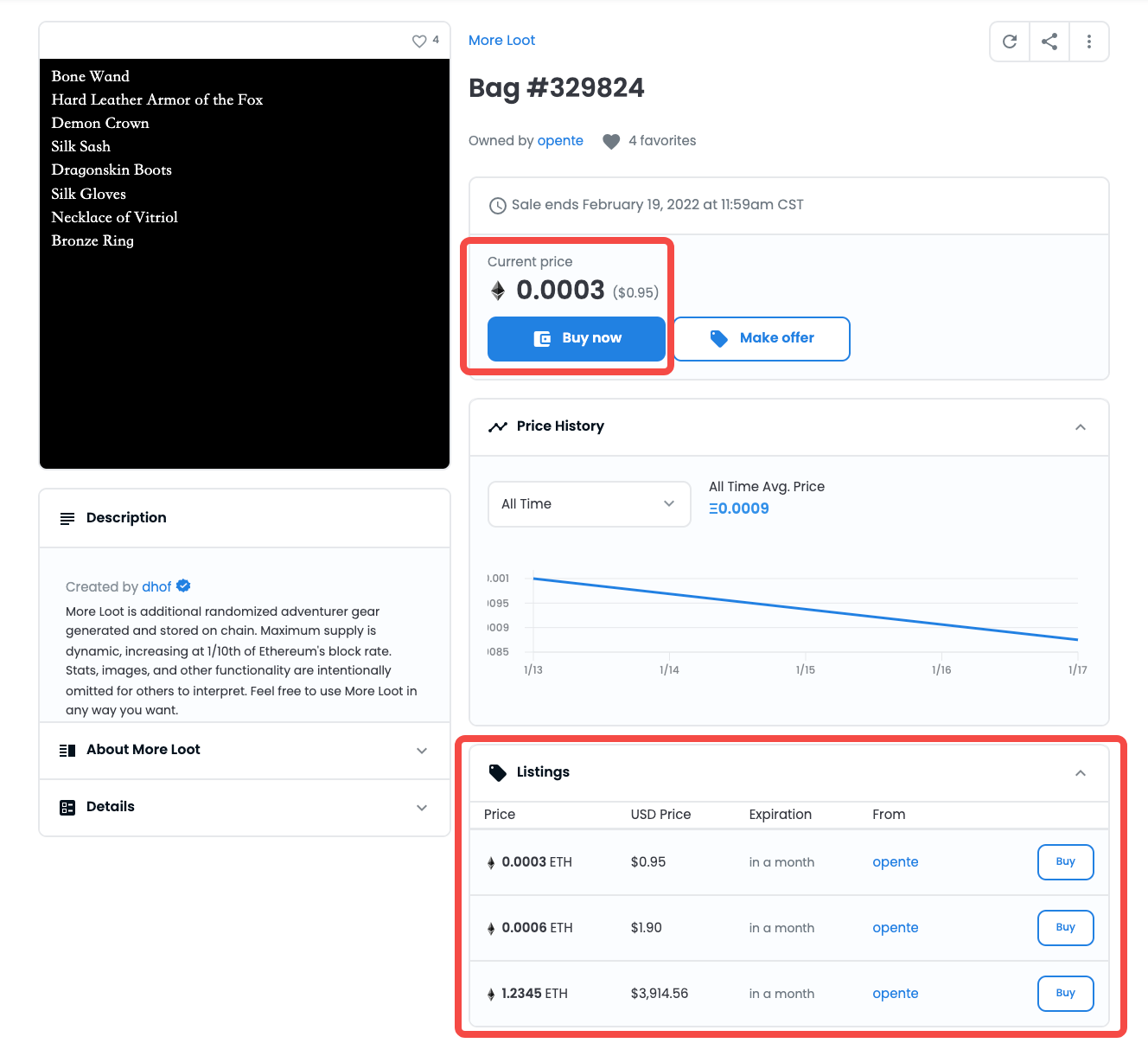
2. Buy ERC-1155 NFT
On MetaX, you can directly accept the Listings order from Opensea. MetaX will display all the Listings prices from low to high. You can purchase your preferred combo (price+amount).
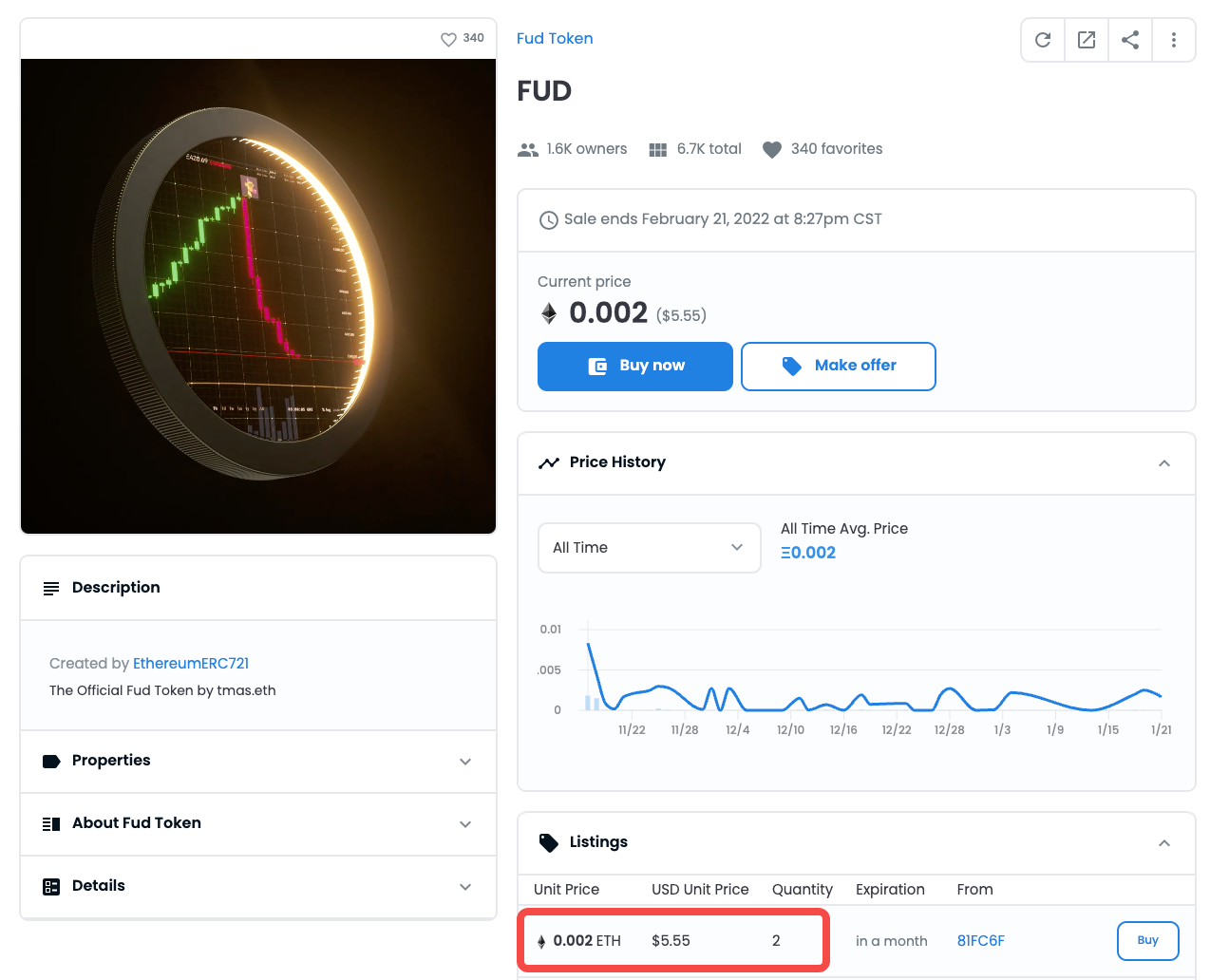
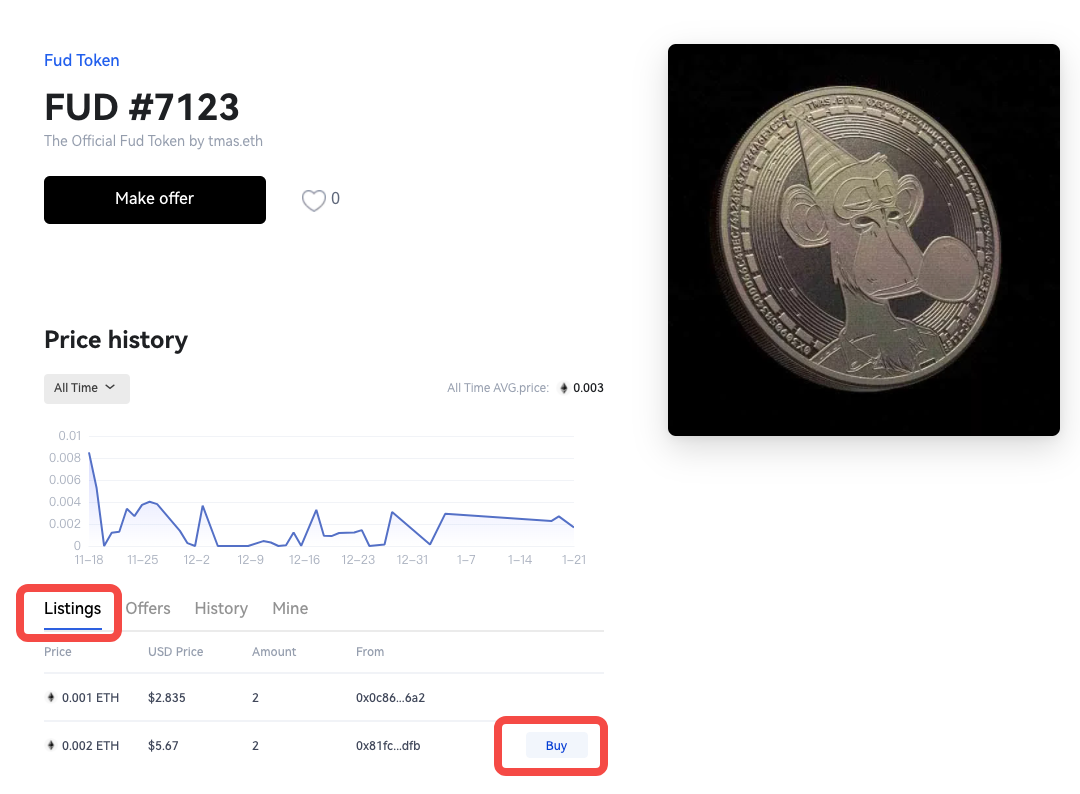
Seller angle (owner who wants to sell NFT)
If your NFT is in Selling status on MetaX, and you sell this NFT again on Opensea as well (vice versa), for ERC-721, MetaX displays your MetaX Listings only; For ERC-1155 NFT, MetaX will display all the Listings prices on two marketplaces from low to high.
If you have NFT Listings on Opensea, MetaX will automatically sync your Opensea Listings status (After NFT wallets are connected, you can view the current price of this NFT in 「Dashboard」> 「NFT Page」).
If you have multiple Listings for one ERC-721 NFT on Opensea, MetaX displays the lowest Listings order only.
If you have multiple Listings for one ERC-1155 NFT on Opensea, MetaX will display all the Listings prices from low to high.
After successfully listing order on Opensea, you can view it from 「NFT Page」> 「Listings」 and 「Activity」 > 「My listings」 on MetaX.
No matter which marketplaces your listings are from, you can Cancel the Selling status of NFT on MetaX, and this action will be synced on Opensea. Accordingly, Cancel action on Opensea will also be synced on MetaX.
How to use Offers Aggregation?
Buyer angle (user who wants to buy NFT)
You can directly compare the Offers prices between Opensea and MetaX. MetaX will display all the Offers prices from low to high on two marketplaces.
If you make offers for NFTs on Opensea, MetaX will automatically sync your Offers in 「NFT Page」 > 「Offers」 and 「Activity」> 「My offers」.
You can Cancel the Offers status of NFT on MetaX, and this action will be synced on Opensea. Accordingly, Cancel action on Opensea will also be synced on MetaX.
Please note that partial offers will be data absence caused by network issues.
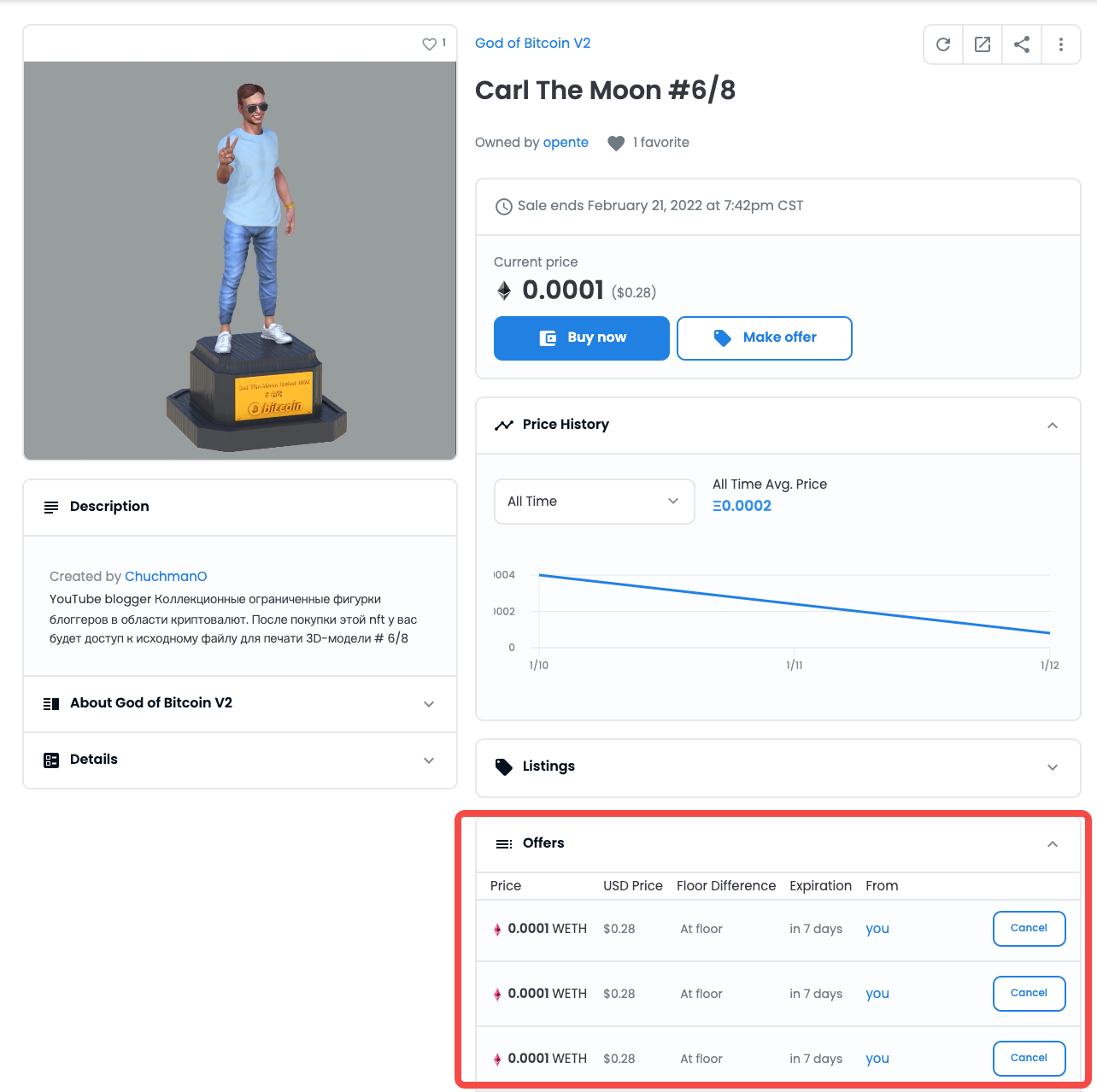
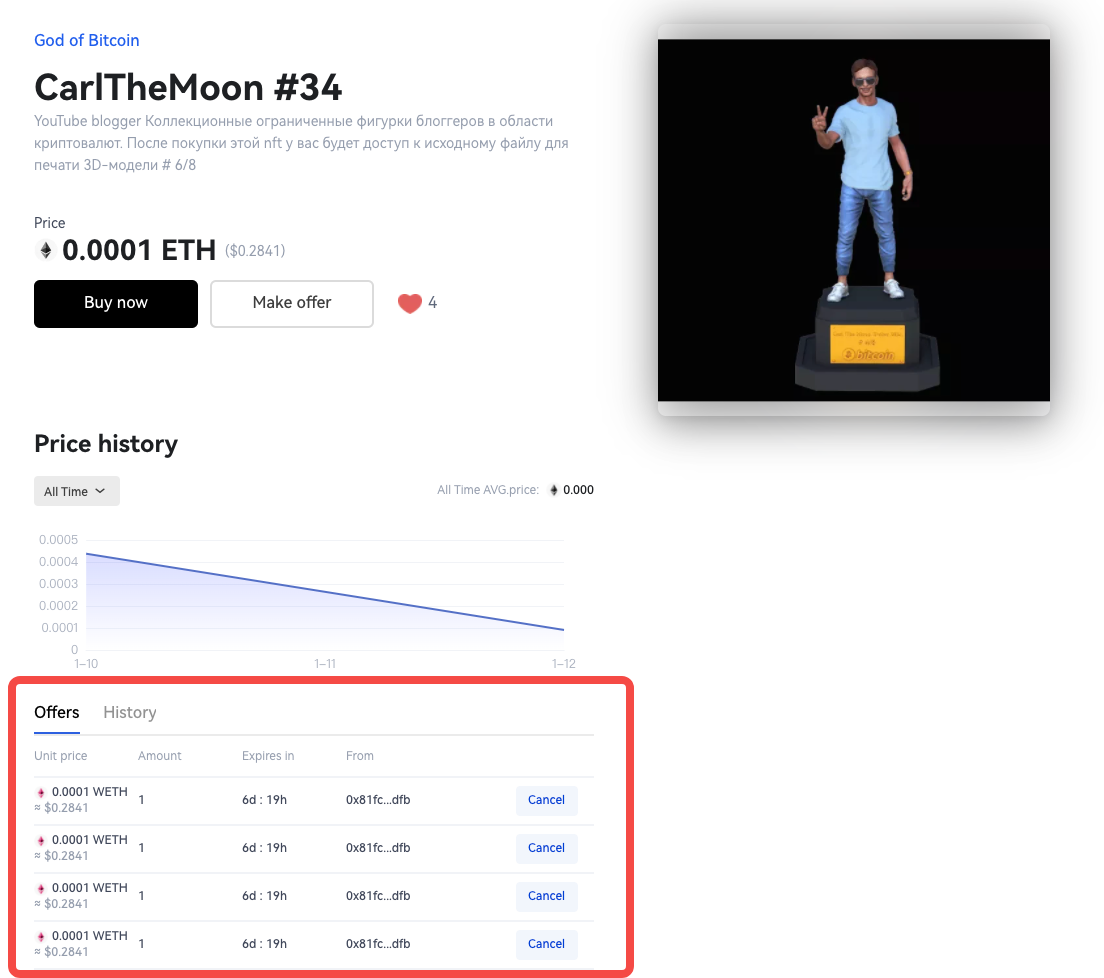
Seller angle (owner who wants to sell NFT)
If your Opensea NFTs receive new offers, the offers will be synced both on MetaX 「NFT Page」> 「Offers」 and 「Activity」> 「Offers received」. You can complete the sale by clicking 「Accept」.
Please note that partial offers will be data absence caused by network issues.