Trade wie ein Profi
Profitiere von unseren niedrigen Gebühren, blitzschnellen Transaktionen, leistungsstarken APIs und mehr.
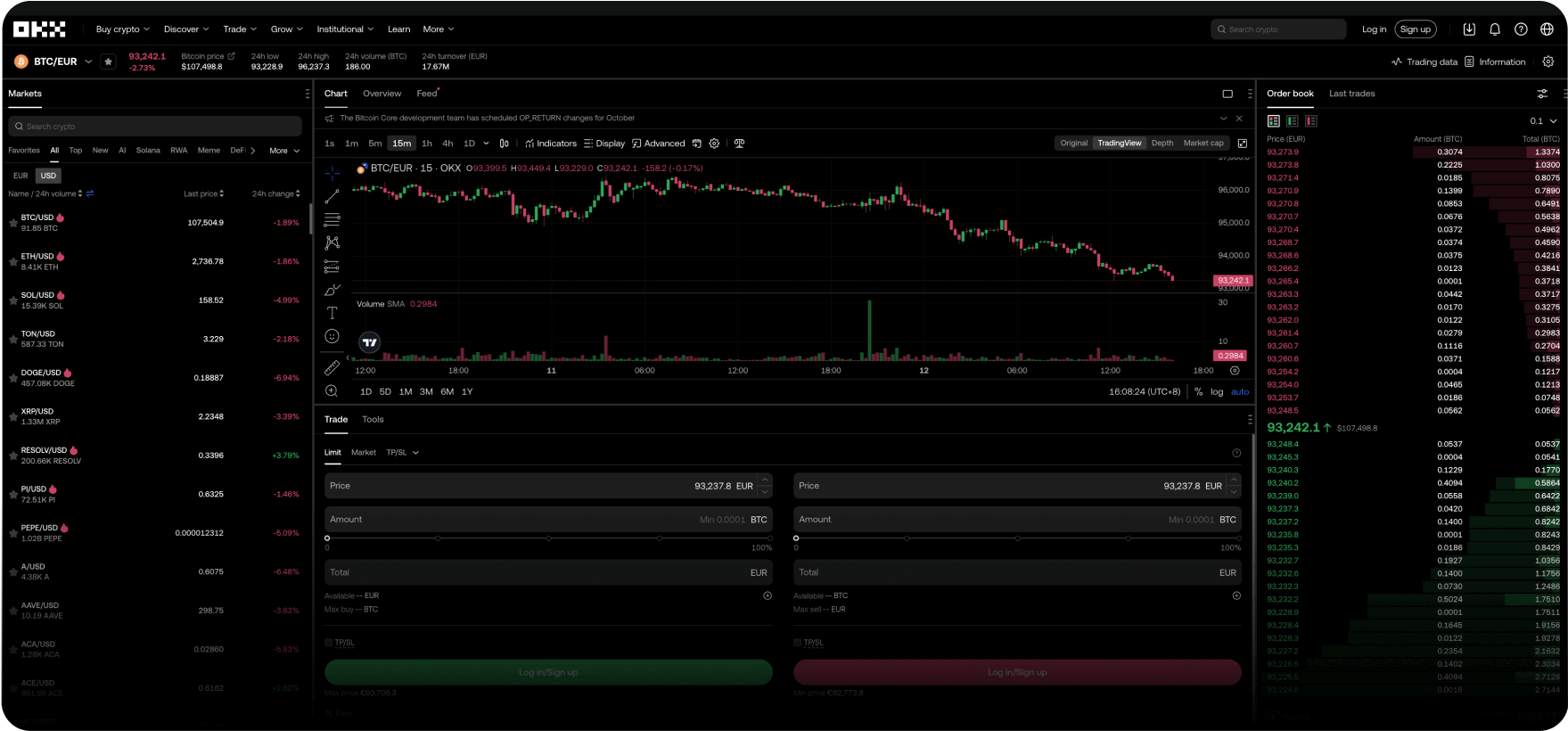
Wir sind bei jedem Schritt an deiner Seite
Vom ersten Krypto-Trade bis hin zum erfahrenen Trader – wir begleiten dich auf jedem Schritt. Keine Frage ist zu klein, keine schlaflosen Nächte. Hab Vertrauen in deine Krypto.
Trainer Pep Guardiola
Erklärt „verrückte Fußball-Aufstellung“
Das System umschreiben
Willkommen bei Web3
Snowboarder Scotty James
Bringt die ganze Familie mit
Du hast Fragen? Wir haben die Antworten.
Welche Produkte bietet OKX an?
Wie kann ich Bitcoin und andere Kryptowährungen bei OKX kaufen?
Wo ist der Hauptsitz von OKX?
Können Einwohner der Europäischen Union OKX nutzen?