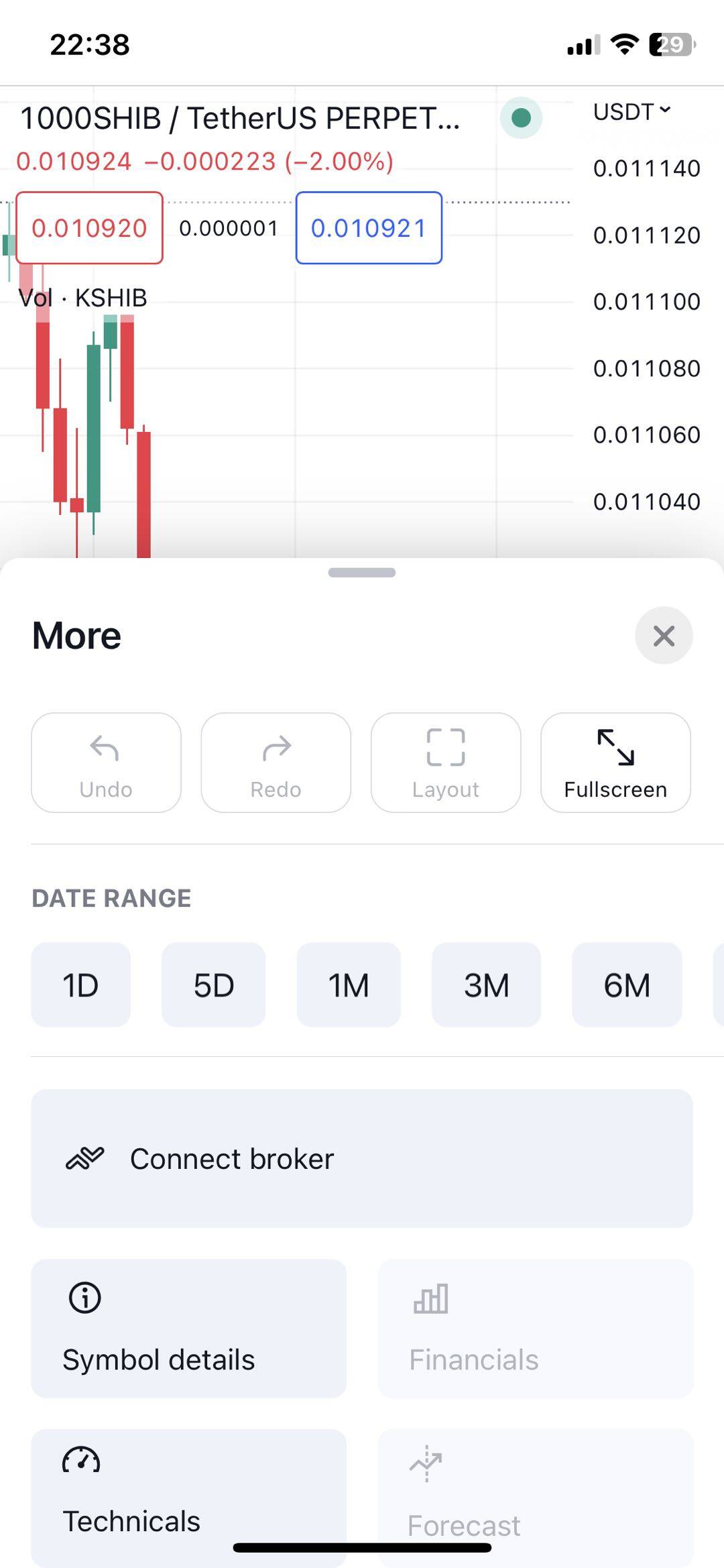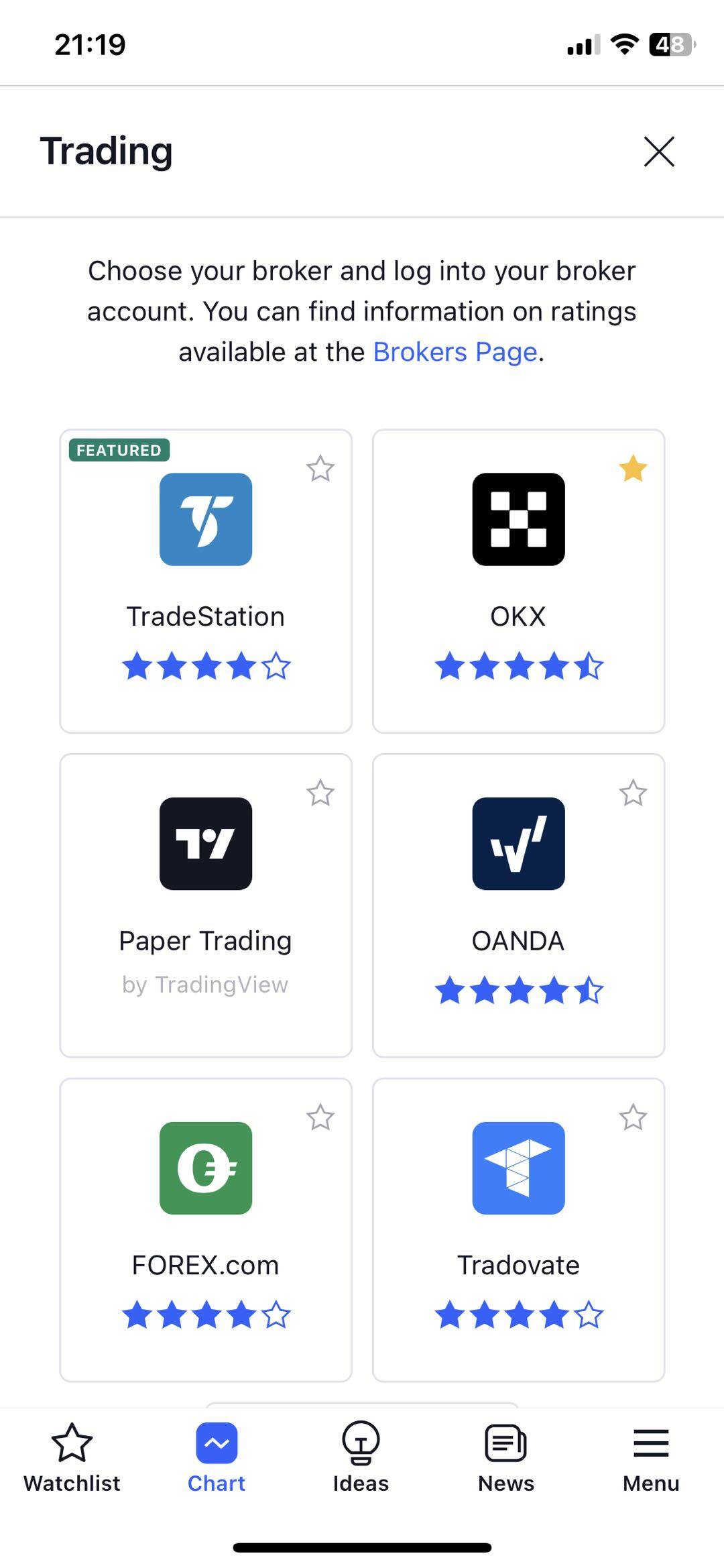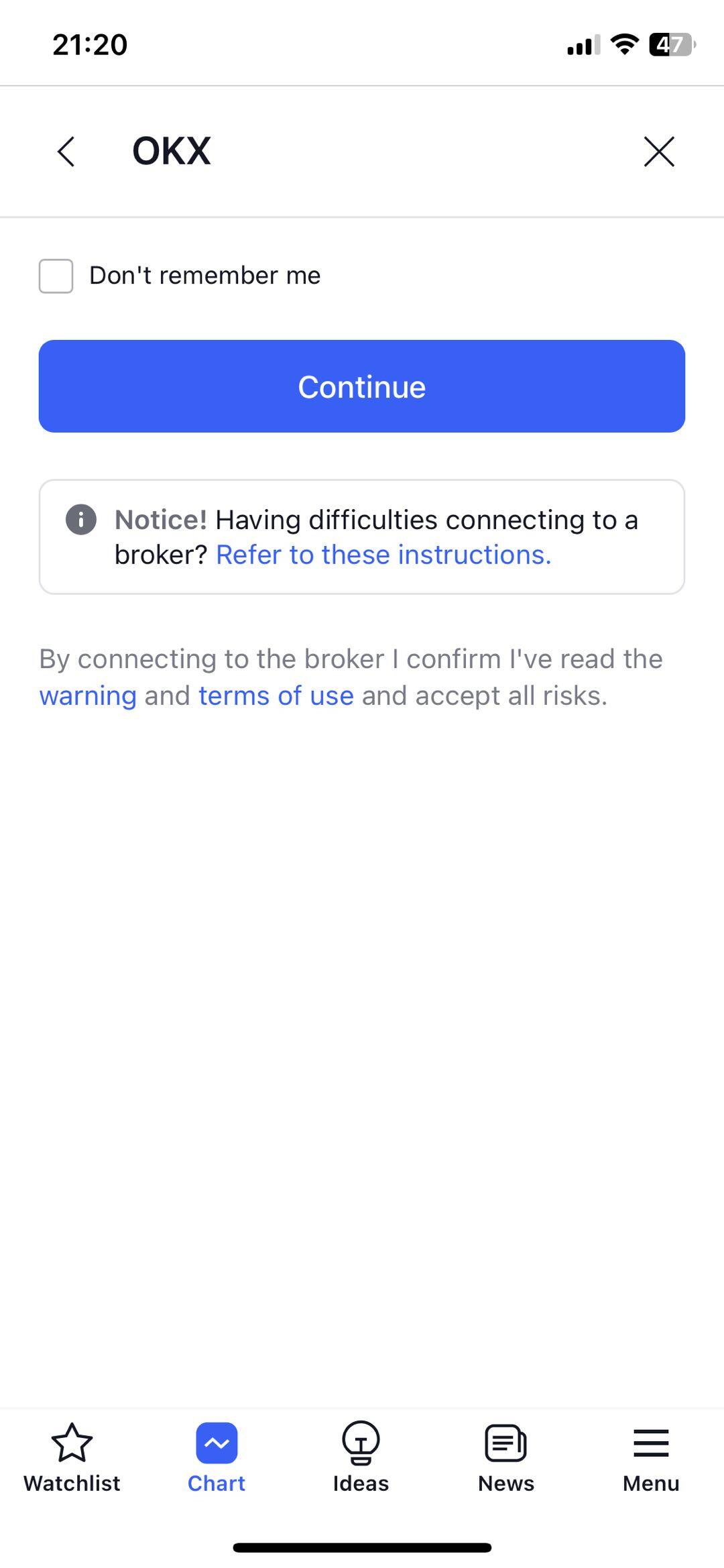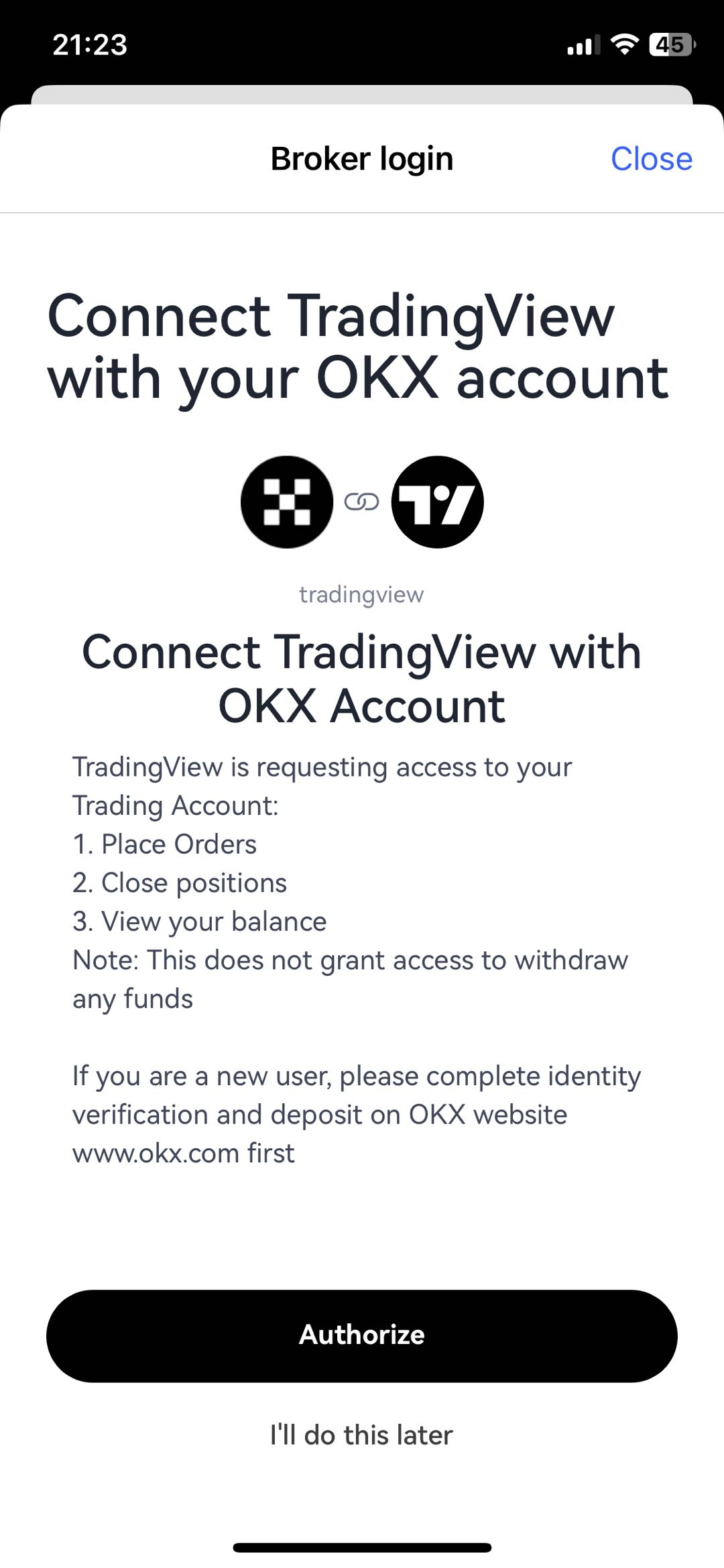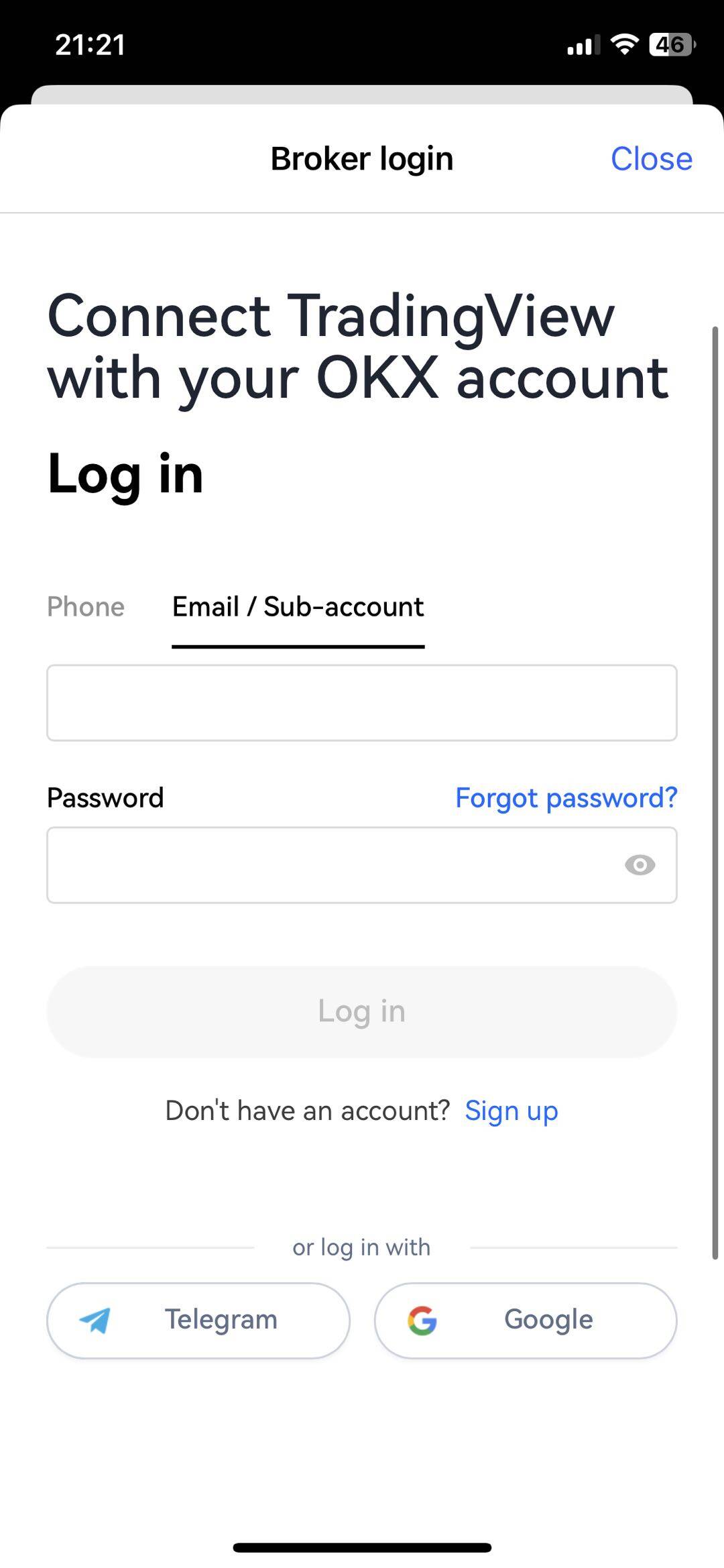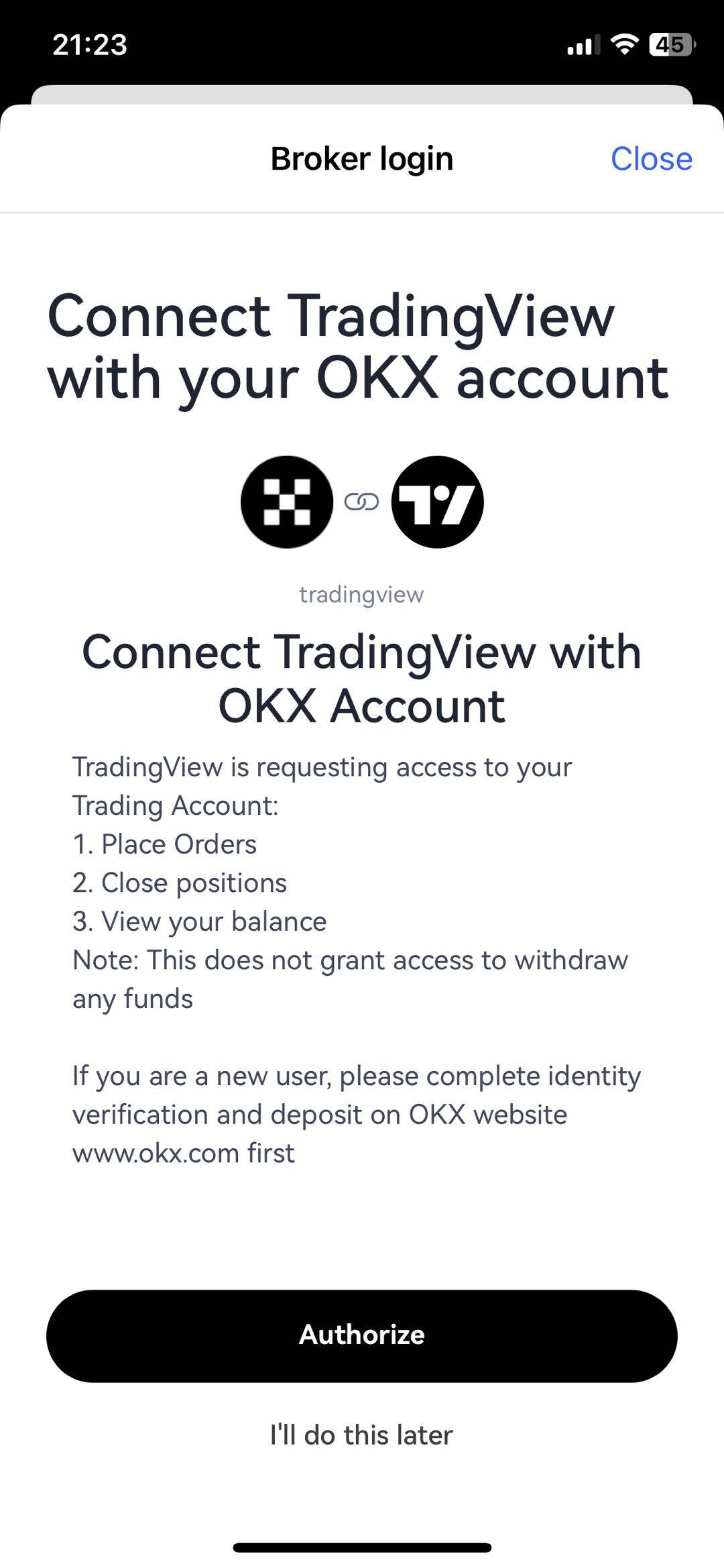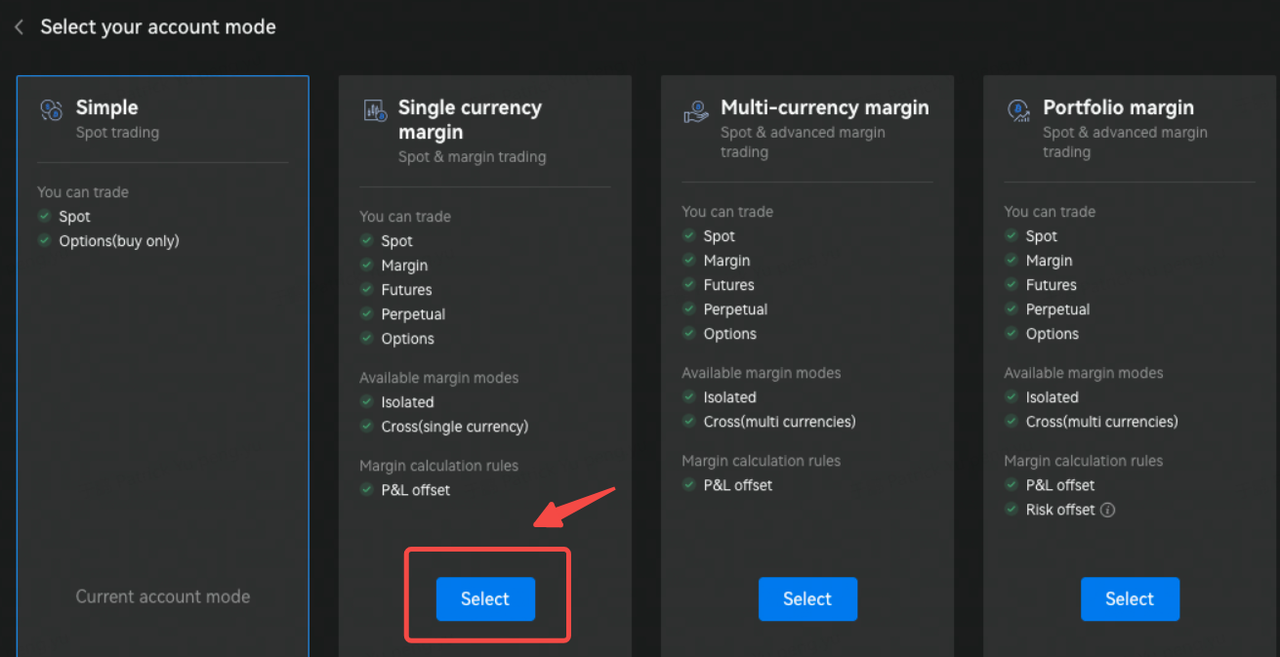OKX deepens relationship with TradingView to bring trading experience to Mobile.
We are excited to announce that OKX, one of the leading cryptocurrency exchanges, has deepened its partnership with TradingView, the popular charting platform used by millions of traders worldwide. The collaboration between OKX and TradingView has now made it possible for traders to connect their TradingView account to OKX and place both Spot and Derivatives trades directly within TradingView on mobile.
The integration with TradingView aims to provide a more seamless and user-friendly trading experience. Users can connect their OKX account to web and desktop versions of TradingView, as well as its mobile app, eliminating the need to switch between platforms. A unique feature of this integration is that OKX users can execute spot and derivatives trades directly via TradingView charts on the mobile app, as well as modify ongoing trades on the go.
Connecting your TradingView account to OKX in three simple steps:
On the chart menu within your TradingView app, click the "3 dots" button on the bottom right.

Click on [Connect broker], choose OKX, and click [Continue].
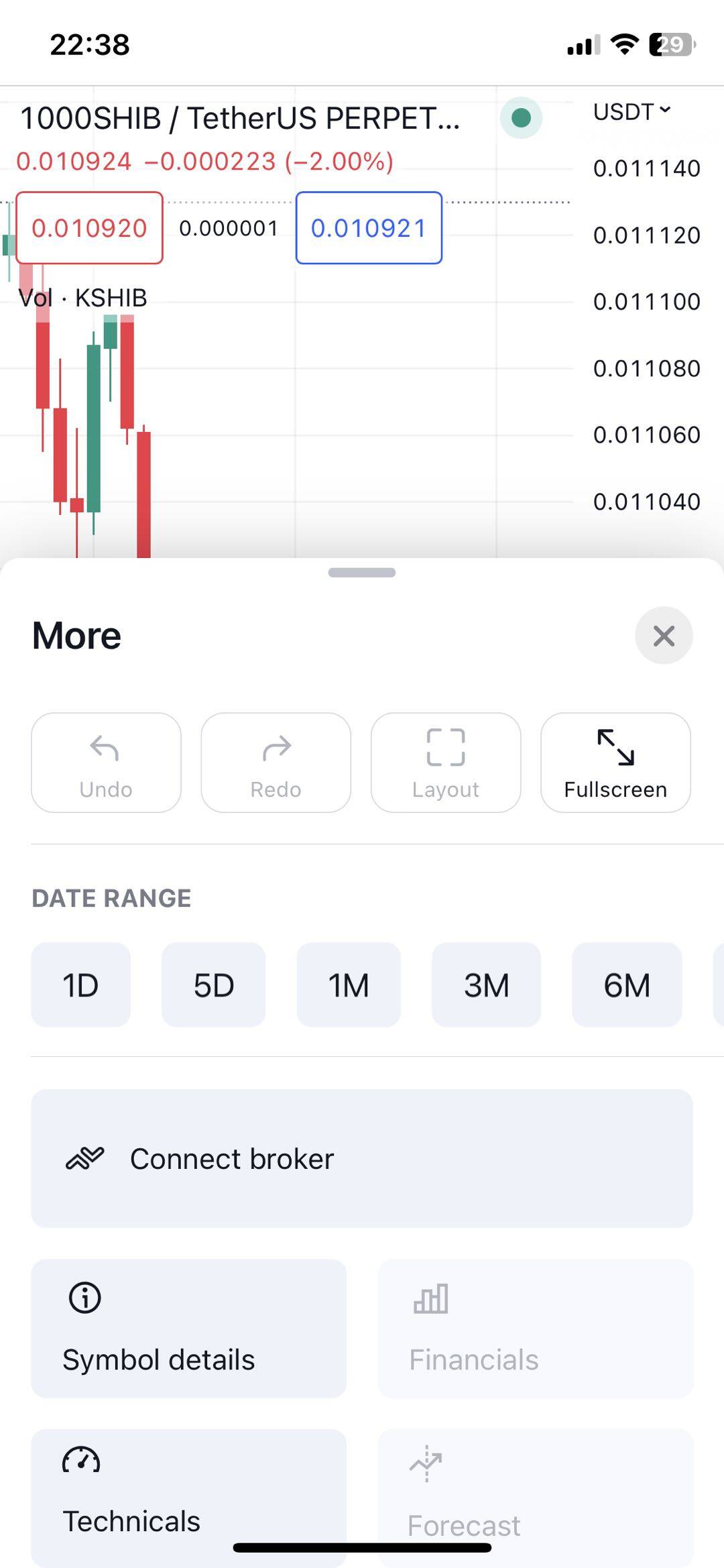
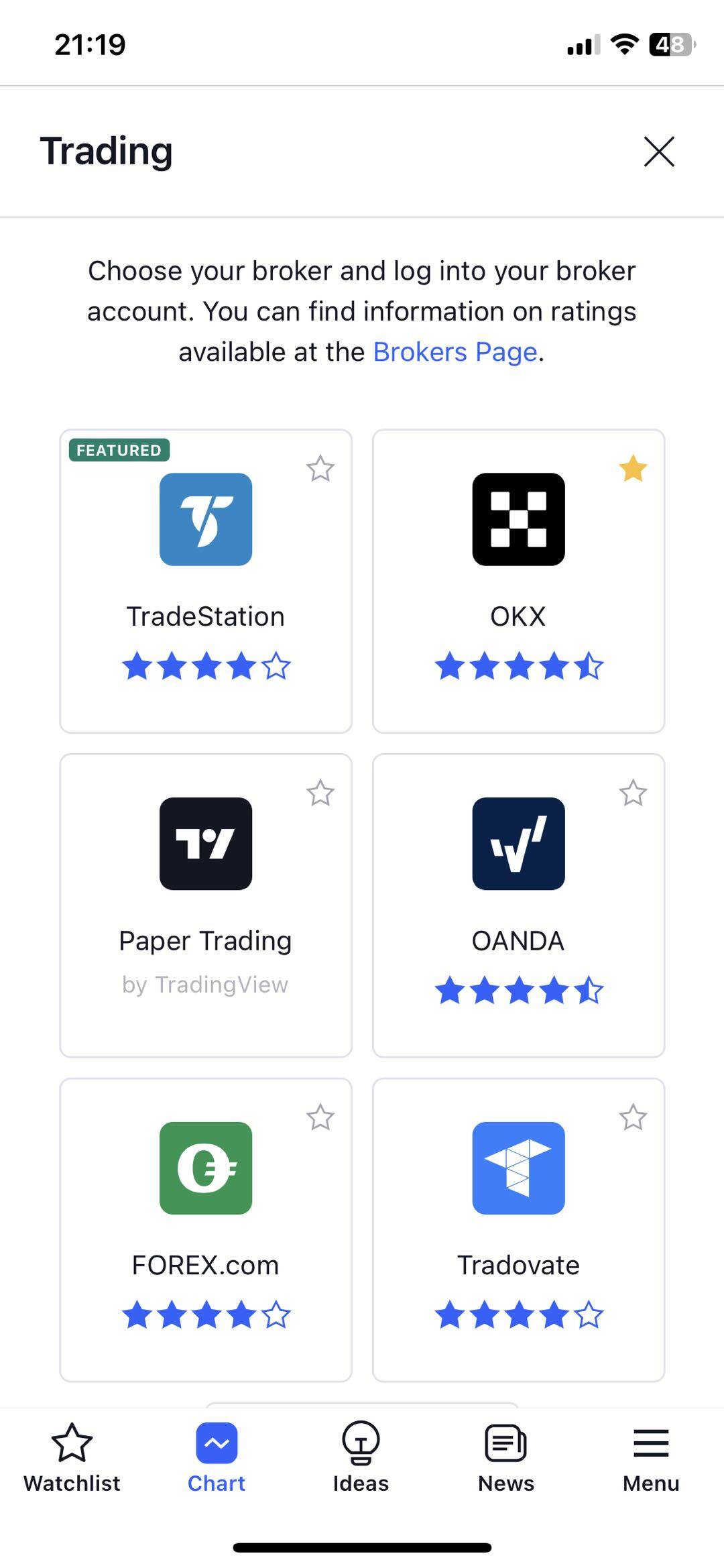
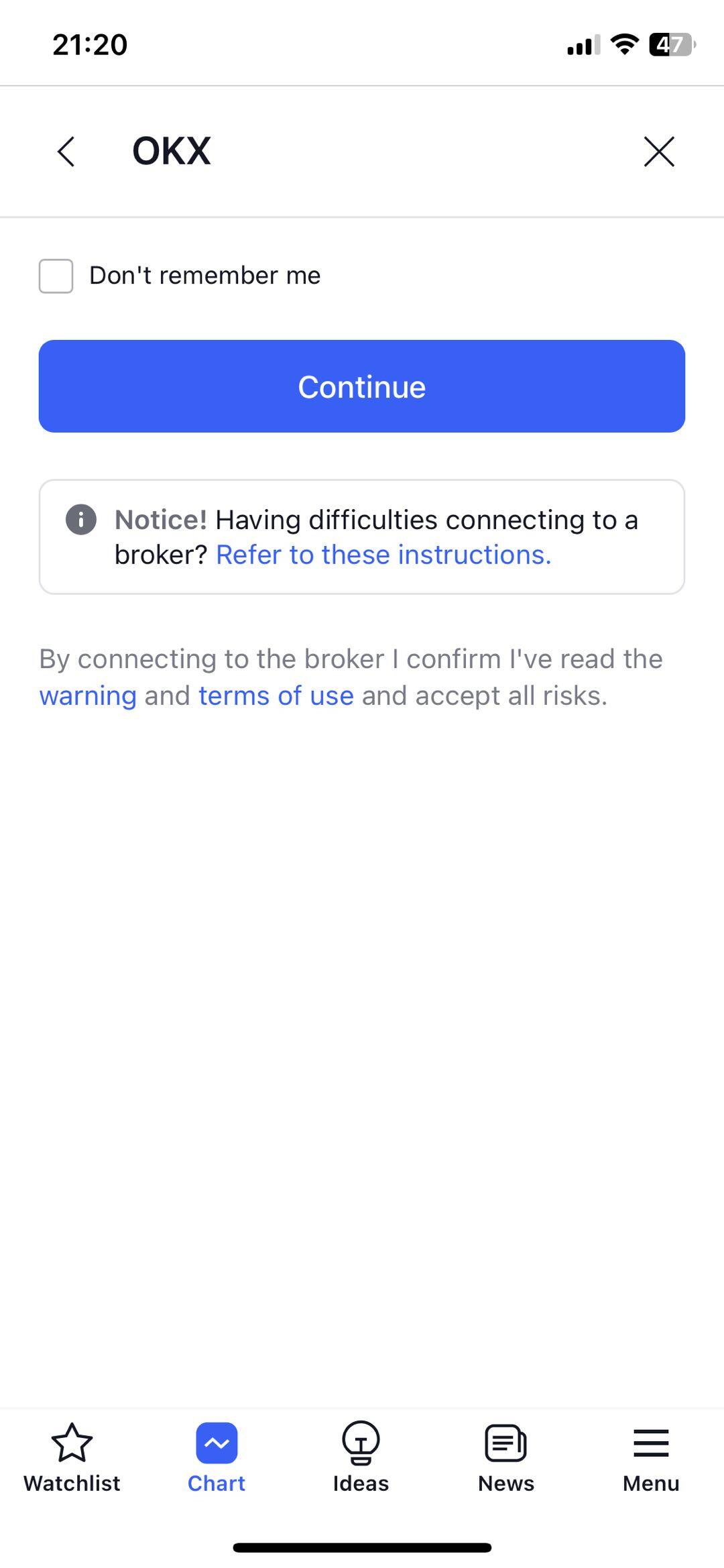
Sign up/log in to your OKX account to authorize TradingView.
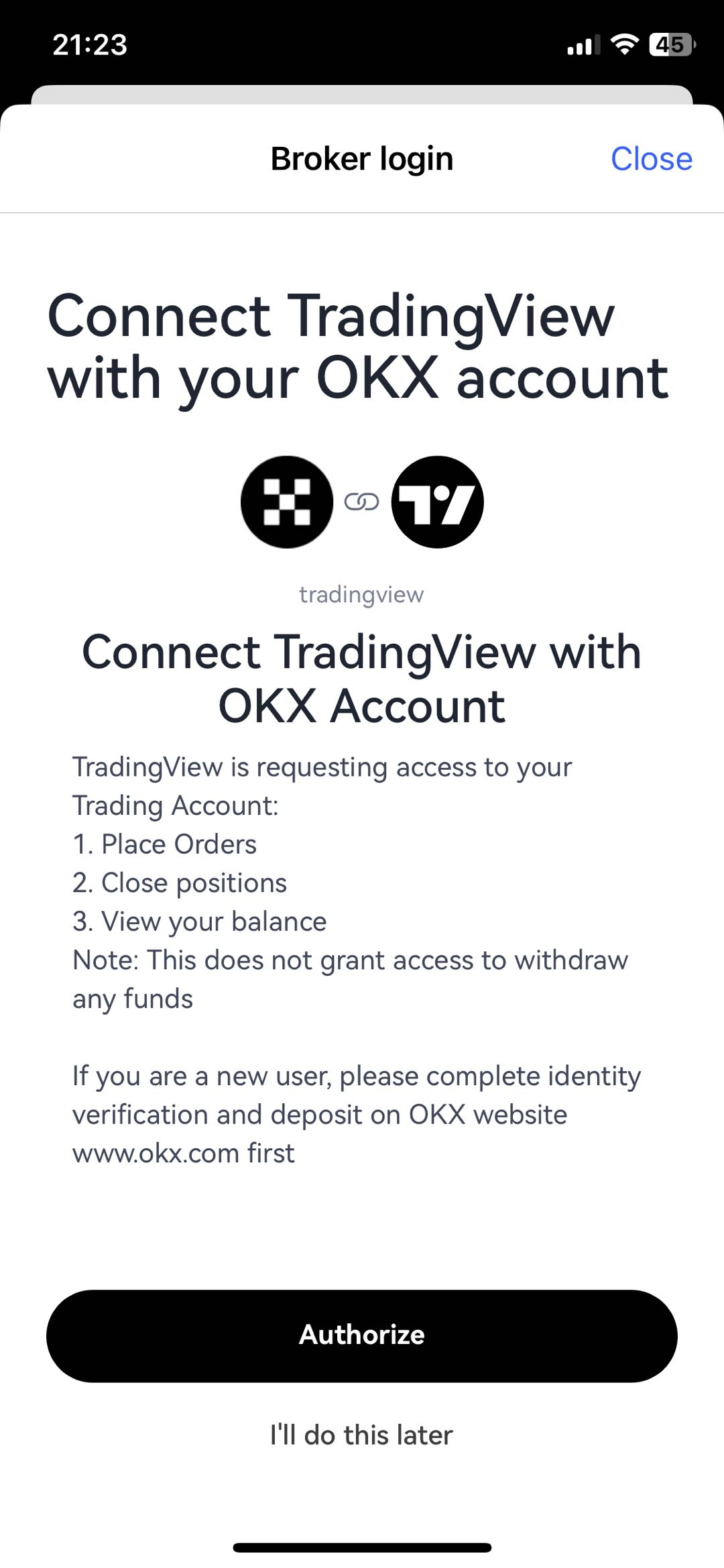

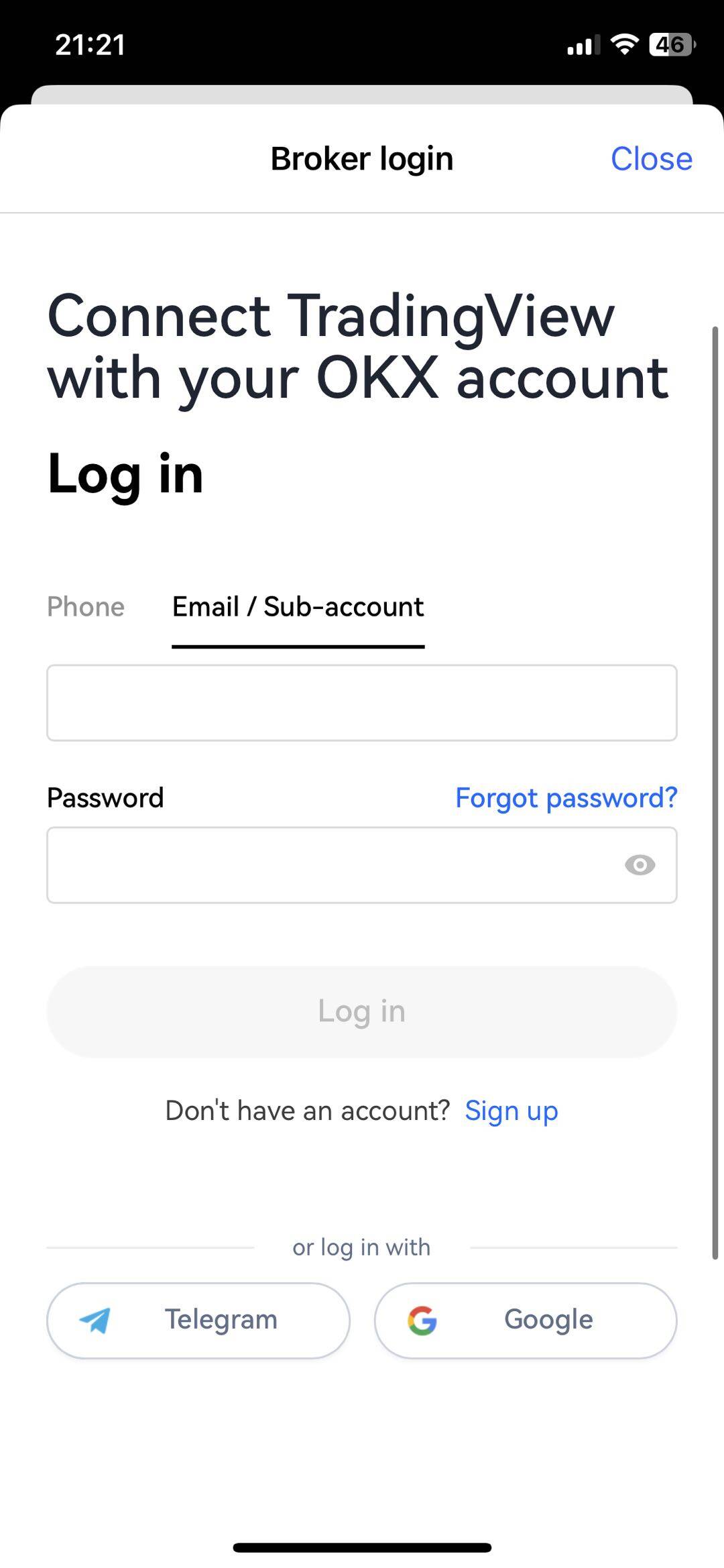
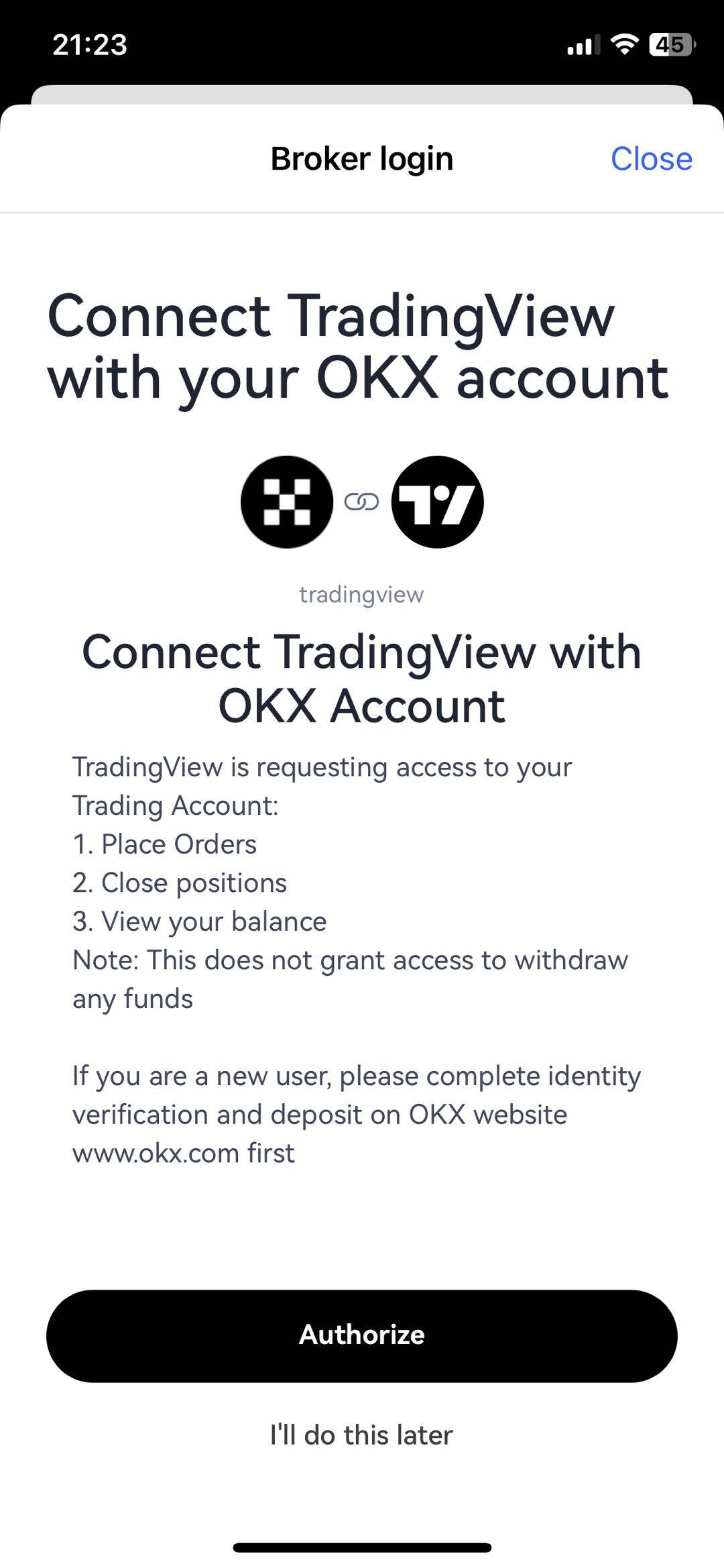
How to trade Spot on OKX via TradingView:
- Go to your OKX Broker account in TradingView
- Select Spot in the drop down
How to trade Derivatives on OKX via TradingView:
- Open up your OKX account, navigate to the [Trade] panel, and choose either "Basic trading" or "Contract trading."
- Click the [Gear Icon] on the top right corner of the screen and get into the settings menu.
- Click on [Account mode] and select "Single currency margin" (You cannot trade in TradingView if your account mode is in "Multi-currency or Portfolio margin").
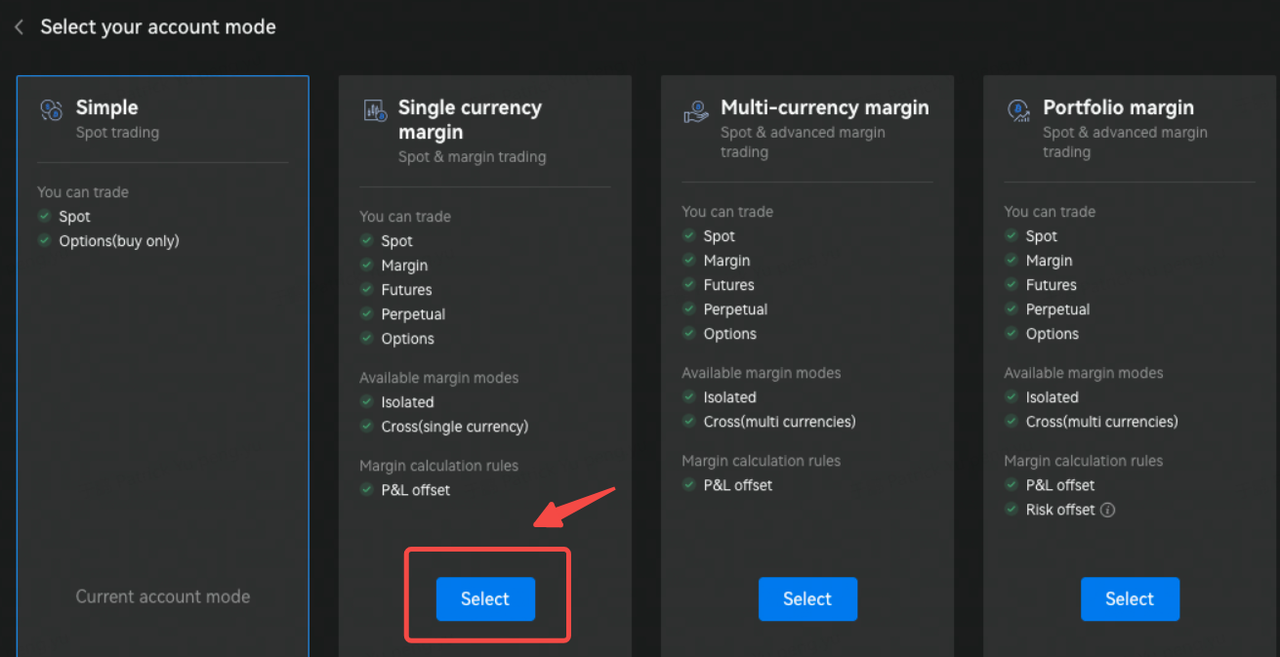
- On [Isolated margin trading settings], select "Auto transfers" for both "Futures & Perpetual swap" and "Margin."
- Refresh your browser on the TradingView page after making changes to the settings.
- Switch to the Derivatives account within your TradingView page.
The collaboration is a testament to OKX's commitment to providing its users with innovative and user-friendly trading solutions, with a focus on the constant elevation of a trader's trading experience through access to tools that matter.
Read other related articles: TradingView Crypto: A Guide to Trading with TradingView