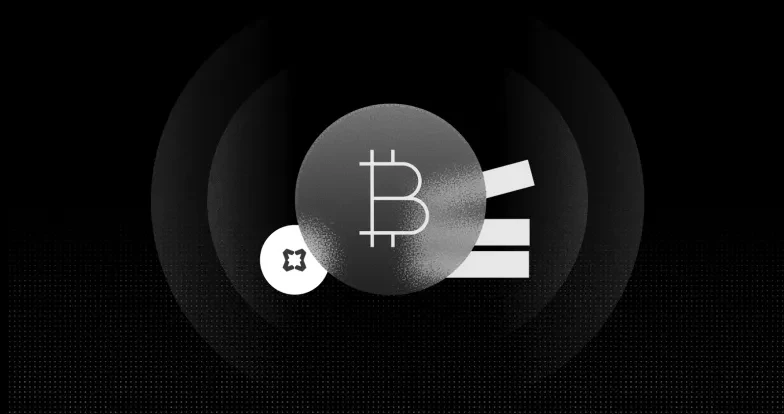The Smart Trader's Debrief #7: Your Guide to OKX Spot Grid Bots and Smart Picks
Trading doesn’t need to be complex. OKX redefines simplicity with battle-tested AI tools like Spot Grid Trading Bots and Smart Picks. These tools automate strategies, and help reduce trading emotions, allowing you to plan the trade, and trade the plan like a pro. In this guide, you’ll explore how to set up and optimize these tools to suit your trading style and goals.
What Are Spot Grid Trading Bots?
Spot Grid Trading Bots automate your trades by leveraging market fluctuations. They’re programmed to buy low and sell high within a predefined price range, ensuring consistent execution without manual effort. Ideal for volatile and steady markets, these bots help you capture opportunities 24/7.
Key Benefits of Spot Grid Bots
24/7 Automation: Your bot trades continuously, so you don’t have to.
Precise Execution: Define your price range, and the bot takes care of the rest.
Customizable or Pre-Set Options: Create your own strategies manually or choose from AI-driven or Lead Trader presets.
What is Smart Picks
Smart Picks is OKX’s game-changing tool that simplifies trading. Using advanced analytics, it evaluates millions of strategies to select the best ones for top assets like $BTC, $ETH, and $SOL. With one click, you can deploy these proven strategies via a Grid Trading Bot.
What Makes Smart Picks Unique?
Swing Strategy: Ideal for maximizing long-term growth during market trends.
HODL Strategy: Seamlessly accumulate assets over time.
Grid Sniper: Capture precise entries during market reversals.
Smart Arbitrage: Leverage funding fee differences between Spot and Perp markets.
Coming Soon: Explore additional strategies, including dollar-cost averaging and options trading.
Smart Picks combines simplicity with powerful strategies, making it perfect for traders of all levels.
How to Set Up Spot Grid Bots
Spot Grid Bots can be customized manually, replicated from top-performing Lead Traders, or set up using AI strategies.
Manual Setup of a Spot Grid Bot
Navigate to Trading Bots
Go to Trade and select Trading Bots.
Tap on Spot Grid.
Choose Your Trading Asset
Select the cryptocurrency pair you want to trade (e.g., BTC/USDT).
Set Your Trading Range
Click the Manual button for custom settings.
Define the Lower Limit (price where the bot will start buying) and Upper Limit (price where the bot will start selling).
Example: If BTC/USDT is trading between 92,000 and 95,000, set the lower limit at 92,000 and the upper limit at 99,000.
Configure the Grid Quantity
Set the number of price intervals where the bot places buy and sell orders. Green lines indicate buying zones, and red lines indicate selling zones.
Input Your Investment Amount
Enter the amount you’re investing in the bot. Enter how much you want to invest.
Advanced Settings (Optional)
Experienced traders can click Advanced Settings to further customize their bot with additional tools.
Activate Your Bot
Click Create, and your Spot Grid Bot will start trading automatically.
Using AI Strategies or Lead Trader Bots
Navigate to Trading Bots
Go to Trade, then select Trading Bots.
Tap on Spot Grid.
Select Your Trading Asset
Choose the crypto pair you wish to trade (e.g., ETH/USDT).
Choose AI Strategy or Lead Bots
For AI strategies:
Click AI Strategy, select a pre-set strategy, and click Copy.
For Lead Trader Bots:
Click Lead Bots, choose a strategy from top-performing traders, and click Copy.
Enter Your Investment Amount
Set your position size for both AI and Lead Trader Bots.
Activate the Bot
Once done, your bot will start executing trades based on the selected strategy.
Smart Picks - Just One Click
Smart Picks is designed for traders who want to skip the setup process and start trading with high-performing strategies instantly.
Steps to Set Up Smart Picks
Navigate to Smart Picks
Go to Trade, and find Smart Picks under the Smart Trading category.
Select Your Preferred Strategy
Browse through the strategies: Swing Grid bot, HODL Grid bot, Grid Sniper, or Smart Arbitrage.
Choose Your Trading Asset
Select the cryptocurrency (e.g., BTC, ETH, or SOL) you want to apply the strategy to.
Enter Your Investment Amount
Input the amount you wish to invest.
Activate Smart Picks
Click Start, and let Smart Picks automate your trades with optimal strategies.
Why Choose OKX Bots and Smart Picks?
Regardless of your trading experience, OKX’s bots and Smart Picks offer tools that cater to every trading style:
Start trading with pre-set AI strategies or Smart Picks—no coding required.
Easy-to-use tools make getting started effortless.
Enjoy full control with manual setups for precision trading.
Advanced settings enable strategy fine-tuning.
Automate trades 24/7 to seize every opportunity.
Take advantage of volatile markets with precise entry and exit points.
Start Smarter Trading Today OKX’s Spot Grid Bots and Smart Picks put innovation and automation at your fingertips. Whether you’re exploring AI strategies or customizing your trades, these tools make every market opportunity count. Read the tutorials, explore the features, and start trading smarter with OKX today.
© 2025 OKX. Dieser Artikel darf in seiner Gesamtheit vervielfältigt oder verbreitet oder es dürfen Auszüge von 100 Wörtern oder weniger dieses Artikels verwendet werden, sofern eine solche Nutzung nicht kommerziell erfolgt. Bei jeder Vervielfältigung oder Verbreitung des gesamten Artikels muss auch deutlich angegeben werden: „Dieser Artikel ist © 2025 OKX und wird mit Genehmigung verwendet.“ Erlaubte Auszüge müssen den Namen des Artikels zitieren und eine Quellenangabe enthalten, z. B. „Artikelname, [Name des Autors, falls zutreffend], © 2025 OKX.“ Einige Inhalte können durch künstliche Intelligenz (KI) generiert oder unterstützt worden sein. Es sind keine abgeleiteten Werke oder andere Verwendungen dieses Artikels erlaubt.