The Recommendations to Improve OKX Account Safety
OKX users:
Recently, there were some OKX accounts that were accessed abnormally. Due to OKX security system, all withdrawals were unsuccessful; however, the transactions were chaotic and caused certain losses.
The reasons for abnormal account access:
1. The password is not properly kept and password setting was simple.
2. Personal computer is infected with a virus or users logged in account on the public computer.
3. Other platforms got security problems and a user set same personal password for OKX and other platforms.
Users can improve security settings to prevent abnormal login:
1. Created second verification by binding Google
Binding Google Authenticator Tutorial:
a: Download and Install: Search Google Authenticator in App Store and install.
b: Linking Google Verification: Users will get a secret key and make sure you have chosen to make the key Time based. Next step, a user is able to login OKX account and enter “Security”-“Google Auth”. It will show a QR code.
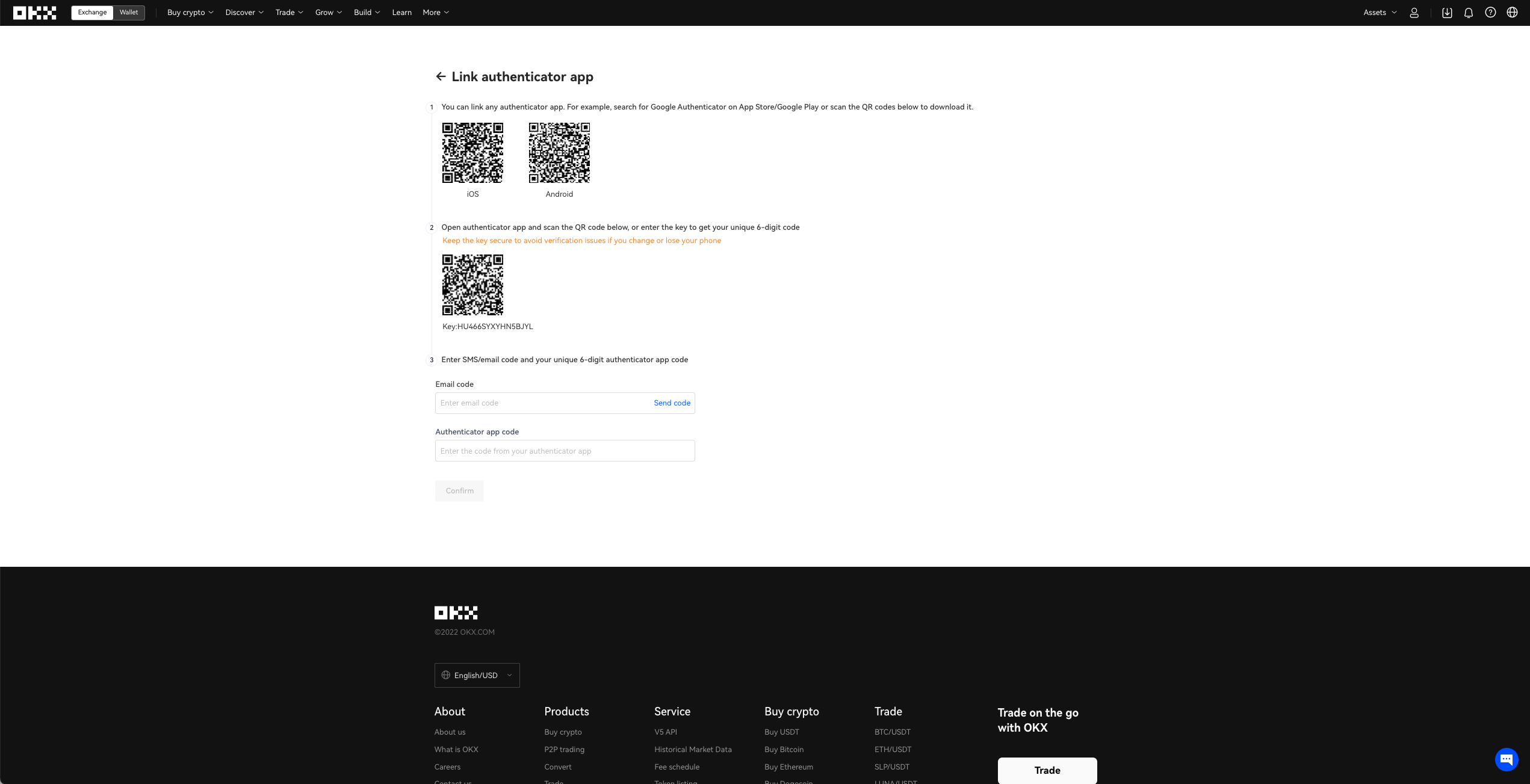
Open Google Authenticator, select "+" to scan your QR code.
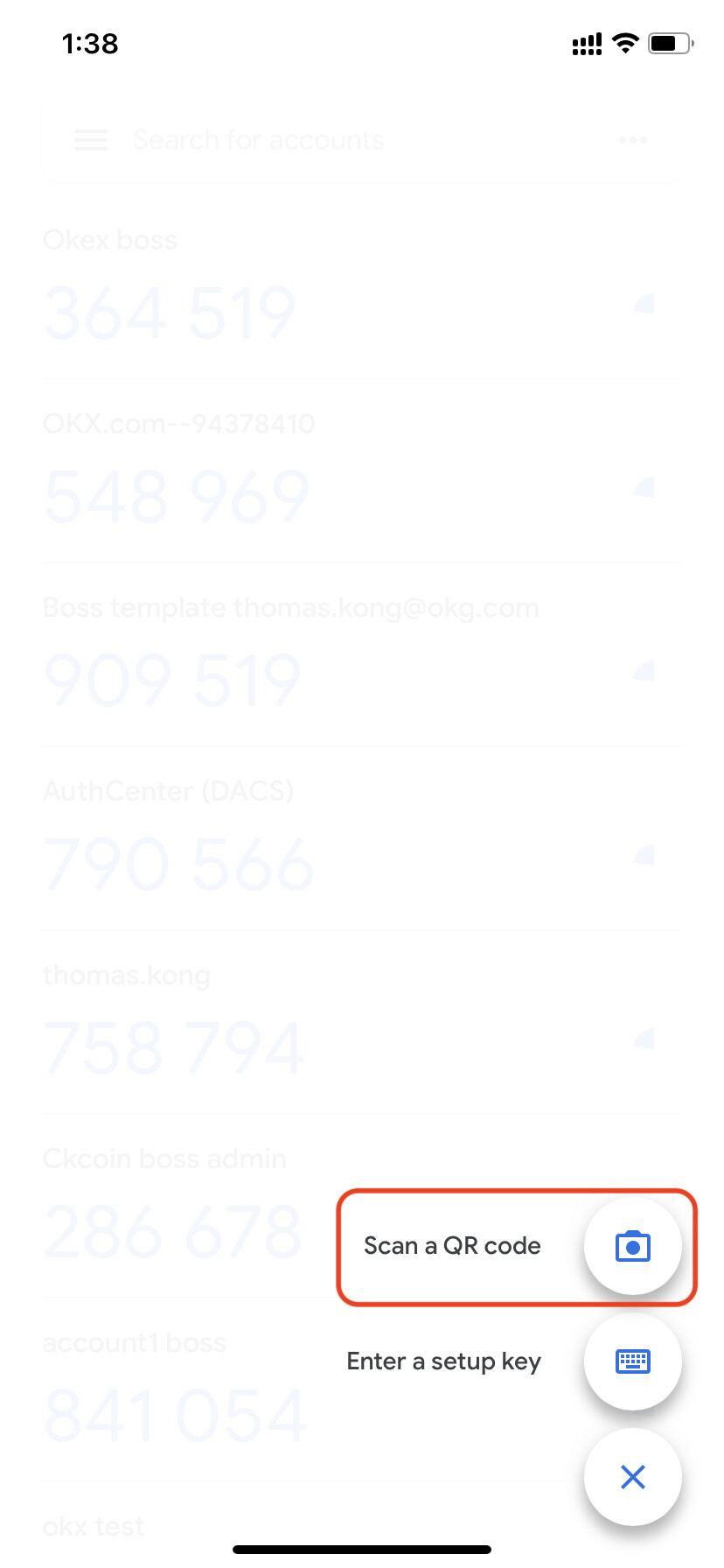
After scanning, it will show 6-digital verification number on your phone.
Fill in the verification code at OKX website to complete the linking.
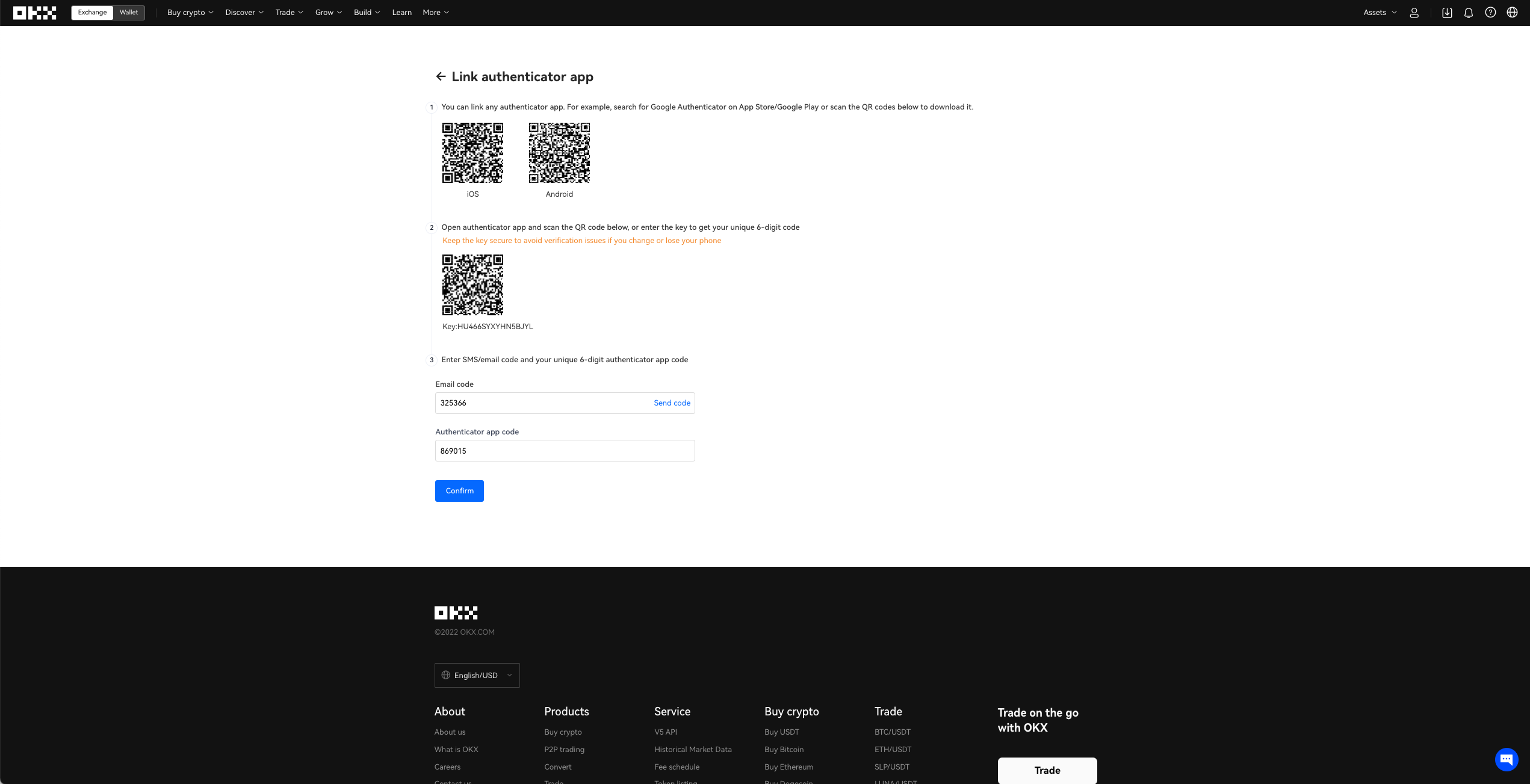
2. Users should modify the login password regularly, and try to avoid using the password has been used. Users do not use the same password for different sites.
3. To improve security awareness, users do not login account on the public computer; and personal computer should install anti-virus software.
4. Users should create an admin password when making transactions
OKX has a strong security system, but we need users’ cooperation to use the relevant settings. We strongly recommend that users follow the above tips.