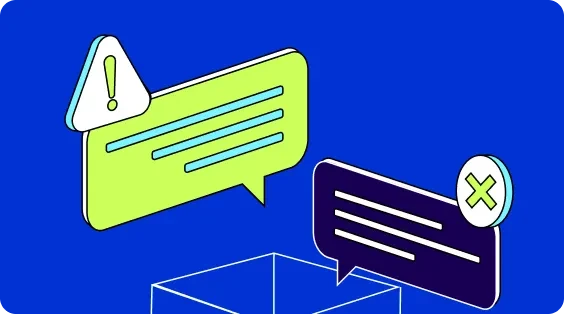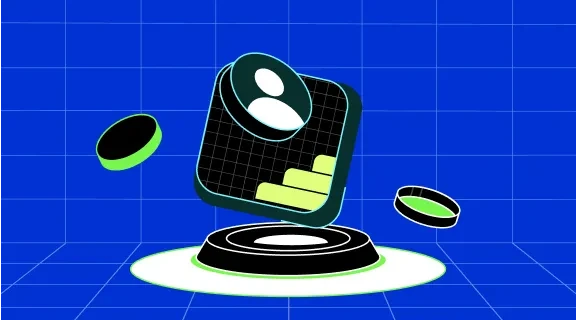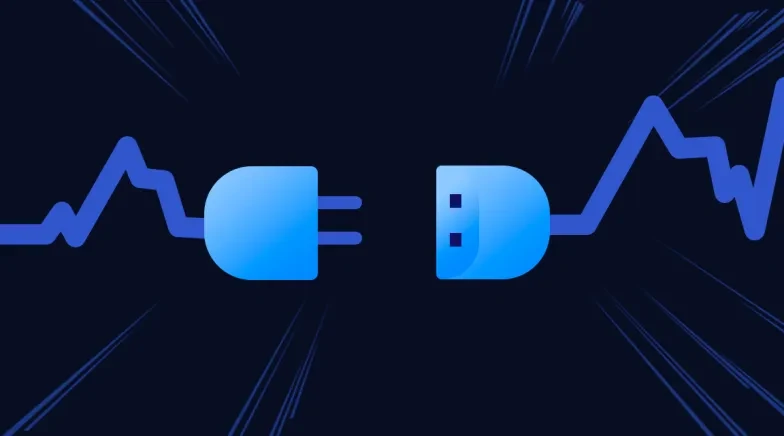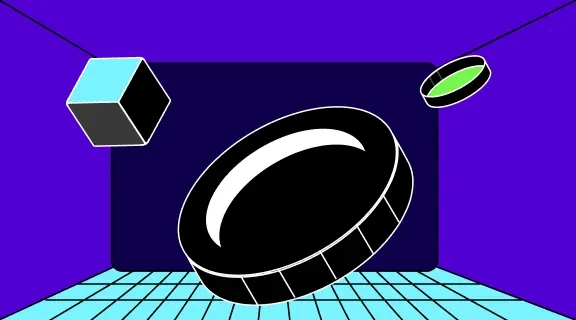此網頁僅供信息參考之用。部分服務和功能可能在您所在的司法轄區不可用。

加密貨幣全攻略
新手必讀、操作指南、進階策略、行業熱點盡在新手學院,精彩一站直達,輕鬆玩轉加密貨幣。
精選
產業熱點
查看更多
Web3
OKX 研究院 2022 全球加密貨幣金融市場報告:金融危機下的行業新生
加密貨幣市場回顧 2022 年年底將近,回顧這一年,全球經濟增長因多重因素衝擊而顯著放緩,全球性通脹高企、俄烏戰爭衝突以及多地新冠疫情反覆等因素引發的連鎖反應為投資市場帶來了更多不確定性。代表全球主要央行的美聯儲、歐洲央行為了抵抗通脹惡化、防止結構化風險而掀起了激進加息潮,傳統金融投資市場經歷了美元匯率上漲、全球股市接連重挫的連番衝擊,主要經濟體在金融危機的陰影下掙扎前行。 作為重要投資市場之一的加密貨幣市場也難以獨善其身。經歷了史上最大牛市之後的寒冬,繁華泡沫背後的槓桿加持催生了自比特幣誕生以來最慘烈的加密市場鏈式反應崩盤。LUNA-UST崩盤、三箭資本破產清算、FTX突然之死......在這個加密寒冬中,如何尋找生存之道成為了行業的共識。
2024年9月20日
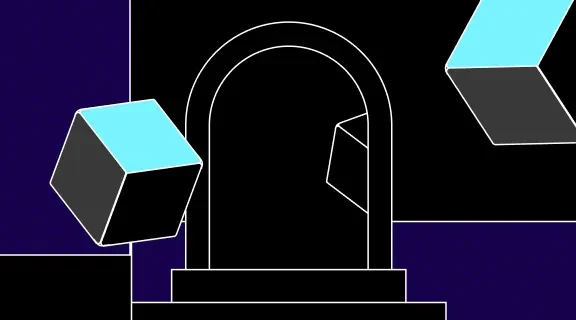
數據指標
技術分析
虛擬貨幣市場指標介紹 | 10 個必學數據指標一次告訴你!(上)
加密行業經過十多年的發展,積累了大量鏈上數據。經過歸納與圖形化處理,這些數據形成了各式各樣的加密指標,這些指標一方面記錄了加密行業過去十年的變遷史,另一方面也能夠描繪出加密市場走勢,為從業者學習與預判提供理論依據。 如果嚴格劃分,加密數據能夠被分為兩個大類,即 鏈上數據 與價格數據。基於前者,從業者發展出了比特幣 UTXO 年齡分布圖、鏈上活躍度監測等;基於後者,開發出的指標更是數不勝數,如我們經常看到的 S2F、ahr999,以及不常見但極為重要的比特幣與以太坊彩虹圖、山寨季指數、RHODL Ratio、CFTC 資管機構持倉等。
2024年4月25日
9
操作指南
查看更多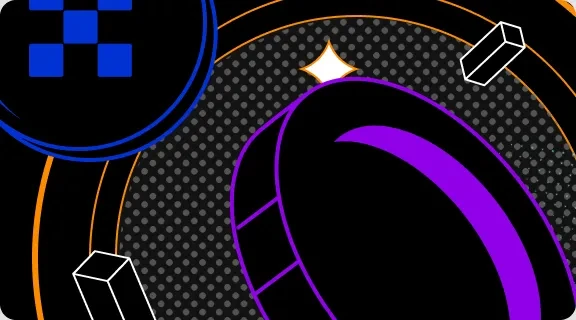
策略交易
網格策略新增觸發條件,精準捕獲每一個投資機會
交易市場上,無論牛市還是熊市,單邊行情都是相對少見的,更多時間標的物價格都是在一定區間內反覆震蕩的,也就是俗稱的震蕩行情。 這種行情下,通過網格操作獲利是一種非常常見的策略交易方式,圍繞基準價在一定區間內利用價格波動通過分檔操作進行低買高賣賺取差價收益。 虛擬貨幣自動低買高賣:網格交易 簡單說,網格交易是一種程式性行為,藉助自動化交易工具可以達到更好的交易效果。 日前 OKX 就已推出現貨市場和合約市場的網格策略交易模式,通過策略模型的創建,自動執行交易策略,進行程式化交易完成下單等操作,節省盯盤時間又不錯過市場行情。
2024年4月25日
11
查看更多
立即註冊 OKX 賬戶