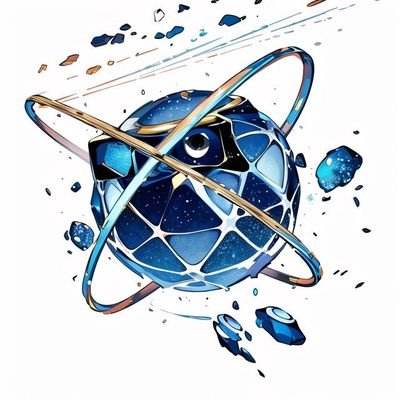This is a very useful post for those who want to deposit at MMT @MMTFinance. It explains in detail how to effectively use the Zap in feature for rebalancing. I think it's a good post for those who want to make a deposit but are not familiar with the momentum usage.
ve(3,3) DEX, veMMT, Move VM, Voting Incentive Multiplier (VIM)
Momentum Real User's Momentum Deposit Guide
It's a day when the market and coin exchanges are frighteningly falling.
$SUI is currently down 5.85% based on Binance.
@MMTFinance is based on CLMM (Concentrated Liquidity Market Maker).
CLMM is a method of supplying liquidity within a concentrated range.
Through this method, you can earn higher fee income.
1⃣ Setting the Price Range
Let's assume you are depositing into the SUI-USDC pool.
The APR shown in the picture is about 154%.
The fees are 122%, and the rewards are 32%.
The rewards are given in xSUI and Bricks points,
and in the future, Bricks points will be converted to $MMT, right?
As mentioned earlier, Momentum requires you to set a price range.
If you click on the SUI-USDC pool, you can see that the APR changes according to the set range.
If you set it to 1%, the APR is a whopping 1059%. Haha.
However, if the price moves even a little, it will immediately exceed the range.
If you exceed the range, fees will not accumulate, so you need to rebalance frequently.
If you set it generously to 20%, the APR comes out to 55%.
In this case, the interest rate is lower, but the number of rebalancing will decrease.
You can also adjust the price range directly.
2⃣ Depositing Assets
Depending on how you set the range, the required assets will also change.
Let's assume you supply 100 SUI.
If you set it to a 1% range, you will need 273 USDC.
If you set it to a 20% range, you will need 432 USDC.
3⃣ Using Zap In
Preparing coins according to the price range I set is actually a hassle. So I just use the Zap In feature.
Zap In is a function that automatically swaps one asset according to the ratio.
This feature is not available on @bluefinapp, only on Momentum.
Don't forget to set the slippage low!
After turning on the Zap In feature and entering 100 SUI,
you can see it automatically dividing the ratio, right?:D
4⃣ Finally, once you complete the liquidity provision, you're done!!
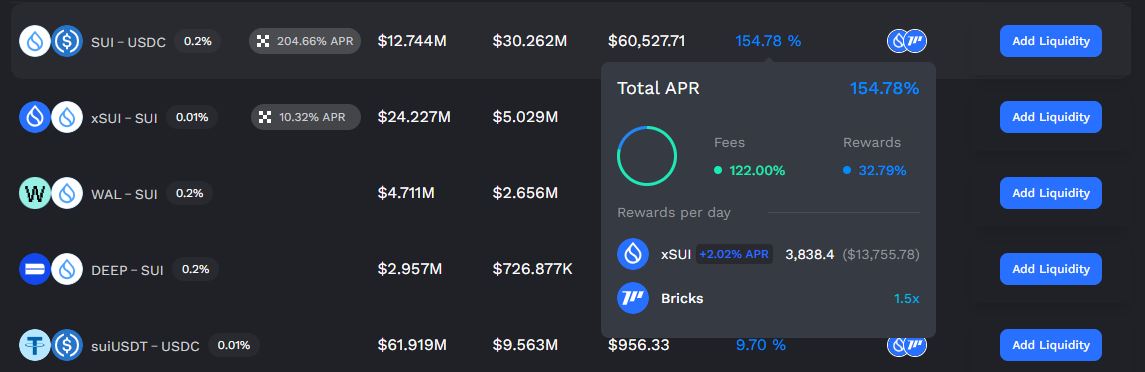
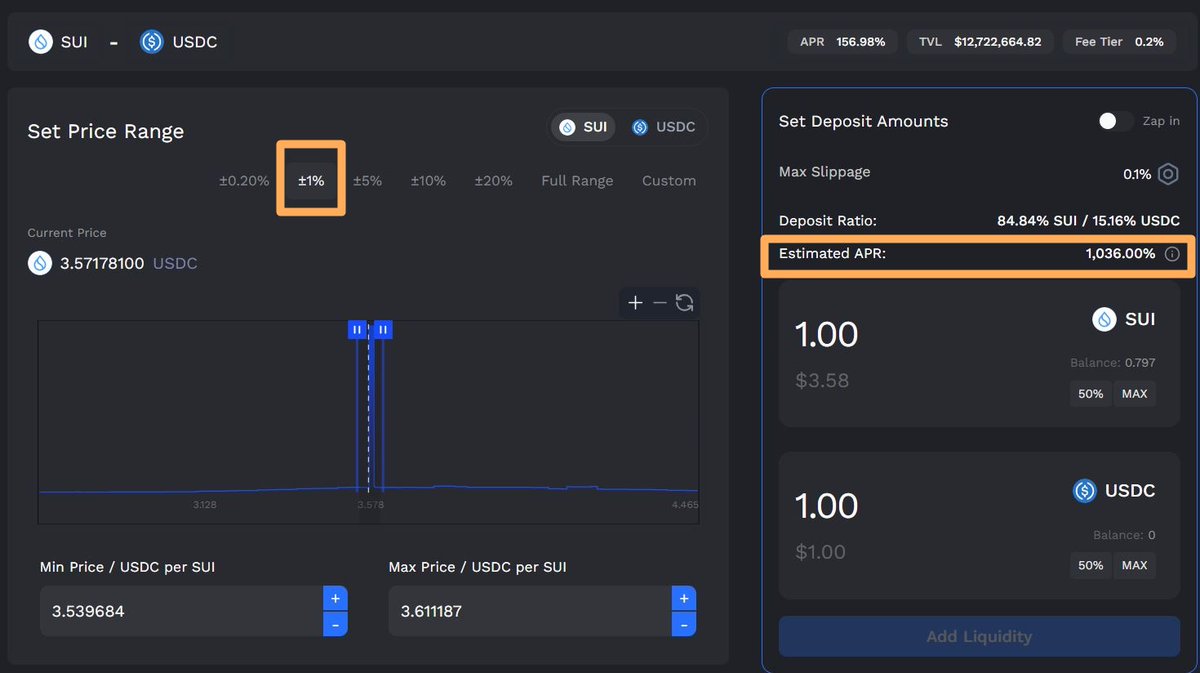
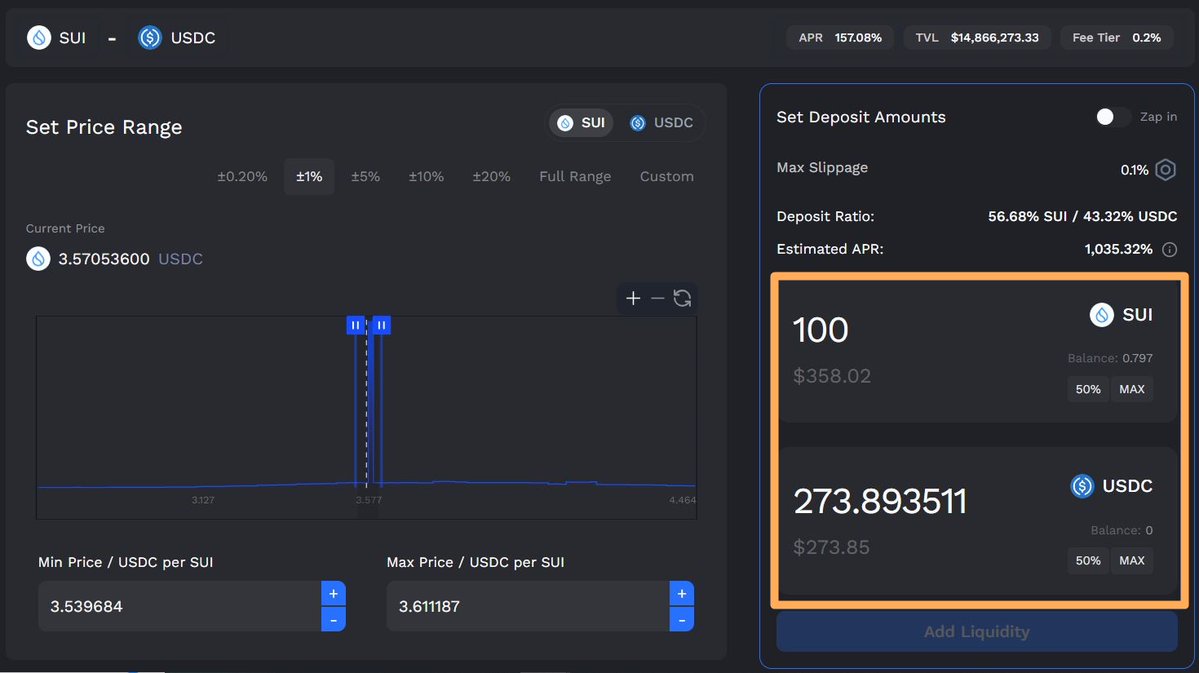

1.93K
33
The content on this page is provided by third parties. Unless otherwise stated, OKX is not the author of the cited article(s) and does not claim any copyright in the materials. The content is provided for informational purposes only and does not represent the views of OKX. It is not intended to be an endorsement of any kind and should not be considered investment advice or a solicitation to buy or sell digital assets. To the extent generative AI is utilized to provide summaries or other information, such AI generated content may be inaccurate or inconsistent. Please read the linked article for more details and information. OKX is not responsible for content hosted on third party sites. Digital asset holdings, including stablecoins and NFTs, involve a high degree of risk and can fluctuate greatly. You should carefully consider whether trading or holding digital assets is suitable for you in light of your financial condition.