This page is for information purposes only. Certain services and features may not be available in your jurisdiction.

Decrypt crypto
Grow your crypto and blockchain knowledge, from market analysis to the latest tokens and protocols.
Featured

OKX
Spot Margin Arrives in Europe: How OKX Is Building the Products Traders Want
Written by Erald Ghoos, CEO of OKX Europe Over the past year, OKX has been steadily expanding across Europe — we're listening to what traders want and building the products they need. From advanced trading tools to deeper liquidity and new institutional partnerships, Europe has quickly become one of the most important regions driving OKX’s global growth.
Dec 17, 2025
28

Institutional news
A New Standard for Institutional Spot Margin in Europe
Europe has long lacked an institutional-grade Spot Margin market. Offerings have typically been fragmented, retail-oriented, or operationally inefficient — limiting the ability of professional trading firms to deploy capital efficiently or execute strategies with confidence.
Dec 16, 2025
2

OKX
Jeremy Doku Joins OKX: A New Generation Steps Into the New Money App
By Haider Rafique, Managing Partner & CMO There’s something special about the next generation — the way they move, think, and create. They don’t wait for permission. They explore, experiment, and learn in real time.
Dec 15, 2025
3

OKX
OKX Boost is Live on CeDeFi: Earn from a 120M NIGHT Pool by Trading DEX Tokens
Today we’re excited to launch OKX Boost for CeDeFi, an incentive program that turns your regular DEX trading activity into pre-launch token rewards. To celebrate, we’re kicking off with a 120 million NIGHT token reward pool.
Dec 10, 2025
31
Trendy news
View more
Altcoin
Trending token
Bridge Cross-Chain Assets: How to Safely Transfer Tokens Across Blockchains
What Are Blockchain Bridges and Why Are They Important? Blockchain bridges are vital components of the cryptocurrency ecosystem, enabling seamless interoperability between different blockchain network
Dec 5, 2025

Altcoin
Trending token
Revolutionizing DAO Governance: Emerging Models, Challenges, and Sustainability Initiatives
Introduction to DAOs and Their Significance Decentralized Autonomous Organizations (DAOs) are revolutionizing blockchain technology by introducing transparent, community-driven governance structures.
Jul 14, 2025
Product
View more
Trading basics
Trading tools
Trading
USDG Rewards on OKX: Grow Your Stablecoin Balance the Simple Way
You now can earn up to 4.1% APY (rate and availability differ by market) on USDG balances, paid out weekly — no staking, no lockups, no hassle. Rewards are available on your USDG holdings on our app if you are in the United States, Australia, Latin America, CIS (excluding Russia and Ukraine) and Southeast Asia.
Nov 21, 2025
52

Strategies
Trading
Account modes
Delta-Neutral Made Native, Now Built Into OKX
Where most platforms see two risky positions, we see one smart strategy, a hedge. So we created a first-of-its-kind new smart account for delta-neutral traders, where your hedge is seen by the platform as a unified trade, unlocking capital efficiency and control. It’s built to understand your true net risk. By analyzing your longs and shorts as a single, balanced portfolio, it delivers two key benefits:
Nov 13, 2025
Intermediate
2
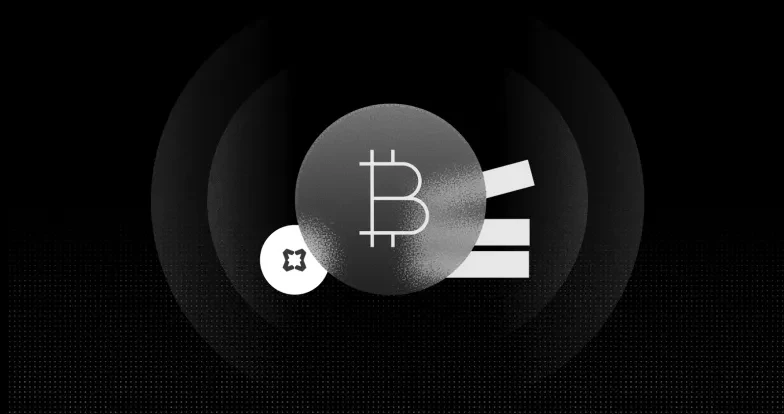
Trading basics
Trading tools
Trading
Bitcoin Staking Arrives on OKX US
Bitcoin is the most held crypto asset in the world. Millions of long-term holders believe in its future. Until now, BTC has been largely passive. Strong in conviction, but idle in growth. We're now changing that for US clients. It's time your Bitcoin can get productive.
Oct 4, 2025
62
Trading
View more
OKX
Trading guide
Trading
Setting up Perpetual Swaps on OKX in Singapore
Here's how to set up your Perpetual Swaps trade on OKX in Singapore. Step 1: Navigate to Futures Open the OKX app. Tap Trade, or the GRID buton at the top left, and then select Futures.
Step 2: Go to Perpetual Swaps
Dec 14, 2025
Beginners
2

Options
Trading guide
Trading
Setting up Options Trading on OKX in Singapore
Here's how to set up your Perpetual Swaps trade on OKX in Singapore. Step 1: Navigate to Options Open the OKX app. Tap Trade, or the GRID button at the top left, and then select Options.
Step 2: Toggle between BTC or ETH contracts
Dec 14, 2025
Beginners
2
All topics
IntroductionTrading guideTrading toolsDeFiOKBMiningListingsGameFiDEXTradingLegalLeadershipComplianceSmart TradingArtificial intelligenceOKXPi NetworkXRP NewsXRPPi Network newsWalletsWeb3SecurityBitcoinSelf-custodyOptionsMetaverseMemecoinsRegulationBlockchain conceptsHow to buy cryptoProtocolsNFTDerivativesAccount modesBlockchainData indicatorsEthereumEcosystem developmentHotCandlestick guideDAppsVenturesTrading basicsOrder TypesMarket UpdatesTerminologyPerpetualsProof of ReservesSpot trading guideTechnical analysisNew featuresP2PPrivacyIntroduction to cryptocurrenciesOKCStakingRules and feesLayer2Industry newsTrading conceptsResearchAltcoinFuturesStablecoinsInstitutional newsStrategies
Sign up to OKX
