Fai trading come un professionista
Usufruisci delle nostre commissioni più basse, di transazioni super veloci, di API potenti e altro ancora.
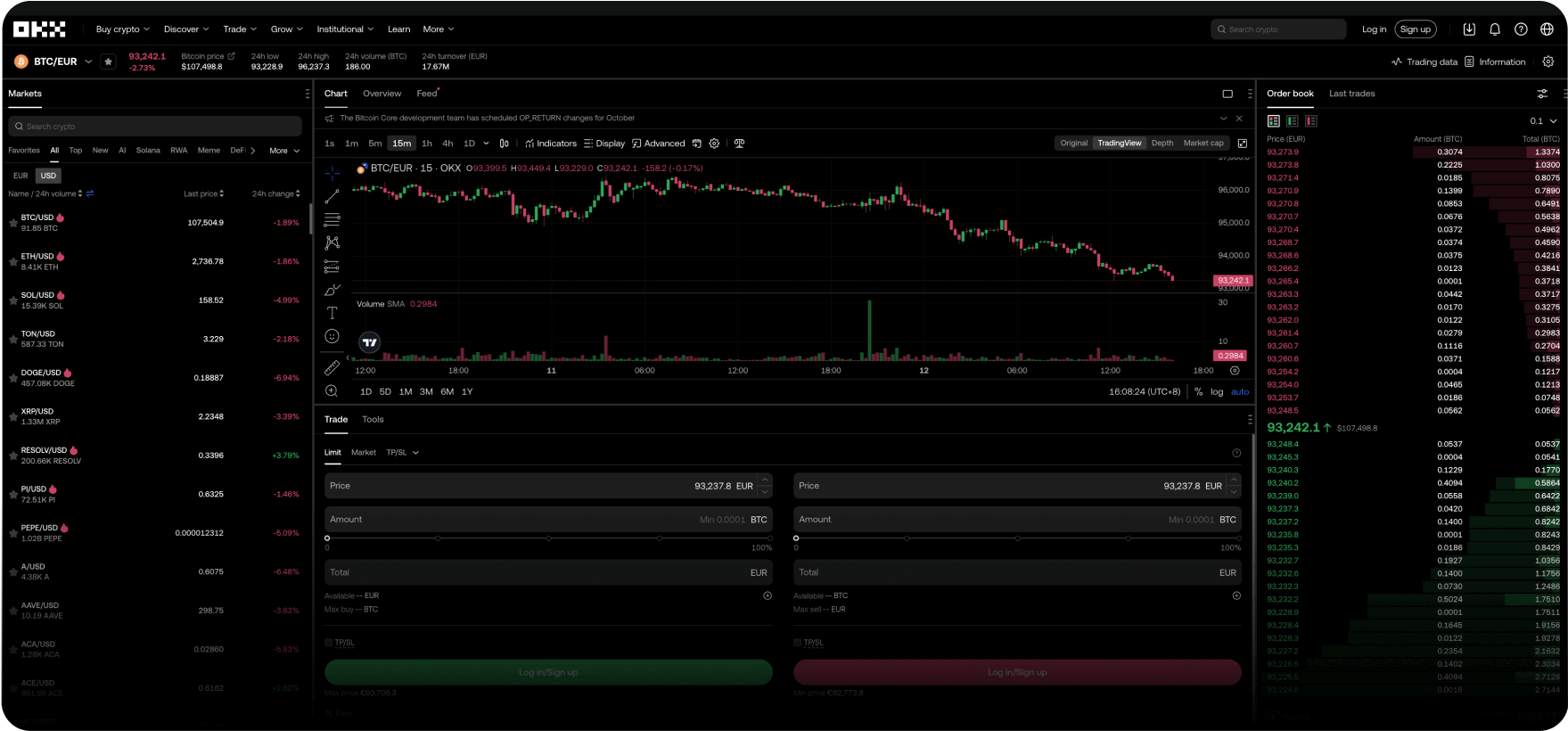
Sempre al tuo fianco
Saremo sempre al tuo fianco per guidarti nel processo, dalla tua prima operazione di trading fino a quando diventerai un trader esperto. Nessuna domanda è stupida. Puoi dire addio a dubbi e preoccupazioni. Fidati delle tue criptovalute.
Allenatore Pep Guardiola
Spiega una "formazione di calcio pazzesca"
Riscrivi il sistema
Ti diamo il benvenuto su Web3
Snowboarder Scotty James
Porta tutta la famiglia
Domande? Noi abbiamo le risposte.
Quali prodotti offre OKX?
Come faccio ad acquistare Bitcoin e altre criptovalute su OKX?
Dove si trova la sede di OKX?
I residenti dell'Unione europea possono usare OKX?