如何使用提幣白名單?(Web 端)
發佈於 2023年8月14日更新於 2025年4月1日閱讀時長 2 分鐘329
什麼是提幣白名單?
爲了增強提幣流程安全性, OKX 上線了提幣地址白名單功能。當開啓此功能之後,您只能提幣到您地址薄內已有的地址,若需提幣到一個新的地址,需要先加入地址簿。提幣免認證地址功能將最大限度的保護您的資產安全。
如何使用提幣白名單?
打開 OKX 官網,點擊右上角【資產管理】—【提幣】;按要求選擇【幣種】、【鏈上提幣】-【管理地址薄】;
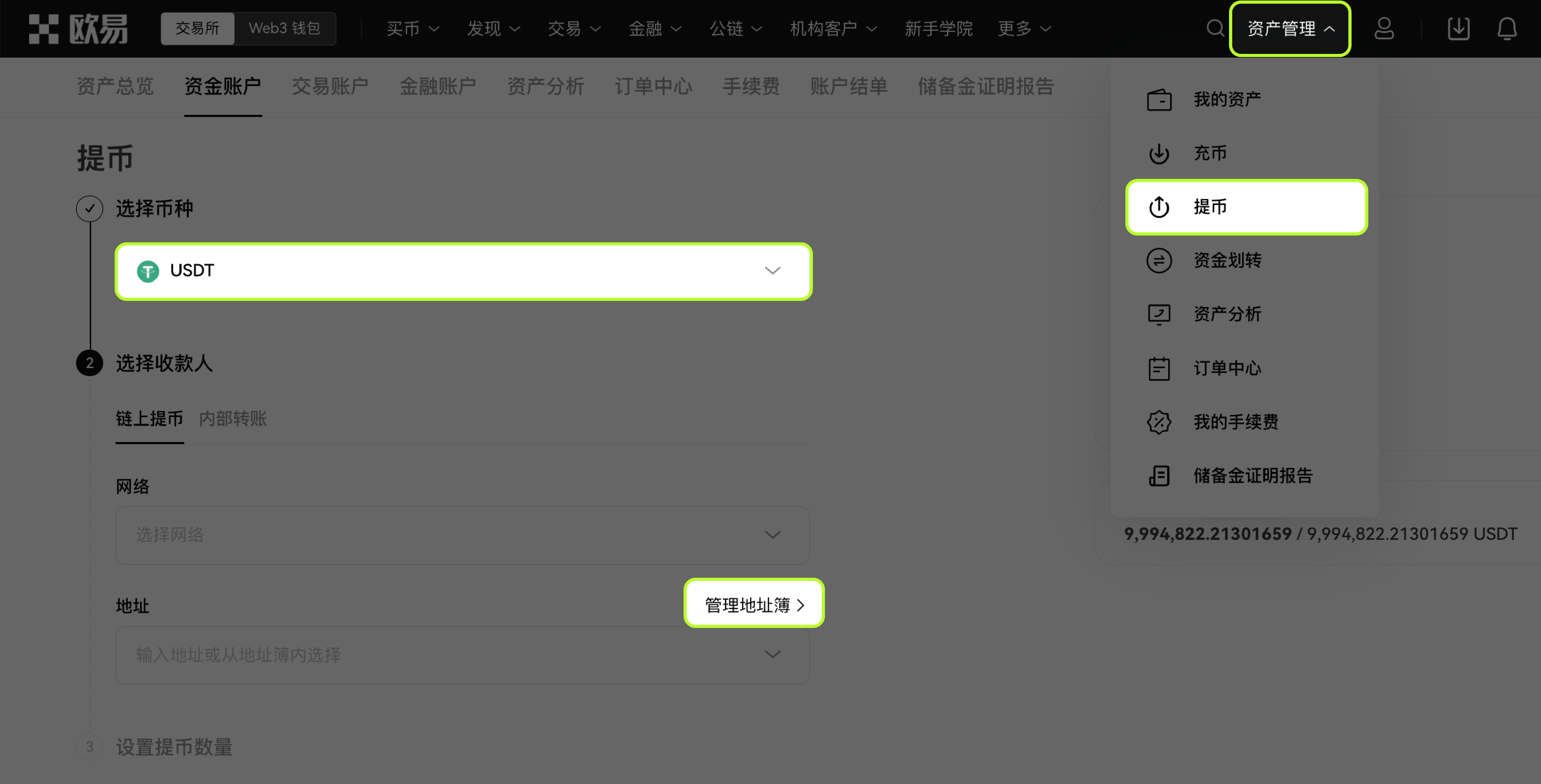
在新頁面,點擊開啓【地址白名單模式】—選擇相應地址【選用】;
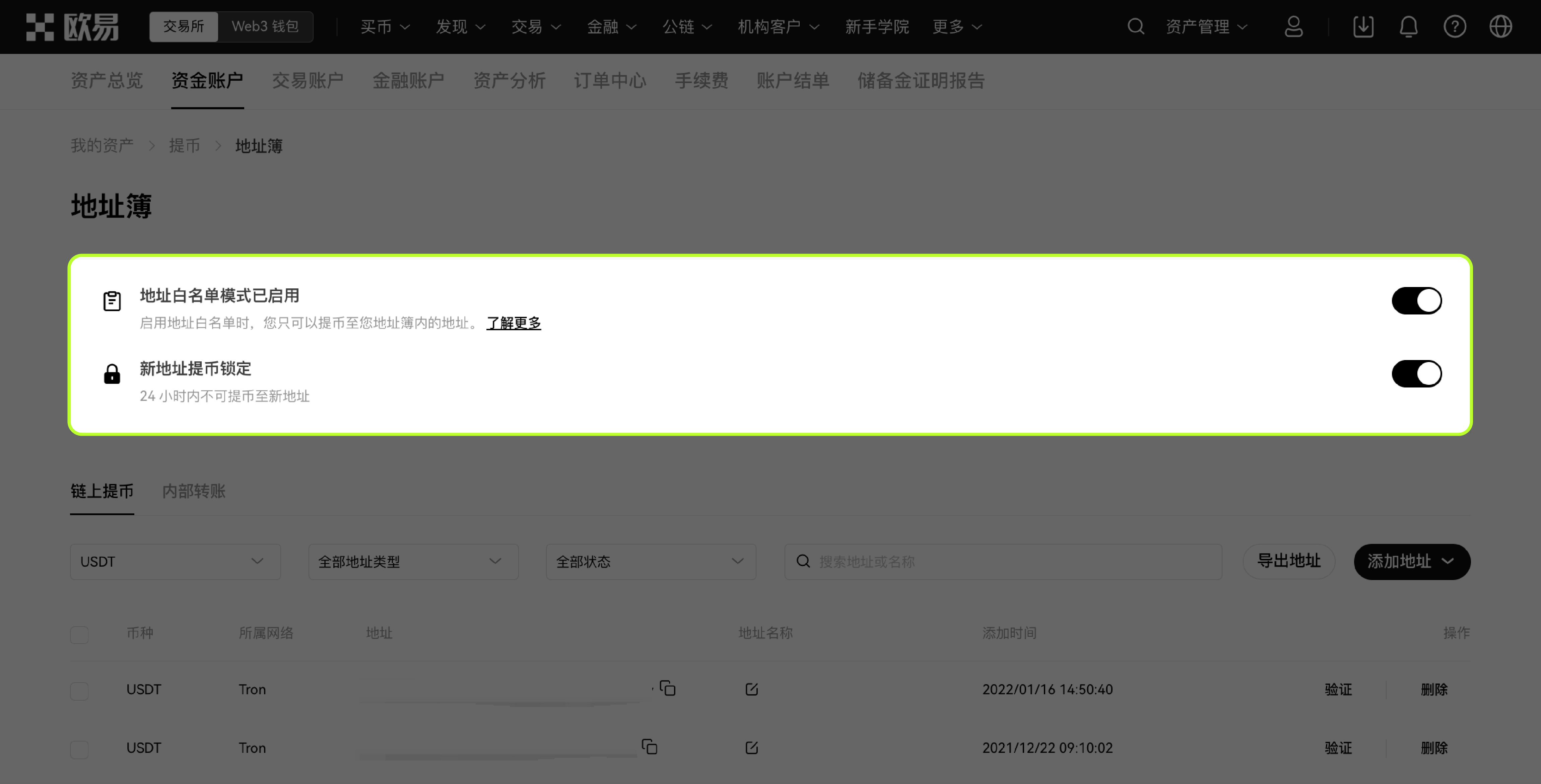
在提幣白名單模式下,選用地址後按提示輸入【數量】—【下一步】,完成提幣操作。
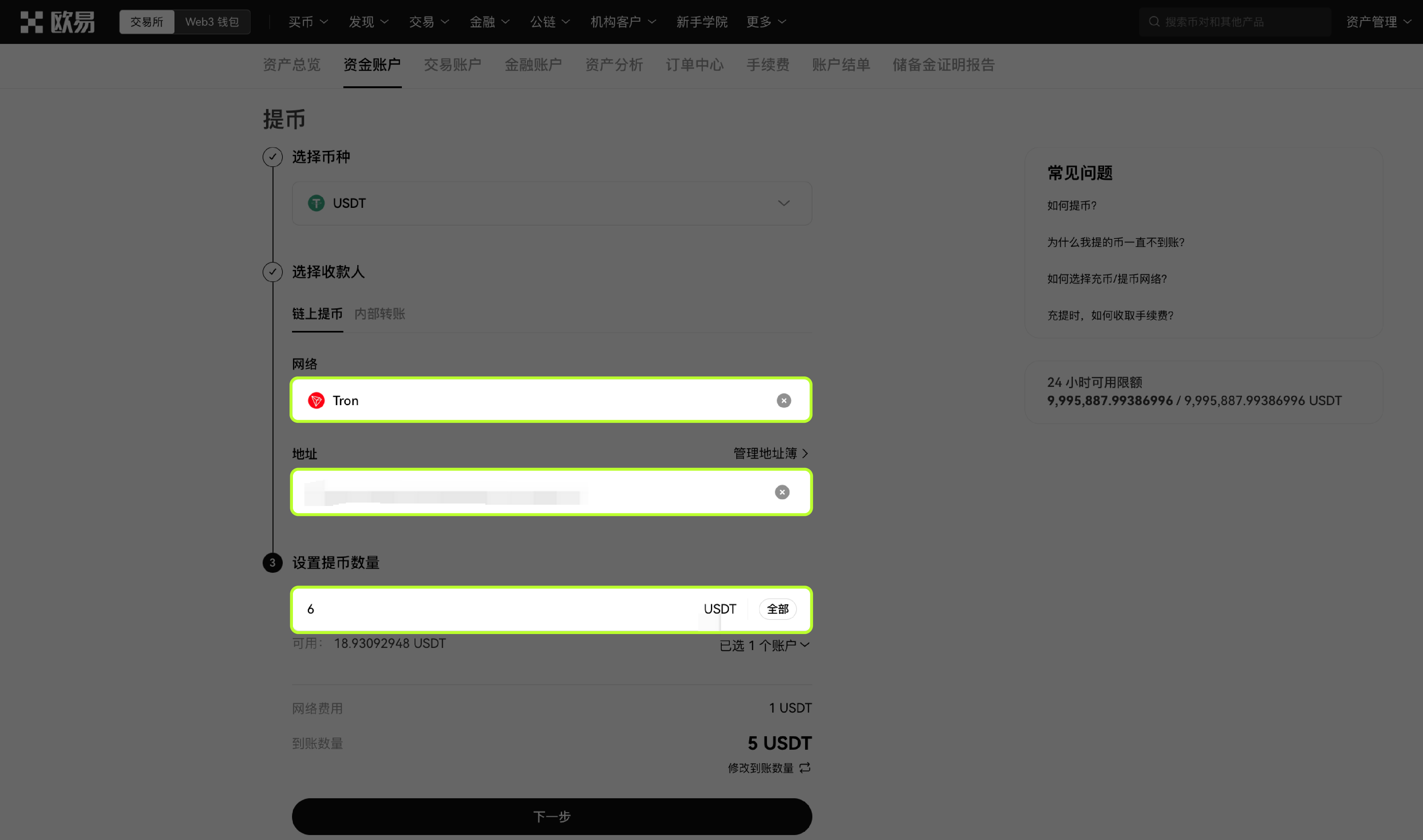
溫馨提示:在地址簿頁面,如果您要關閉提幣白名單,則需要進行郵箱和手機驗證。

注:
提幣白名單模式下,用戶不可提幣到手動輸入的新地址,只能提幣到地址簿內的地址。關閉白名單模式後,手動輸入新地址功能即可恢復。
提幣白名單與免認證地址的關係: 兩者獨立設定,互不影響。