策略交易产品说明(包括现货网格等策略)
【当前文档中所有策略在组合保证金账户下暂不支持】
目录
一、现货网格
二、合约网格
三、现货定投
四、屯币宝策略
五、套利下单
六、冰山策略
七、时间加权策略
一、 现货网格策略
1. 什么是现货网格策略?
现货网格策略是一种在特定的价格区间中执行低买高卖的自动化策略,用户只需要设定区间最高价和最低价,确定好要细分的网格数,即可开始运行策略。策略会计算每个小网格低买高卖的价格,自动挂单,随着市场波动,不断地低吸高抛赚取波动带来的收益。
2. 现货网格适用的场景
现货网格的核心是"高抛低吸震荡套利",所以这种策略非常适合震荡行情以及震荡上涨行情,若市场出现下跌行情则会给您带来相应的亏损风险。
3. 现货网格创建步骤、相关参数和实例教学
3.1 创建步骤:
(1)进入OKx的PC端或APP端之后,在"交易"页面中选择"策略交易模式"(PC端在左上角,APP端在右上角),然后选中现货网格。
(2)在交易页面中输入参数或者使用智能参数,然后确认投资金额,即可创建网格。(网格创建后投入的资金会从交易账户中隔离出去,独立在网格策略中使用)
(3)创建完成后即可在交易页面下方的"策略"中查看和管理网格策略。
(4)策略运行期间可以随时提取网格套利产生的收益,或者停止网格。
3.2 网格策略的相关术语和参数:
两种创建模式:
**手动创建:**根据自己对震荡行情的区间判断来设置参数。
**智能创建:**直接使用系统智能推荐的网格策略参数。(推荐参数的逻辑是:回测7日行情后,结合智能算法来推荐适合近期行情的参数)
网格的具体参数:
区间最低价:市场价格低于区间最低价时,策略将不再执行下单操作。
区间最高价:市场价格高于区间最高价时,策略将不再执行下单操作。
网格数量:网格数量表示震荡区间中分割的挂单小区间数量。比如区间100-400、等差、网格数3,则是分为100-200、200-300、300-400这3个网格。
投入币种:用户可以选择是投资交易币种还是计价币种,或者两种币都投。
投入金额:在网格策略中投入的每种货币的数量。其中,每个币种的最大可用等于交易账户中目前该币种的最大可转出数量。
等差网格:每相邻两档挂单价格的差值相等(例如1、2、3、4)。
等比网格:每相邻两档挂单价格的比值相等(例如1、2、4、8)。
止盈价格:当币价上涨到该价位时,策略自动停止并卖出被占用的现货。
止损价格:当币价下跌到该价位时,策略自动停止并卖出被占用的现货。
3.3 实例教学(以BTC/USDT交易对为例)
设置参数
区间最低价:50,000 USDT
区间最高价:100,000 USDT
网格数量:50
网格模式:等差
投入金额:5000USDT
策略创建时BTC/USDT价格为:60,100USDT
策略运行
第一阶段-初始挂单:系统会计算策略的每档价格分别是50,000、51,000、52,000……98,000、99,000、100,000,然后以这些价格挂上买单,如果市场深度较好,则策略开启后的挂单情况为50,000-60,000的每个价位上均挂有买单,62,000-100,000的每个价位均挂有卖单。
第二阶段-策略运行:如果市场价格向下跌破60,000,则该位置买单成交(低吸),程序自动在60,000-61,000这个小格子的对应上方位置(即61,000价位)挂上卖单(高抛)。如果价格上涨,则在卖单成交后在对应下方位置挂买单。
如此随着市场波动而循环地挂单和成交,就可以不断赚取震荡行情中的波动收益。
第三阶段-策略调整:当市场价格跌破区间最低价50,000,则自动调整网格向下移动,区间扩大,即在49,000的位置挂单。如果行情继续下跌,则会自动重复网格下移,在48,000甚至更低的地方进行挂单,直到达到停止下移价格或者触及止损而停止策略。
4. 注意事项
4.1. 市场价格跌破网格的区间最低价后,程序将不会再继续进行操作,如果价格持续下跌不回到网格区间内,则此时持有的交易货币会承受浮动亏损。所以建议在网格最低价下方合理位置设置止损价格,以便及时止损这种亏损。
4.2. 网格创建后投入的资金会从交易账户中隔离出去,独立在网格策略中使用。所以用户需要关注资金被转出后给交易账户中整体仓位带来的风险。
4.3 止盈止损触发后停止策略或者手动停止时,会有市价卖出交易货币的处理,如果风控系统判断会给市场带来风险,则可能卖币失败,用户可自行判断是否要继续手动卖币。
4.4 若在网格策略运行期间,币种遇到停盘、退市等不可预知的异常情况,网格策略将自动停止。
二、 合约网格
1. 什么是合约网格策略?
合约网格策略是一种在特定的价格区间中低买高卖来交易合约的自动化策略,用户只需要设定区间最高价和最低价,确定好要细分的网格数,即可开始运行策略。策略会计算每个小网格低买高卖的价格,自动挂单,随着市场波动,不断地低买高卖或者高卖低买来赚取波动带来的收益。
合约网格目前支持所有币种的USDT合约,后续会支持币本位合约。
2. 合约网格适用的场景
合约网格的核心是"震荡套利",所以在判断接下来将会有较长时间的震荡行情时,适合使用合约网格。同时,合约网格还可以带有一定的多空倾向,即:做多网格只会开多和平多,适合于震荡向上的行情,做空网格只会开空和平空,适合于震荡向下的行情。中性网格是在策略开启时的市场价格的上方开空/平空,下方开多/平多。用户可以根据对具体行情的判断选择使用合适属性的网格。
3. 合约网格创建步骤、相关参数和实例教学
3.1 创建步骤:
(1)进入OKX的PC端或APP端之后,在"交易"页面中选择"策略交易模式"(PC端在左上角,APP端在右上角),然后选中合约网格。
(2)在交易页面中输入参数或者使用智能参数,然后确认投资金额,即可创建网格。(网格创建后投入的资金会从交易账户中隔离出去,独立在网格策略中使用)
(3)创建完成后即可在交易页面下方的"策略"中查看和管理网格策略。
3.2 网格策略的相关术语和参数:
两种创建模式:
**手动创建:**根据自己对震荡行情的区间判断来设置参数。
**智能创建:**直接使用系统智能推荐的网格策略参数。(推荐参数的逻辑是:回测7日行情后,结合智能算法来推荐适合近期行情的参数)
网格下单时的参数解释:
区间最低价:市场价格低于区间最低价时,策略将不再执行下单操作。
区间最高价:市场价格高于区间最高价时,策略将不再执行下单操作。
网格数量:网格数量表示震荡区间中分割的挂单小区间数量。比如区间100-400、等差、网格数3,则是分为100-200、200-300、300-400这3个小区间。
杠杆:策略中进行合约交易时所用的杠杆倍数。目前允许的最高杠杆倍数为50x。
投入保证金:在网格策略中投入的货币的数量。其中,最大可用等于交易账户中目前该币种的最大可转出数量。
等差网格:每相邻两档挂单价格的差值相等(例如1、2、3、4)。
等比网格:每相邻两档挂单价格的比值相等(例如1、2、4、8)。
止盈/止损价格:当市场价格到该价位时,策略自动停止并市价平仓。
策略开启时是否开底仓的选项:策略开启时可以选择是否开底仓。举例:如果是开多网格选择开底仓,则会提前开出高于当前市场价格的仓位,价格上涨时即可平多盈利。做空同理。
总金额:利用杠杆后的可用资金规模,总金额=投入保证金*杠杆。
多头预估强平价:假设网格中所有多单均成交,开出最大数量的多仓时的预估强平价。
空头预估强平价:假设网格中所有空单均成交,开出最大数量的空仓时的预估强平价。
(订单参数)预估强平价:当前持有的仓位的实际预估强平价。
(订单参数)实际杠杆:衡量当前持有仓位的实际杠杆风险,实际杠杆=持有仓位价值/策略账户权益。
3.3 实例教学(以BTCUSDT合约为例)
设置参数
网格属性:做多网格
区间最低价:50,000 USDT
区间最高价:100,000 USDT
网格数量:50
网格模式:等差
杠杆:2x
投入金额:5000USDT
是否开底仓:是
策略创建时BTC/USDT价格为:60,100USDT
策略运行
第一阶段-初始挂单:系统会计算策略的每档价格分别是50,000、51,000、52,000……98,000、99,000、100,000,然后以这些价格挂上2倍杠杆的开仓买单,如果市场深度较好,则高于市场价格的买单会成交开出仓位,然后在高一档的位置分别挂上平仓卖单。
所以,策略开启后的挂单情况为50,000~60,000的每个价位上均挂有开仓买单,62,000~100,000的每个价位均挂有平仓卖单。
第二阶段-策略运行:如果市场价格向下跌破60,000,则该位置买单成交,程序自动在60,000-61,000这个小格子的对应上方位置(即61,000价位)挂上卖单。如果价格上涨,则在卖单成交后在对应下方位置挂买单。
如此随着市场波动而循环地挂单和成交,就可以不断赚取震荡行情中的波动收益。
4. 注意事项
4.1. 市场价格超过网格的区间最高/最低价后,程序将不会再继续进行操作,如果价格持续单边运行不回到网格区间内,则此时持有的仓位可能会承受浮动亏损,甚至有强平风险。所以建议在网格上下两侧合理位置设置止损价格,以便及时止损。
4.2. 网格创建后投入的资金会从交易账户中隔离出去,独立在网格策略中使用。所以用户需要关注资金被转出后给交易账户中整体仓位带来的风险。
4.3 若在网格策略运行期间,币种遇到停盘、退市等不可预知的异常情况,网格策略将自动停止。
三、现货定投
1. 什么是现货定投策略?
现货定投是以固定的时间周期,投入固定的金额买入选定币种组合的策略。在市场波动较为剧烈时,运用适当的定投策略,以同样的投资额度可以在低点购入更多的筹码,帮助用户获得更加可观的收益。
2. 现货定投策略创建步骤、相关参数和实例教学
2.1 创建步骤:
(1)进入OKX的PC端或APP端之后,在"交易"页面中选择"策略交易模式"(PC端在左上角,APP端在右上角),然后选中现货定投。
(2)在交易页面中选择要组合定投的币种,然后确认定投周期、定投时间、每期投入金额,即可创建现货定投策略。(策略创建后每期需要的资金不会从交易账户中隔离出去,请注意在"交易账户"中预留足够的资金)
(3)创建完成后即可在交易页面下方的"策略"中查看和管理定投策略。
2.2 现货定投策略的参数解释:
币种配置:可以自由选择要组合的币种一起定投买入,定投实际触发时,按照比例买入对应的币种(最多可选20个币种同时定投)
定投周期:每次定投触发的间隔时间,可以选择按照日/周/月为周期
定投时间:定投当日买入币种的具体时刻
每期投入金额:每期定投触发时,当次用来买入币种组合的总资产(目前仅支持USDT、USDC作为买入时使用的资产)
3. 注意事项
3.1. 定投策略不会预先占用账户内的资金。在每期定投开始前请预留充足资金,避免定投失败。当资金不足时,定投策略将暂停直至交易账户中有足够的可用资金,并在下一期定投中恢复运行。
3.2. 定投买入时会使用您交易账户中的资产买入目标币种,请注意交易账户中资产变化带来的仓位强平风险。
3.3. 若在定投策略运行期间,币种遇到停盘、退市等不可预知的异常情况,定投策略将自动停止。
四、屯币宝策略
1. 什么是屯币宝策略?
屯币宝策略是一种在用户选定的币种组合中做智能动态调仓的自动化策略。动态调仓会帮助用户的屯币组合中各币种的比例保持恒定,用户可以选择两种调仓模式来触发调仓,分别是按照固定的时间周期和按照币种市值的变化比例。
该策略的优势在于可以利用不同币种之间的汇率波动来赚币和屯币。
2. 屯币宝适用的场景
市场中经常出现币种或者板块之间的轮动,几个币种上涨后开始回调,同时另外几个币种开始上涨。如果只是持币不动,很有可能因为价格回调而错失大部分利润。但是如果在前几个币种上涨时,及时兑现利润,同时买入其他潜力币种,那不仅锁定了利润,还增加了潜力币种的持仓。如此循环,即可以获取这个投资组合的超额回报。
3. 屯币宝创建步骤、相关参数和实例教学
3.1 创建步骤:
(1)进入欧易的 Web 端或 App 端之后,在"交易"页面中选择"策略交易模式"(Web 端在左上角,APP端在右上角),然后选中屯币宝。
(2)在交易页面中输入参数,确认投资金额,即可创建屯币宝。(屯币宝创建后投入的资金会从交易账户中隔离出去,独立在策略中使用)
(3)创建完成后即可在交易页面下方的"策略"中查看和管理策略。
3.2 屯币宝的相关术语和参数:

币种配置:可以自由选择要做动态调仓的的币种组合,然后确定每个币种的对应的市值比例,策略调仓时会以该比例恒定为目标来调仓(最多可组合 10 个币种,目前只支持 USDT 计价币对的组合)
平衡模式:分为两种,比例平衡和定时平衡
比例平衡:即按照币种市值的变化比例来触发平衡。当发现有大于或等于 1 个币种的市值比例偏离预设比例超过设定阈值时,即触发平衡。(为避免异常频繁调仓,一次平衡后会以5分钟的时间间隔重复做比例检测)
定时平衡:即按照固定的时间周期来检测偏离程度并触发平衡。间隔预设的时间周期后,检测是否有大于或等于1个币种的市值比例偏离预设比例超过设定阈值,如果有则触发平衡。(为避免异常频繁调仓,偏离比例超过3%才会触发调仓)
投入金额:在屯币宝中投入资金的数量,投入后会交易兑换为组合中的币种。
3.3 实例教学
例 1 -比例平衡
设置参数
币种配置:BTC丨50%;ETH丨30%;SOL丨20%
平衡模式:比例平衡丨10%
投入金额:10,000 USDT
策略运行
第一阶段-兑换目标币种。投入的 10000 以智能交易的形式,兑换为价值 5,000 USDT 的 BTC(市价 ₮1,000,即 5 BTC),价值 3,000 USDT 的 ETH(市价 ₮500,即 6 ETH),价值 2,000 USDT 的 SOL(市价 ₮100,即 20 SOL)。
第二阶段-触发平衡。假设 BTC 市价涨到 1,500,ETH、SOL 价格不变,此时各币种的市值比例:60%:24%:16%,其中 BTC 的比例偏离 ≥ 10%,触发平衡,此时策略通过智能交易的形式,卖出0.83334 BTC,买入 2.5 ETH、5 SOL,使市值比例回到目标比例。即本次平衡后完成后,持有4.16666 BTC(市值 6,250 USDT),7.5 ETH(市值 3,750 USDT),25 SOL(市值 2,500 USDT)
例2-定时平衡
设置参数
币种配置:BTC丨50%;ETH丨30%;SOL丨20%
平衡模式:时间平衡丨4小时
投入金额:10,000 USDT
策略运行
第一阶段-兑换目标币种。投入的 10,000 以智能交易的形式,兑换为价值 5,000 USDT 的 BTC(市价 ₮1,000,即 5 BTC),价值 3,000 USDT 的 ETH(市价 ₮500,即 6 ETH),价值 2,000 USDT 的 SOL(市价 ₮100,即 20 SOL)。
第二阶段-触发平衡。假设过了4小时后,BTC 市价涨到 1,500 USDT,ETH、SOL 价格不变,此时各币种的市值比例:60%:24%:16%,其中BTC的比例偏离 ≥ 3%,触发平衡,此时策略通过智能交易的形式,卖出 0.83334 BTC,买入 2.5 ETH、5 SOL,使市值比例回到目标比例。即本次平衡后完成后,持有 4.16666 BTC(市值 6,250 USDT),7.5 ETH(市值 3,750 USDT),25 SOL(市值 2,500 USDT)
4. 注意事项
4.1. 屯币宝策略创建后,投入的资金会从交易账户中隔离出去,独立在策略中使用。所以用户需要关注资金被转出后给交易账户中整体仓位带来的风险。
4.2 若在屯币宝策略运行期间,币种遇到停盘、退市等不可预知的异常情况,屯币宝策略将自动停止。
五、套利下单策略
1. 什么是套利?
套利一般是指利用对冲或互换的方式,以极低的风险来赚取不同市场之间的利差。常见的套利交易手段有资金费率套利、期现套利、期期套利等方式。
1.1 资金费率套利:在现货和永续合约中同时进行两笔方向相反、数量相等、盈亏相抵的交易,目标是赚取永续合约交易中的资金费率收益。
1.2 期现套利:当同币种的交割合约和现货存在较大价差时,通过买入低价方、卖出高价方,当两者的价差缩小时进行平仓,即可收获价差缩小部分利润。
1.3 期期套利:买卖同币种不同交割日期的合约,利用其价差变动进行的套利。但是期期的价差不一定回归0,所以风险比期现套利稍大。
2. 什么是欧易的套利下单策略?
套利用户在套利交易中需要实时观察两个市场,并同时下单,并且需要两个订单尽可能同时成交,避免滑点。所以欧易提供该策略工具辅助用户在套利时提高效率和成交准确度。
3. 套利下单策略如何使用?(以Web端为例)
3.1 欧易的套利下单工具的模块划分:
主要分为4个区域:顶部是套利组合的信息区。信息区下方,左边是下单区,中间是盘口区,右边是K线图表区

3.2 实际套利时,用户可以根据平台帮助计算的套利下单信息来选择合适的套利组合

3.3 选中后,套利组合的两个标的会带入对应的下单区中,并且已经选择对应的套利方向。
用户可根据市场上实际价格情况,选择限价、市价或对手价等价格来委托两条腿的订单。然后填入数量或金额,即可下单。
辅助功能:
a. 标的旁的切换按钮可以帮助调换左右腿在下单区、深度区、图表区的位置。
b. 输入价格时,价格区域中间的价格率工具会帮助计算出两个价格的价差率,以帮助用户感知成交的价差情况,即套利成本。用户也可以输入左腿价格和价差率,反向计算右腿价格。
c. 可以通过勾选"同数量"或"同金额",来使未输入的腿和已输入的腿的数量/金额对等。
d. 可以通过勾选"任一条腿完全成交,另一条腿市价吃单"来保证一条腿成交后,另一条腿可以及时成交,避免滑点。

关于5种价格的解释:
a. 其中限价、市价、对手价的逻辑同手动交易,限价即用户输入价格,市价是市场当前快速成交的合理价格,对手价是订单买卖方向对手方的买一或卖一价格。
b. 超价:
买入:委托价格=买一价+吃单范围*最小报价单位,吃单范围由用户设置
卖出:委托价格=卖一价-吃单范围*最小报价单位
c. 排队价:
买入:委托价格=买一价-挂单范围*最小报价单位,挂单范围由用户设置
卖出:委托价格=卖一价+挂单范围*最小报价单位
【自动追单】,设置中可选
如果开启自动追单,则系统每隔【时间间隔】检查订单,
检查时如果订单仍然是未成交或者部分成交状态,并且当前的挂单价格远离排队价范围时,则撤单后以最新的排队价委托。
【暂停追单】,设置中可选
如果开启暂停追单,则当最新计算得到的排队价远离首次挂单价格的【暂停阈值】时*,暂停追单。
3.4 下单成功后可在策略委托列表中查看订单的成交状态,或者停止订单。
另外,其中的子订单仍可以在手动交易的当前委托或历史委托中查看和操作。

3.5 完成上述操作后即开出对冲套利的仓位。对于费率套利,资金费会每天结算至您的交易账户;对于期现套利,则需要您在两腿市场的价格差距回归时及时平仓来获利,可参考下述的完结流程。
3.6 关于套利的完结。当费率套利中的资金费收益满足预期或失去利润空间时,或者当期现和期期套利的价差回归,产生的利润满足预期时,您可以及时平仓来收获套利利润。即按照与套利开单时相反的方向,来了结现有的仓位。具体操作和上述的开仓流程同理,请注意控制滑点。完全平仓后即完成了一次完整的套利交易。
附 三种套利策略的详细解释:
1、费率套利:[简单三步即享500%年化收益-资金费套利策略 - OKX
2、期现套利:[资产组合套取可观收益-期现套利策略 - OKX Academy]
3、跨期套利:[合约价差300 U如何套利?-跨期套利策略 - OKX Academy]
六、冰山策略
关键字 大单拆分/隐藏交易/减少滑点/自定挂单偏好 什么是冰山策略? 冰山是一种大额订单拆分后分批挂单的策略。 用户在进行大额交易时,为避免对市场造成过大冲击,冰山策略会将大单委托自动拆为多笔限价单委托。这个策略会根据当前的最新买一/卖一价和用户设置的挂单偏好来决定挂单位置,然后自动进行小单委托来挂单交易,在有订单全部成交或档位变动时,自动重新进行委托。 用户路径 1、App端 打开OKX App,点击【交易】—【策略】—【大单拆分】; 选择【冰山策略】,按要求输入相关数据,完成操作。
2、Web端 打开OKX官网,点击【交易】—【策略交易】;选择【冰山策略】,按要求输入相关数据,完成操作。
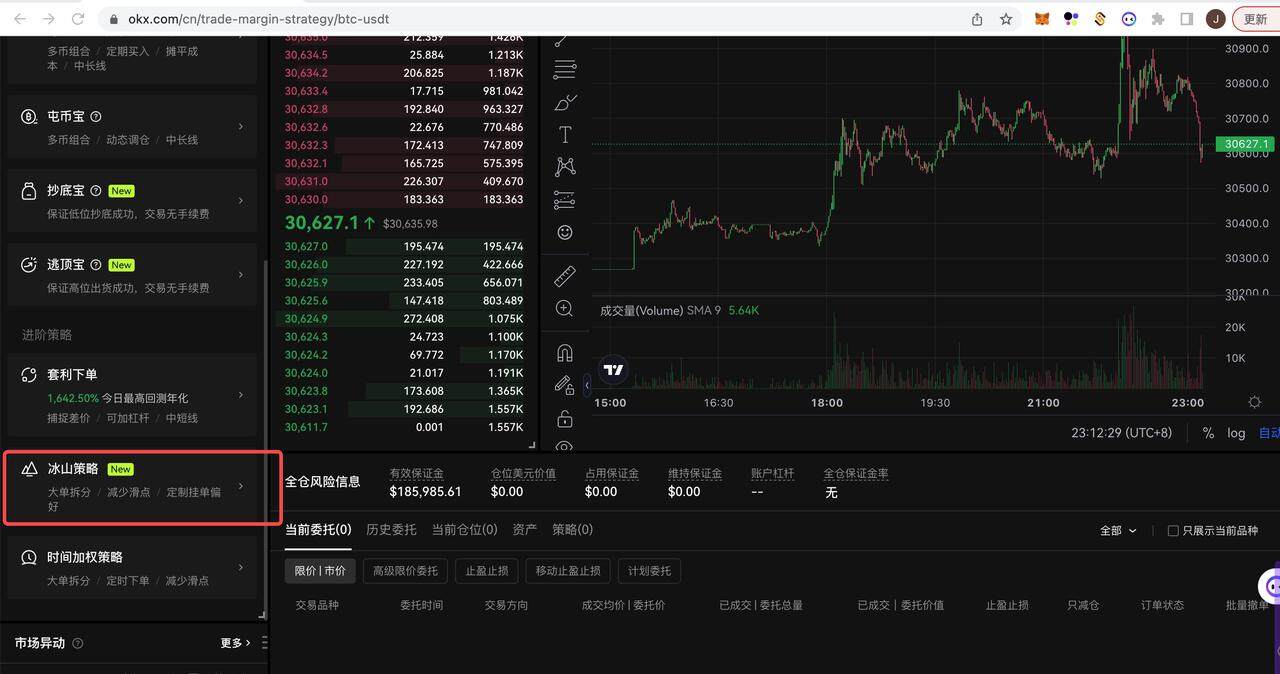
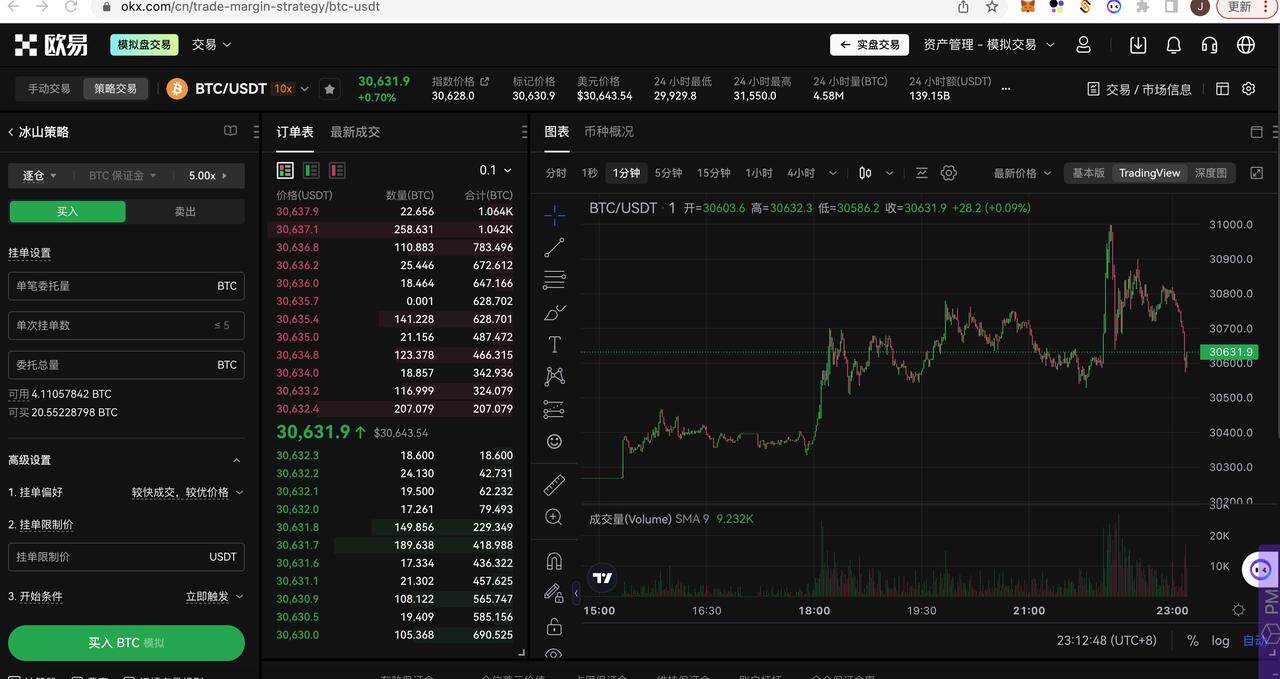
如何使用冰山策略?
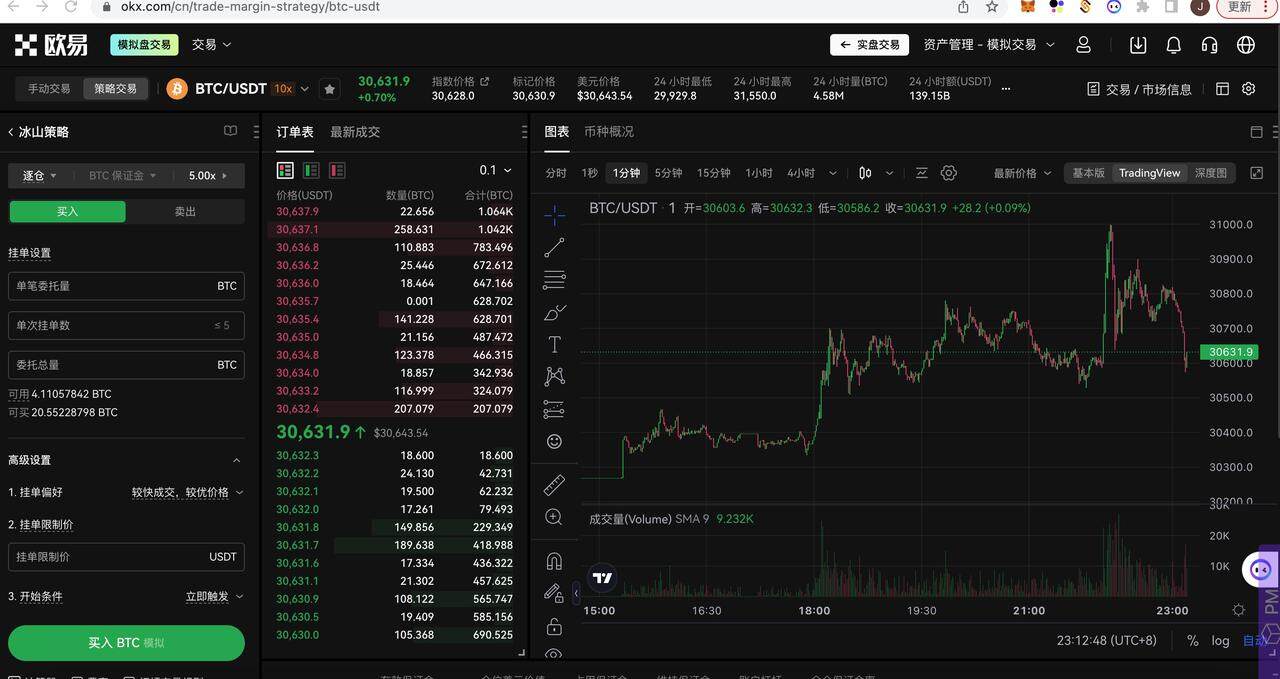
1、参数
1.1 单笔委托量
使用买单作为例子,当最新成交价格低于挂单限制价时,小额买单会根据用户选择的挂单偏好挂出。单笔委托量即是订单簿上每笔订单的数量(系统会乘以0.5-1的随机数)
单次挂单数:每次下单时,冰山策略挂单到市场订单簿上的笔数
1.2 委托总量:用户希望用冰山策略的下单总量
1.3 挂单偏好:用户在下订单时可以选择采用快速执行/价格-速度平衡/更好的价格方法。
| 挂单偏好 | 解释 |
|---|---|
| 更快成交 | 为了确保更快的成交速度,第一个订单将会挂在更激进的位置。 例如,买单中的第一个挂单会以卖一价格挂出,第二个挂单取卖一买一中间价格,第三个挂单取买一价格,依此类推。 |
| 较快成交,较优价格 | 为了确保均衡的成交速度和成交价格,第一个订单将会挂在比较稳健的位置。 例如,买单中的第一个挂单会取卖一买一中间价格,第二个挂单取买一价格,第三个挂单取买二价格,依此类推。 |
| 盘口排队 | 为了确保更优的成交价格,第一个订单将会挂在更保守的位置。 例如,买单中的第一个挂单会以买一价格挂出,第二个挂单取买二价格,第三个挂单取买三价格,依此类推。 |
1.4 挂单限制价
若您买入资产,当币对的市价低于此价格时,策略开始按照挂单偏好设置来挂小额买单。当市价高于挂单限制价格时,策略暂停直到价格回落。
若您卖出资产,当币对的市价高于此价格时,策略开始按照挂单偏好设置来挂小额卖单。当市价低于挂单限制价格时,策略暂停直到价格回升。
1.5 开始条件 触发策略的起始条件类型,包含“立即触发”,“价格触发”及“RSI-14 触发”
| 开始设置 | 解释 |
|---|---|
| 立即触发 |
策略创建后立即开启冰山交易 |
| 价格触发 | 策略创建后,当最新价格到达触发价格时开启冰山交易 |
| RSI触发 | 策略创建后,当技术指标信号被触发,所有开始条件也都满足时,冰山策略开始运行 |
2、如何执行
举例:用户希望在BTC低于35000的时候使用冰山策略买入总量5个BTC
设置单笔数量为0.1
设置单次挂单数为5
设置总委托量为5 BTC
设置挂单偏好为较快成交、较优价格
设置挂单限制价为35000 u
设置开始条件为立即触发
会发生什么?
布出并保持5个订单展示在订单簿上
第一笔限价买单会根据买一卖一价格的中间价格挂出
第二笔限价买单会挂在买一价格,第三笔挂在买二,依此类推
每笔订单为0.1 BTC(乘以随机数)
如果价格超过了35000,策略暂停
如果订单完全成交,根据最新的档位布下新的限价单们
如果价格变动导致档位发生变动,取消原限价单,根据最新盘口下新的限价单们
为什么使用冰山策略
减少滑点/隐藏交易意图
每次挂出小额限价单并在动态保持在盘口的模式,可以大幅减少滑点
不同的挂单偏好选择,支持不同用户需求,可选择更快成交/价格和成交速度均衡/更优价格共三种模式
拆分小额订单的模式可以有效隐藏交易意图并避免他人抢跑
七、时间加权策略
1. 什么是时间加权策略?
时间加权是一种大额订单拆分后分时吃单的策略。
用户在进行大额交易时,为避免对市场造成过大冲击,需要将大单委托自动拆为多笔委托。这个策略会按照用户设置的间隔时间来触发委托,委托时根据当前的最新买一/卖一价和用户设置的价格距离来计算委托价格,然后委托小单来吃单交易。(如果吃单没有完全成交则直接撤单,即IOC订单逻辑)
2. 实例教学
设置参数
某用户希望在10,500USDT以下尽快买入BTC合约,同时也不希望过于影响盘面增加买入成本,此时其设置时间加权委托:
吃单价优于盘口:比例为1%
吃单限制价:10,500 USDT
时间间隔:20s
单笔数量:500张
委托总量:10,000张
策略运行
下单后,系统将会自动开始进行定时的分批委托,假设当前时刻的盘口情况如下图:

按照用户设置的价格范围,最高买入价格为当前买1价10029.99*(1+价格范围1.0%)=10130.29USDT,则统计所有低于10130.29USDT的卖单总数量570+1+200+1+1+1+1=775,然后乘以随机数(0.5~1)中的任意数,该笔委托的数量=对手单数量随机比例(0.5~1)=77563%=488.25张。判断小于用户设置的单笔数量500张,则此时程序委托买入的子单:委托价格10130.29 USDT,数量488张。如果吃单没有完全成交则直接撤单,即所以子单均为IOC订单。
策略会根据用户设置的时间间隔*随机比例(0.5~1)来自动连续委托,直至策略的总成交量达到客户设置的总委托数量。
当程序计算出的委托价格高于用户设定的吃单限制价时,程序将会自动按照用户设定的吃单限制价进行委托。
当程序计算出的委托数量大于用户设定的单笔数量时,程序将会自动按照用户设定的单笔数量*随机比例(0.5~1)进行委托。
当市场的最新成交价格高于吃单限制价(即10,500USDT)时暂停委托,在最新成交价格重新低于10,500USDT后恢复委托。
在策略总成交量等于其总委托数量时策略会停止委托并结束运行。