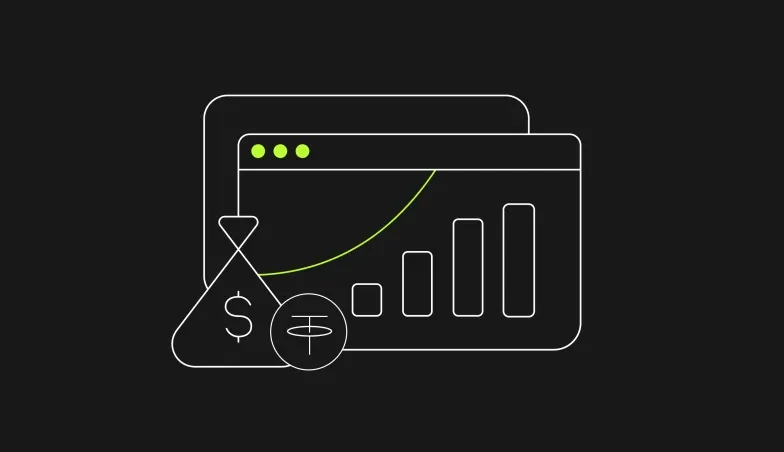DEX Trading: How to trade on OKX DEX
Decentralized exchanges have gained traction in the crypto community following the decentralized finance boom of 2020. In July this year, DEXs set a record high of $4.3 billion in trading volume — up 174% compared to June.
Decentralized exchanges serve as asset trading platforms and play a critical role in providing liquidity to the DeFi ecosystem. In OKX’s continued efforts to foster the DeFi ecosystem’s growth, we have launched the testnet of OKX DEX to offer a seamless, decentralized trading experience to our users.
If you want to learn how to trade cryptocurrencies on a decentralized exchange, this guide will help you get started with OKX DEX.
What is OKX DEX?
OKX DEX is a decentralized exchange powered by our own blockchain, called OKC. OKC is a set of open-source public blockchains aiming to promote large-scale commercial applications. As the first application in OKC, OKX DEX offers a borderless, decentralized trading platform with the following features:
- Security: Secp256k1 elliptic curve algorithm is adopted to provide a highly secure environment for OKX DEX.
- Noncustodial: Users have full access and control over their assets and wallets.
- Order matching: OKX DEX adopts a call auction mechanism, ensuring that a trading pair only has one traded price in a block.
Users enjoy a more seamless trading experience and lower trading fees when trading on OKX DEX. Compared to public blockchains such as Ethereum, OKC focuses on providing a better, dedicated infrastructure for trading DApps and DEXs. This directly leads to lower costs for developers deploying their trading DApps and indirectly leads to lower trading fees for users.
Follow the steps below to start trading on OKX DEX.
Step 1: Log in to your OKX account
Go to the OKX homepage and click Login at the top right corner to enter your account details.
Step 2: Open the OKX DEX testnet
Navigate to Trade in the top menu on the OKX homepage and select DEX Trading under “Spot” to open the OKX DEX testnet.
Step 3: Create your OKC wallet
You need to create or import a wallet before you can start trading on OKX DEX. Scroll down to the “Quick Start” section of the OKX DEX page and click Create wallet under “1. Create OKC wallet.”
Next, you need to create a password with at least 10 characters. The password needs to include at least an uppercase letter, a lowercase letter and a number. After you acknowledge that OKX DEX will not save any of your passwords or related data, click Next to proceed.
The next step will allow you to generate and download/save your mnemonic phrase. Click I understand to proceed. Once you have backed up your mnemonic phrase in a secure location, click I have copied it. Verify now to proceed.
Perform the mnemonic phrase verification in the next step and click Confirm.
After verification, you can check and save your private key. Please note that users are fully responsible for safeguarding and protecting their private keys.
Step 4: Claim your DEX test tokens
Users can claim free testing tokens before they can try OKX DEX.
You can either visit the claim page from the OKX DEX page by clicking on Get testing currencies or by clicking on this link.
Now, you need to enter the address of your OKC wallet (that you created in the previous step) and click Confirm to receive your test tokens.
Step 5: Review your asset balance
You can now open the DEX trading dashboard from the main page by clicking on Start trading or by visiting this link.
On this screen, you can hover over the Wallet at the top right corner and click Asset Balance to view your test tokens.
All users receive 1 testnet Bitcoin (TBTC), 1,000 testnet OKB (TOKB), 1,000 testnet OK token (TOKT), 100 testnet USDK (TUSDK) — as shown below.
Step 6: Initiate a transaction
To start trading with these test tokens, go to the trading dashboard of OKX DEX and select the trading pair from the top bar to initiate a transaction. For this tutorial, we selected “TOKB/TUSDK.”
Step 7: Input transaction details and proceed
In this instance, we use TUSDK to purchase TOKB. You can enter the transaction details in the bottom right corner of the trading page and click Buy TOKB to proceed.
As shown below, we purchase 10 TOKB in this example by setting a limit order at 4.177, which means the cost to purchase 1 TOKB is 4.177 TUSDK. The total cost of our order is 41.77 TUSDK.
Finally, you need to enter the password for your wallet (that you created earlier) to confirm the transaction.
Step 8: Review your transaction
Go to Asset Balance from the “Wallet” drop-down list in the top menu and select Transaction Record to review completed transactions.
Build your own DEX
Apart from trading on OKX DEX, you can build your own decentralized exchange via OpenDEX. Powered by OKC, OpenDEX enables full on-chain matching and on-chain order-book management to make matching information more transparent.
© 2025 OKX. تجوز إعادة إنتاج هذه المقالة أو توزيعها كاملةً، أو استخدام مقتطفات منها بما لا يتجاوز 100 كلمة، شريطة ألا يكون هذا الاستخدام لغرض تجاري. ويجب أيضًا في أي إعادة إنتاج أو توزيع للمقالة بكاملها أن يُذكر ما يلي بوضوح: "هذه المقالة تعود ملكيتها لصالح © 2025 OKX وتم الحصول على إذن لاستخدامها." ويجب أن تُشِير المقتطفات المسموح بها إلى اسم المقالة وتتضمَّن الإسناد المرجعي، على سبيل المثال: "اسم المقالة، [اسم المؤلف، إن وُجد]، © 2025 OKX." قد يتم إنشاء بعض المحتوى أو مساعدته بواسطة أدوات الذكاء الاصطناعي (AI). لا يجوز إنتاج أي أعمال مشتقة من هذه المقالة أو استخدامها بطريقة أخرى.