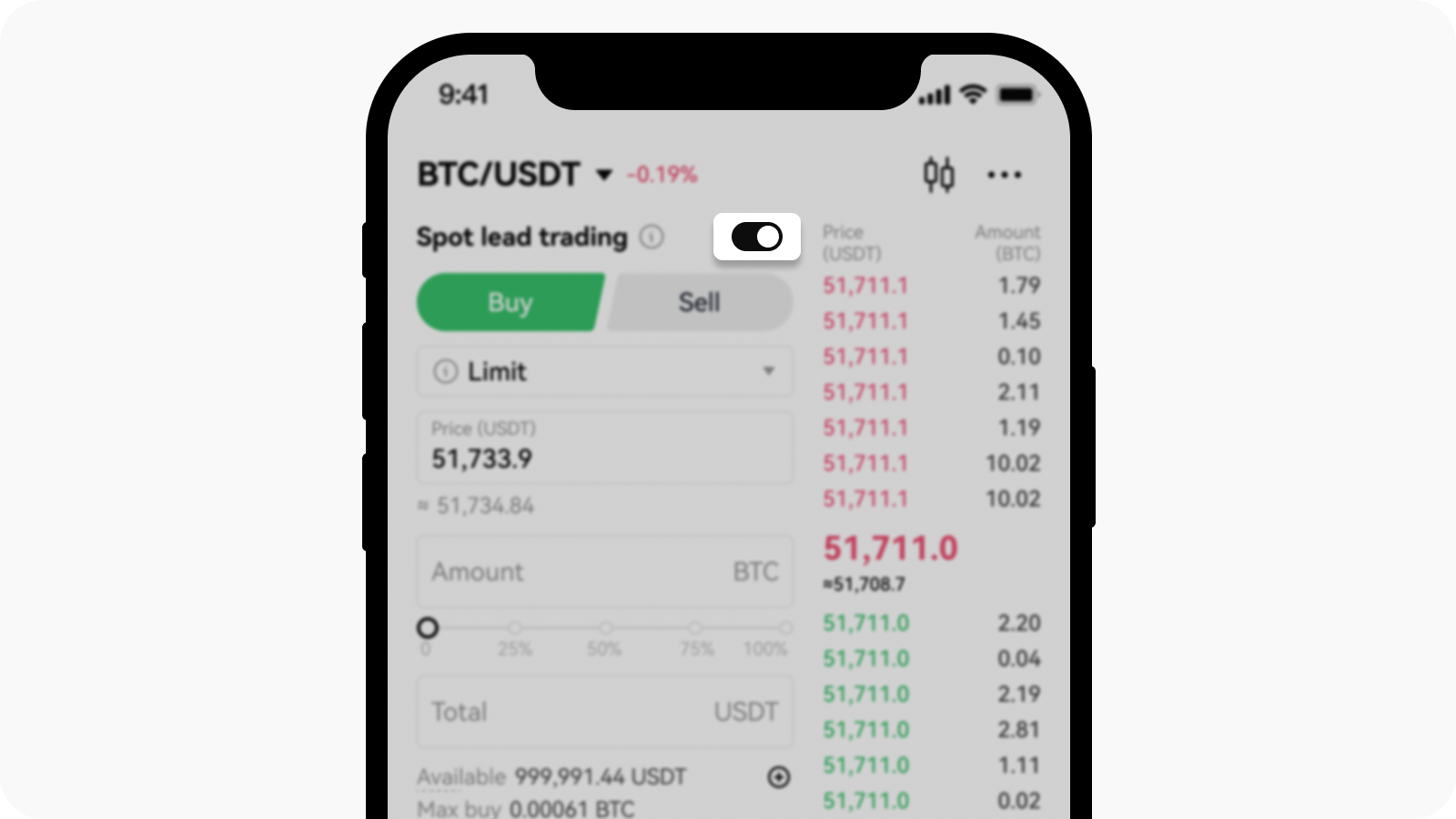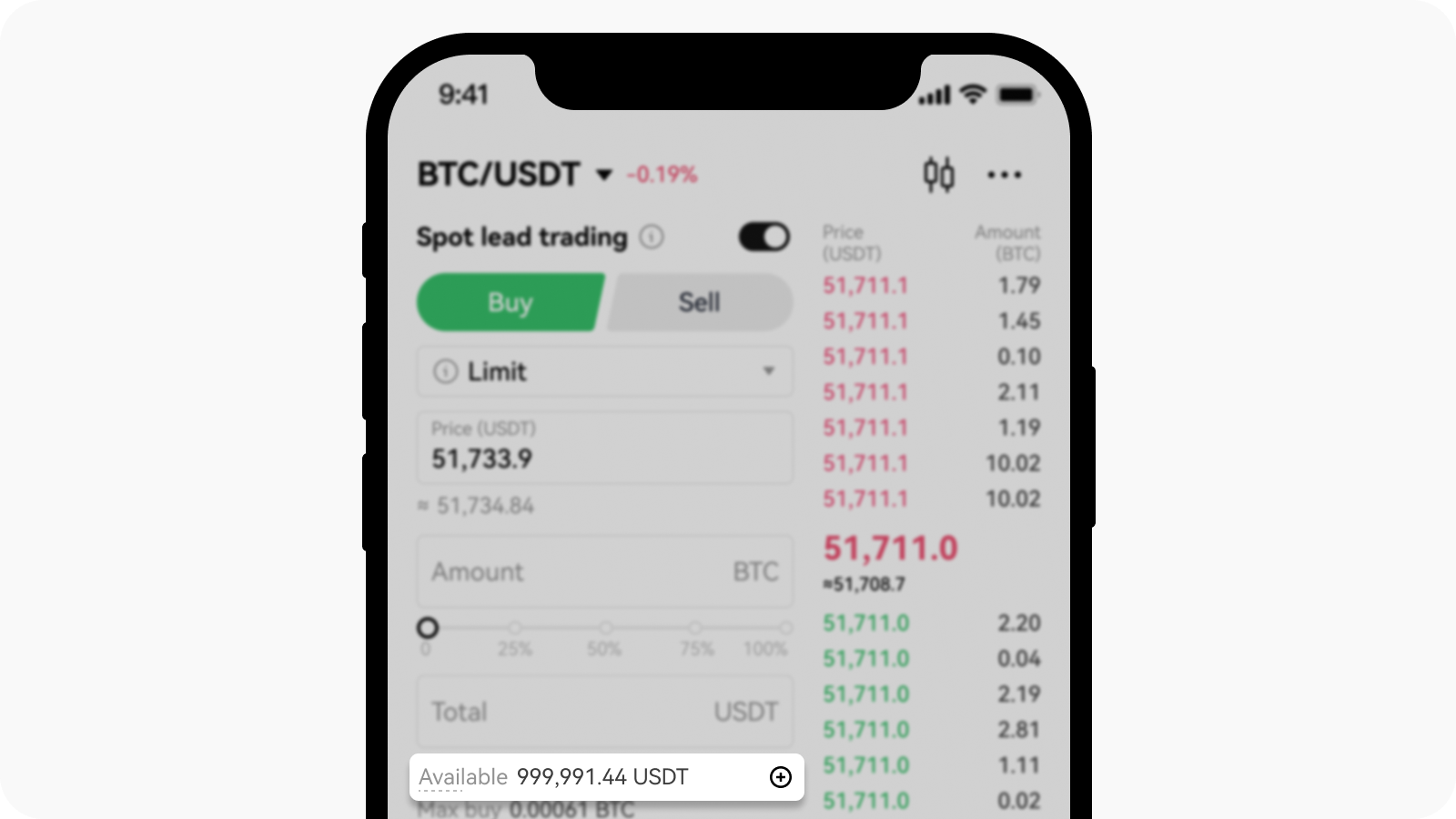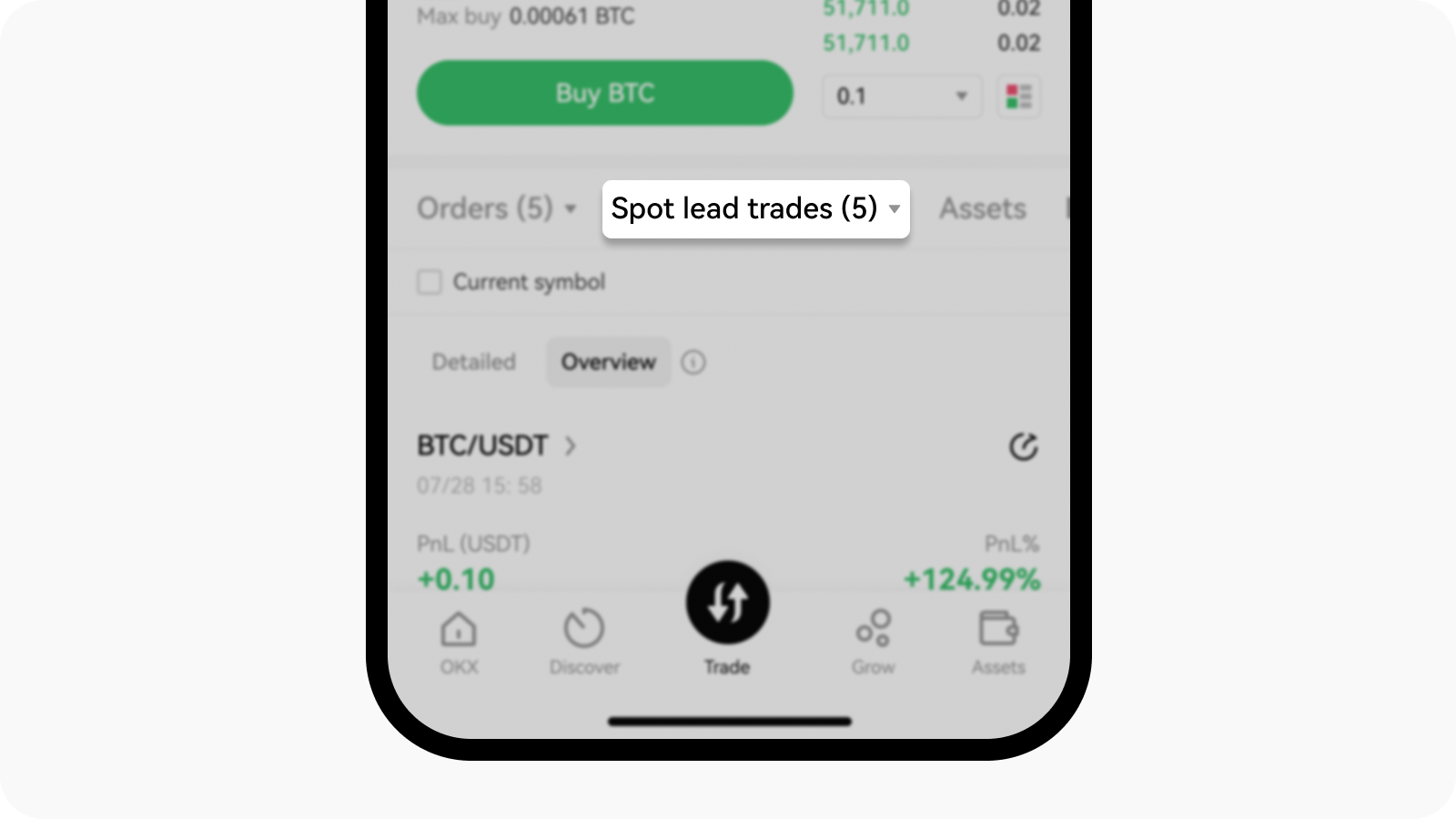Lead trader: How do I carry out spot lead trades?
How do I place a spot lead trade?
Go to Copy Trading, and select Spot.
You can enable the lead trade toggle switch to allow your order to be copied by your copy trader. For example, lead trader A enables the lead trade option and buys a 1 BTC spot order. His copy traders can copy this lead trader.
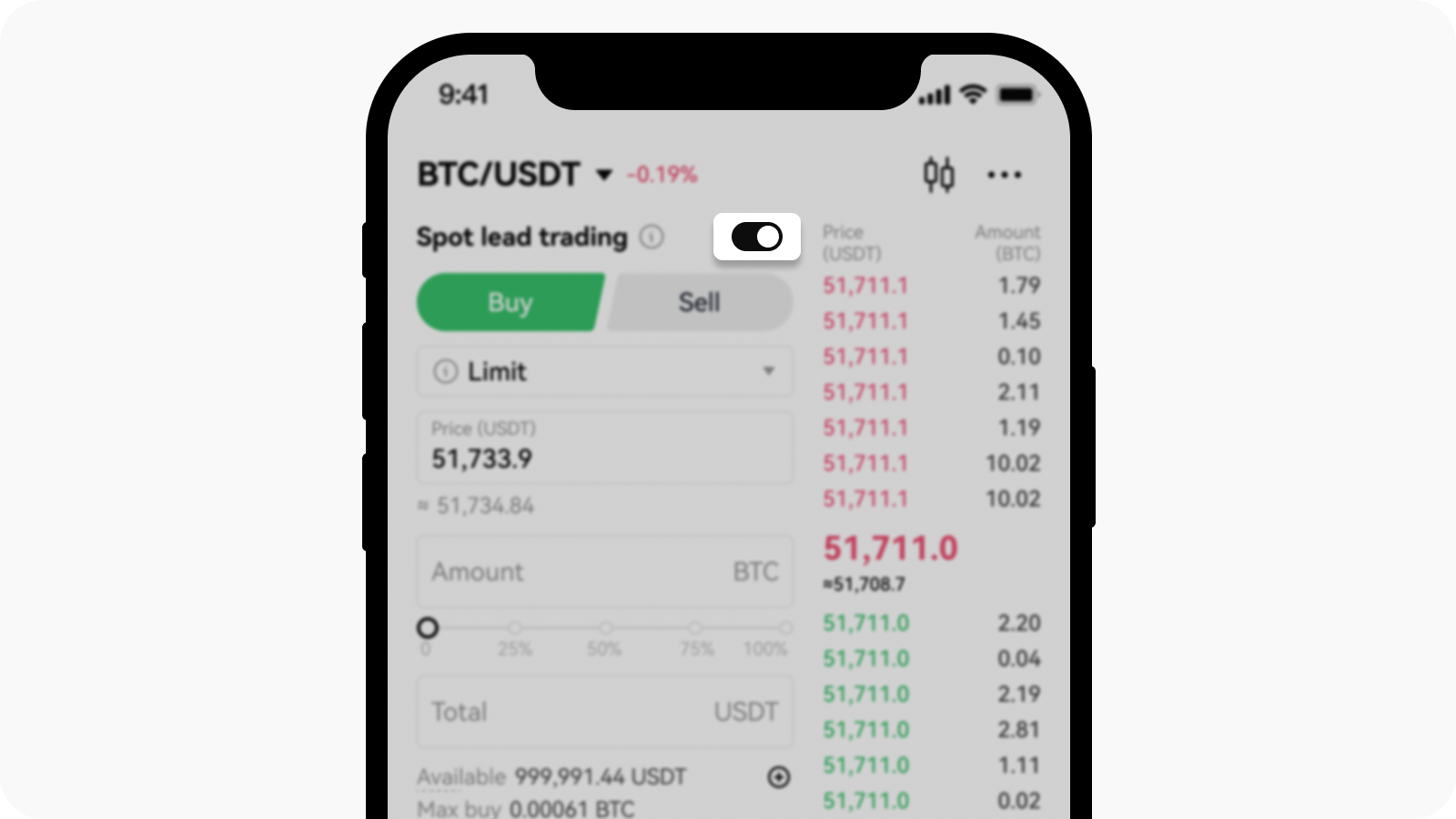
Enabling the lead trade toggle switch before creating a spot trade
If you don't want your copy trader to copy your order, you can disable the lead trade toggle switch. For example, lead trader A disables the lead trade option and buys 10 BTC spot orders. His copy traders can't copy this lead trader.
Create an order using one of the following order types: Limit, Advanced limit, Market, TPSL, Trailing stop, or Trigger.
Note:
Use one of the supported lead trading pairs: All spot lead trades use USDT as the quote currency. We support 256 pairs cryptocurrencies for spot and 185 pairs cryptocurrencies for futures to use as your base currency and plan to introduce more. Select any one of the supported pairs to create a lead trade. Learn more about spot lead trading pairs here.
Trading fees: Trading fees are the same as manual spot trading
Crypto in lead trades: Any crypto you buy in a spot lead trade will be frozen and can't be used for other purposes. It'll be released once you sell it. You can check your frozen assets under your assets. You can use the Available field to check which assets are frozen and which are frozen.
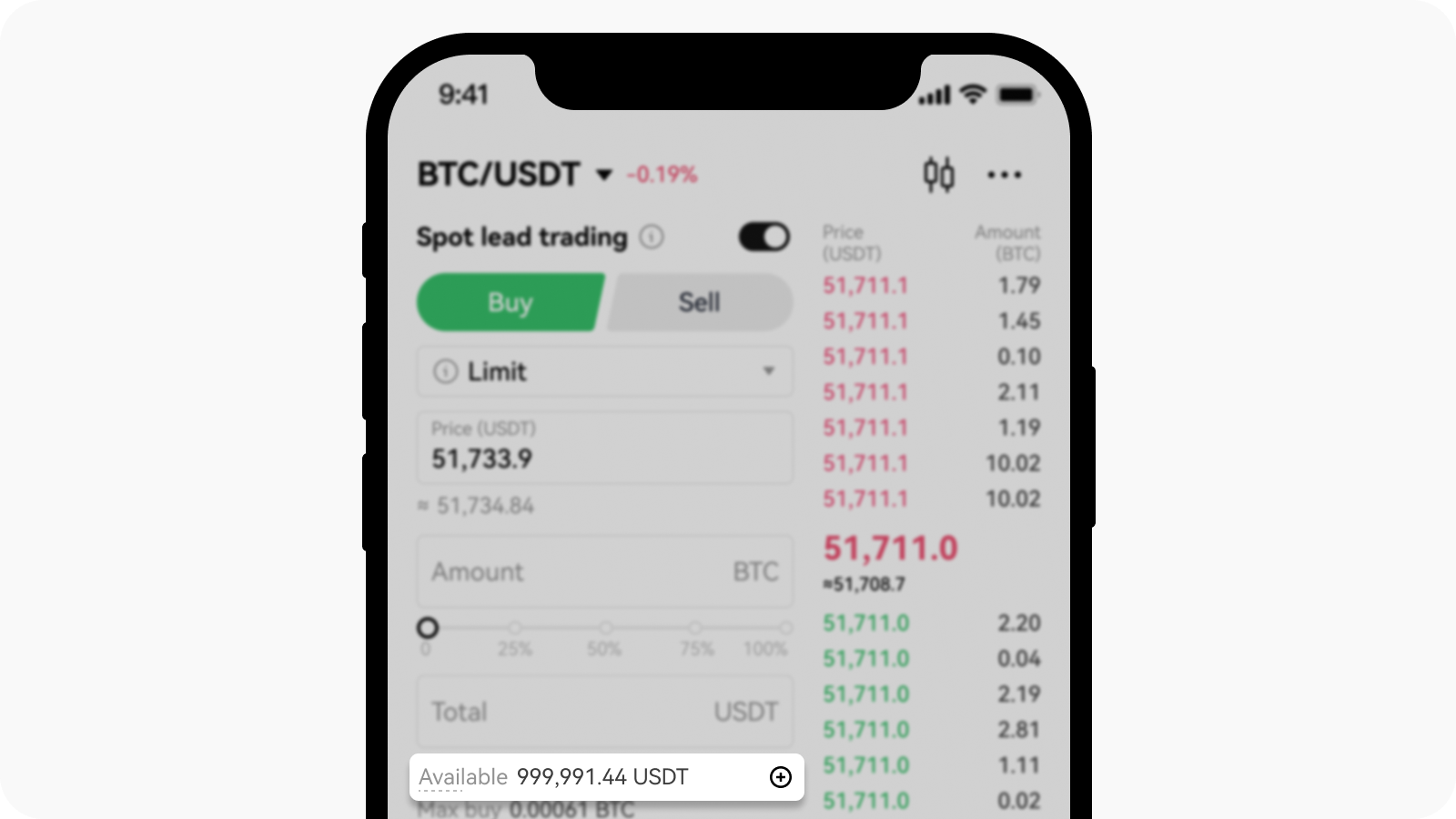
Use the Available field to check on your asset status
How do I sell in a spot lead trade?
You can sell in one of the following ways with a market or limit order:
Trading > Lead trades > All lead trades or Spot lead trades
Copy trading > My lead trades > Ongoing
If you have enabled the lead trade toggle switch, you can view the orders that can be copied and sell them by
specifying the quantity and price. Your copy trader will then follow your sell option.
If you have disabled the lead trade toggle switch, you can only view and sell your personal orders which your copy trader can't replicate.
Note:
If you have an active limit order for an ongoing lead trade, you must cancel it before initiating a new sell order. Alternatively, you can adjust the price of the existing open order.
You can always sell your lead trade assets from the Spot lead trade regardless of whether you have enabled the lead trade toggle switch.
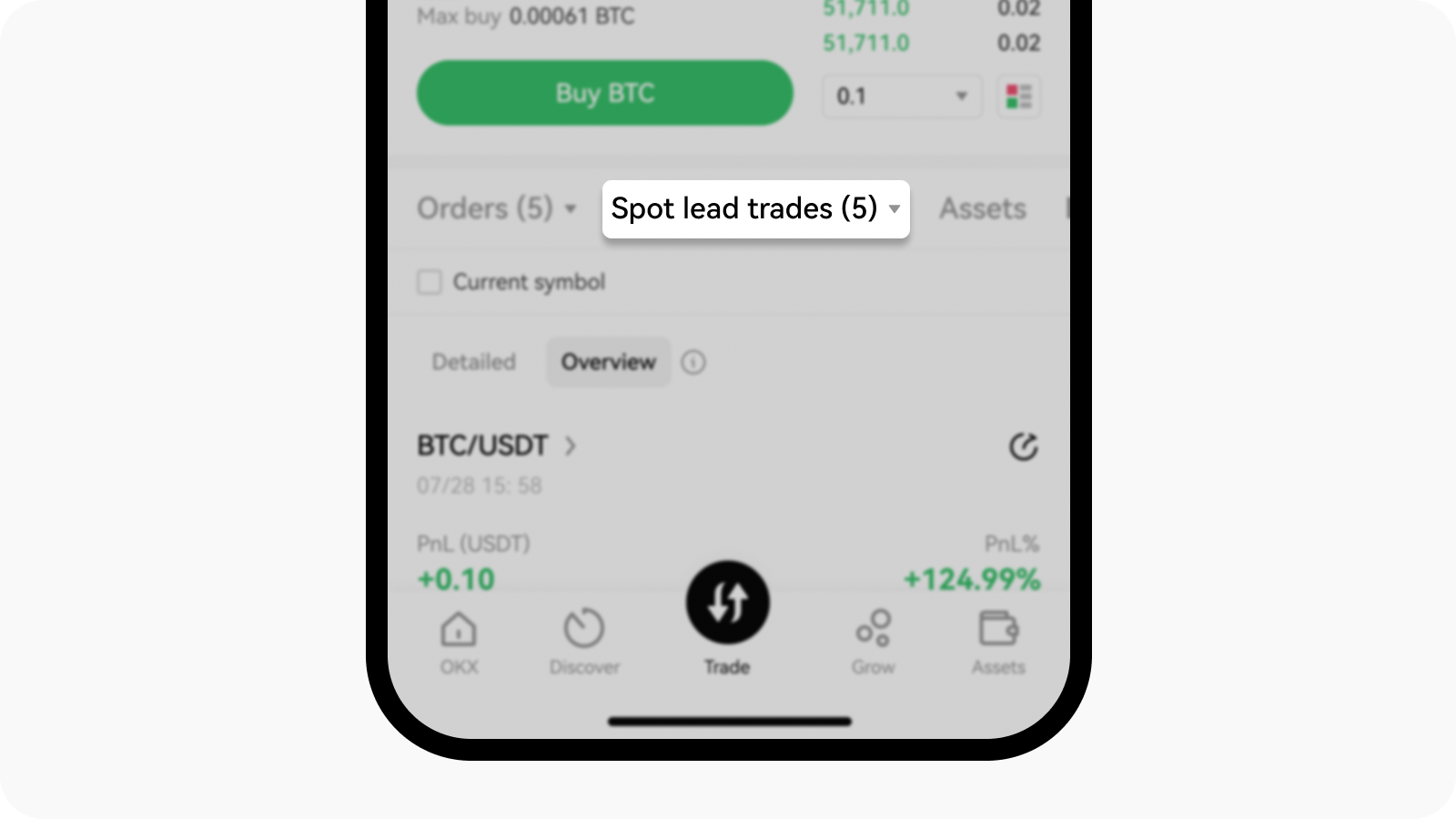
You can sell your lead trades or personal trade from Spot lead trade
What risk-control measures are there for spot lead traders?
Spot lead traders must have at least 500 USDT equity in their trading account. This is calculated based on the sum of USDT and current spot lead trade assets value. If you have less than 500 USDT, you can still carry out spot trades, but they can't be copied by spot traders.
If you make more than 500 lead trade buy orders on the same day (0:00 - 24:00 USDT+8), any additional buy orders you place that day can't be copied by your copy traders.
Your buy amount can't exceed the maximum limit. Otherwise, your trade can't be copied by your copy traders. Learn more about the maximum spot buy limit here.
How to manage spot lead trades?
You can manage lead trades in one of the following locations:
Trading > Lead trades > All lead trades or spot lead trades
My lead trades > Ongoing or History
If a trade fails to act as a lead trade, it won't be displayed in these locations. You can check crypto in your assets.
You can sell your crypto by placing a sell order or a TPSL.
What can cause lead trade to fail?
Visit here to find out more about the possible reason for the failure of spot lead trade