Copy traders: How to set the copy trade parameters
Published on Dec 22, 2022Updated on Apr 4, 20242 min read
Copy trade settings
After you click “Copy” on a lead trader, you can set up the parameters of your copy trades. You can customize the following settings.
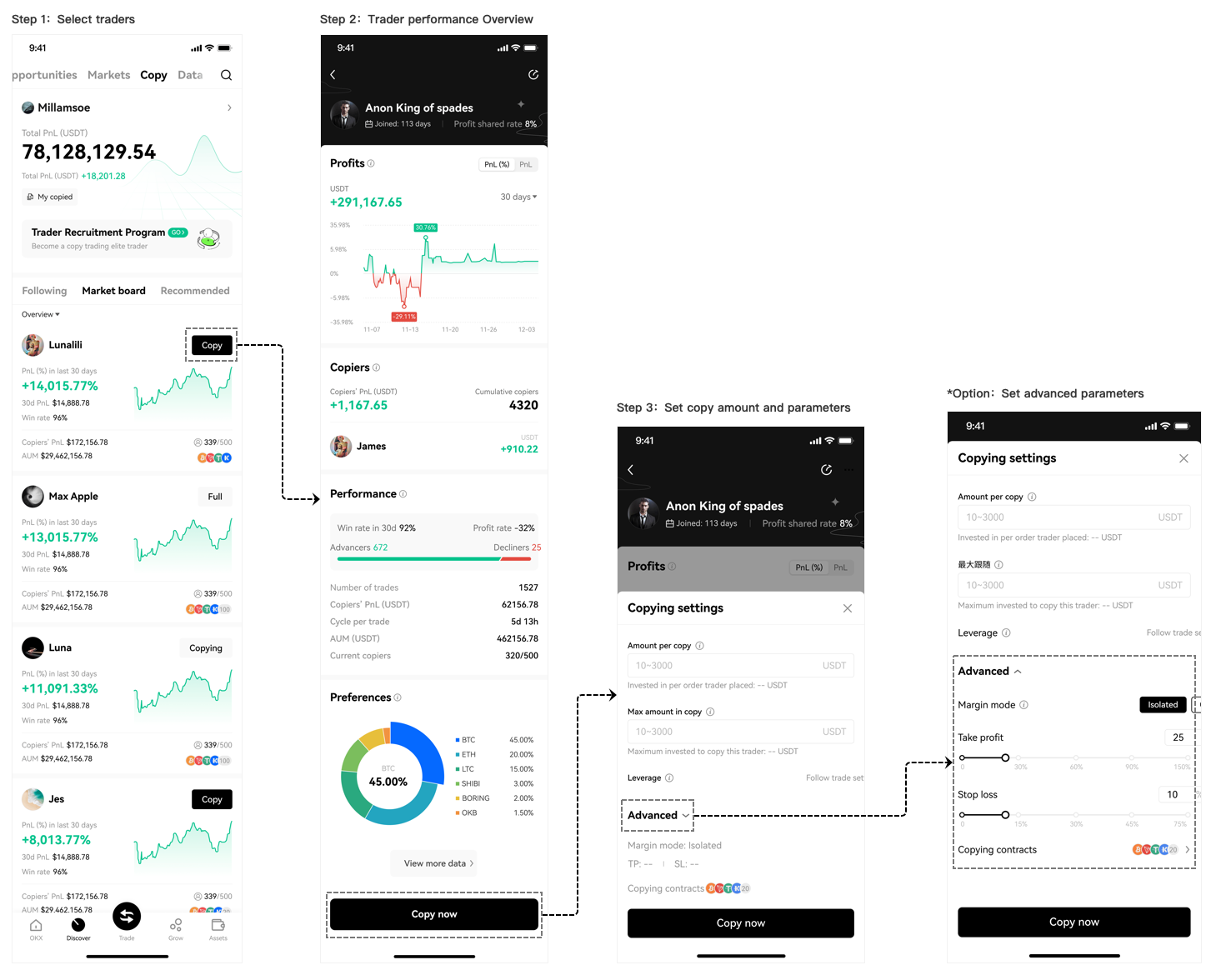
|
Amount per order
|
A fixed amount to invest in each order that you copy.
|
|
Max amount per trader
|
The maximum total you want to invest in all trades under one trader. After the total margin invested in a trader reaches this amount, you’ll stop automatically copying new trades from the lead trader.
If your invested margin goes back below this amount, you’ll automatically begin copying their trades again.
|
|
Margin mode
|
Your default margin mode will be the same as the one you set in the manual trading page. If you change the settings in copy trading, your settings in manual contract trading will also be updated.
|
|
Leverage
|
The default leverage will be the same as the one you set in the manual trading page. If you change the settings in copy trading, your settings in manual contract trading will also be updated.
|
|
Take profit and Stop loss
|
Take profit
The maximum take profit ratio is 150%
If an order’s profit ratio exceeds the ratio you set, it’ll automatically close.
Example: If you set a take profit ratio of 110%, when any copied order’s profit ratio exceeds 110%, the system will automatically close it at the market price.
Stop loss
The maximum stop loss ratio is 75%
If an order’s loss ratio exceeds the ratio you set, it’ll automatically close.
Example: If you set a stop loss ratio of 10%, when any copied order’s loss ratio exceeds 10%, the system will automatically close it at the market price.
|
|
Copying contracts
|
All of the lead trader’s available contracts are selected by default. You can select and deselect according to your preferences.
|