How to liquid stake $INIT from @initia on Drop with Keplr? 🤔
1️⃣ Go to the Drop staking page:
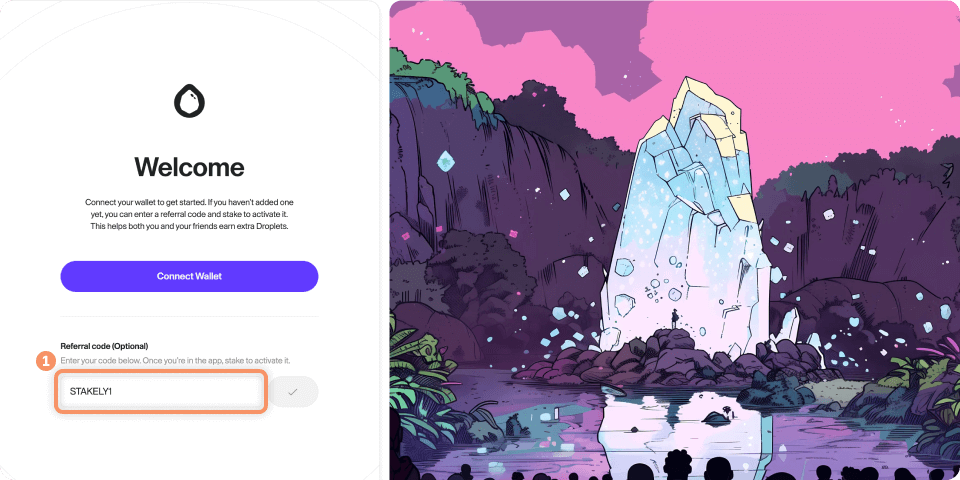
@initia 2️⃣ Enter the code STAKELY1 to earn extra Droplets
3️⃣ Connect your wallet by clicking “Connect Wallet” and approve the request in your wallet extension

@initia 4️⃣ Select $INIT as your staking token
→ Make sure you’re on the @initia
→ Click on the token selector and choose $INIT
→ Confirm your selection

4️⃣ Stake $INIT
💡 Drop automatically detects what you hold:
→ If you hold $INIT, 20% is swapped for $USDC to form LP tokens, which are staked
→ If you hold $INIT-USDC LP tokens, they are staked directly
In both cases, you will receive $deINIT representing your liquid staked position 💰
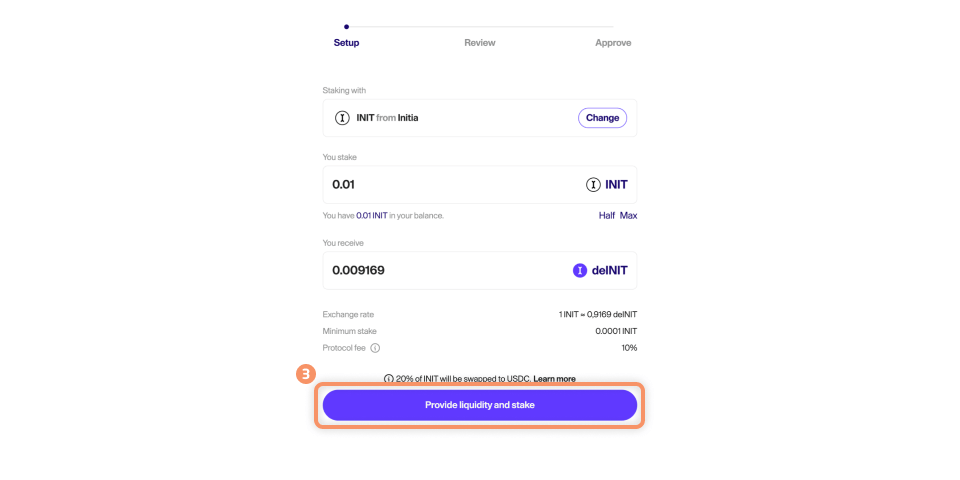
@initia 5️⃣ Review the transaction details and click “Confirm”
💡 If you’re staking $INIT, Drop will handle the LP creation in the background
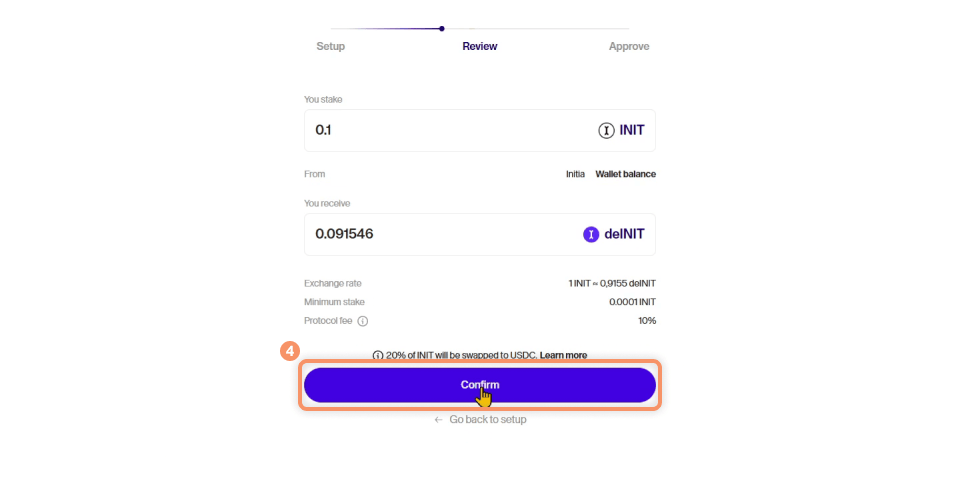
@initia 6️⃣ Approve the transaction in your wallet
7️⃣ Once confirmed, you’ll receive $deINIT, which continues to earn rewards and can be used across DeFi 🚀
Easy, right? 😎
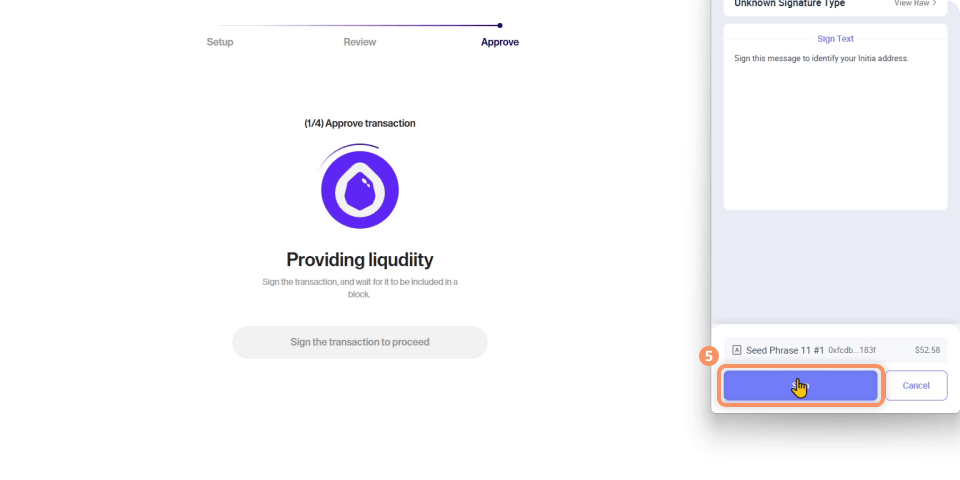
1
2.03K
The content on this page is provided by third parties. Unless otherwise stated, OKX is not the author of the cited article(s) and does not claim any copyright in the materials. The content is provided for informational purposes only and does not represent the views of OKX. It is not intended to be an endorsement of any kind and should not be considered investment advice or a solicitation to buy or sell digital assets. To the extent generative AI is utilized to provide summaries or other information, such AI generated content may be inaccurate or inconsistent. Please read the linked article for more details and information. OKX is not responsible for content hosted on third party sites. Digital asset holdings, including stablecoins and NFTs, involve a high degree of risk and can fluctuate greatly. You should carefully consider whether trading or holding digital assets is suitable for you in light of your financial condition.

